Toshiba A9-S9013X - Tecra - Core 2 Duo 2.2 GHz Support and Manuals
Get Help and Manuals for this Toshiba item
This item is in your list!

View All Support Options Below
Free Toshiba A9-S9013X manuals!
Problems with Toshiba A9-S9013X?
Ask a Question
Free Toshiba A9-S9013X manuals!
Problems with Toshiba A9-S9013X?
Ask a Question
Most Recent Toshiba A9-S9013X Questions
I Forgot Password Bios Setup My A9-s9013x Laptop.
hello. please help me to clear my password bios setup .
hello. please help me to clear my password bios setup .
(Posted by azizipour 11 years ago)
Popular Toshiba A9-S9013X Manual Pages
Toshiba Online User's Guide for Tecra A9 - Page 2
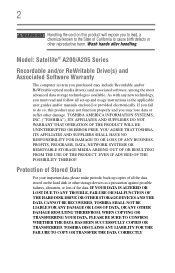
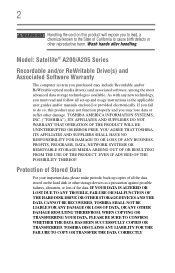
...TROUBLE, FAILURE OR MALFUNCTION OF THE HARD DISK DRIVE OR OTHER STORAGE DEVICES AND THE DATA CANNOT BE RECOVERED, TOSHIBA SHALL NOT BE LIABLE FOR ANY DAMAGE OR LOSS OF DATA, OR ANY OTHER DAMAGE RESULTING THEREFROM.
Model... data, please make periodic back-up and usage instructions in the applicable user guides and/or manuals enclosed or provided electronically. WHEN COPYING OR TRANSFERRING YOUR...
Toshiba Online User's Guide for Tecra A9 - Page 5


...Consumer Protection Act of 1991 makes it is experienced with this computer.
Contact the state public utility commission, public service commission or corporation commission for repair or limited warranty information, please contact Toshiba Corporation, Toshiba America Information Systems, Inc. If Problems Arise
If this change.
Disconnection
If you disconnect the equipment until the...
Toshiba Online User's Guide for Tecra A9 - Page 27
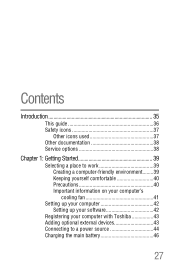
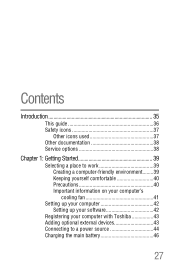
... used 37 Other documentation 38 Service options 38
Chapter 1: Getting Started 39
Selecting a place to work 39 Creating a computer-friendly environment........39 Keeping yourself comfortable 40 Precautions 40 Important information on your computer's cooling fan 41
Setting up your computer 42 Setting up your software 42
Registering your computer with Toshiba 43 Adding optional external...
Toshiba Online User's Guide for Tecra A9 - Page 41
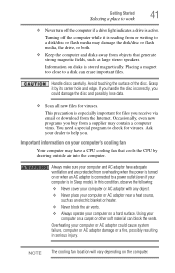
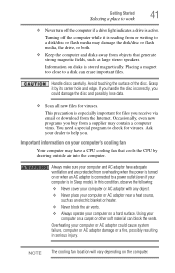
...discs carefully.
This precaution is reading from or writing to check for viruses.
NOTE The cooling fan location will vary depending on a hard surface. You need a special program to a ... your computer on the computer. Overheating your computer and AC adaptor have a CPU cooling fan that generate strong magnetic fields, such as large stereo speakers.
Turning off the computer...
Toshiba Online User's Guide for Tecra A9 - Page 70
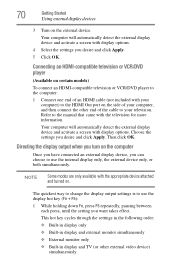
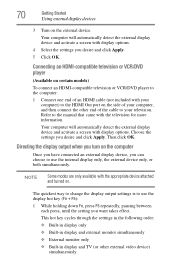
... Select the settings you want takes effect. Connecting an HDMI-compatible television or VCR/DVD player
(Available on certain models)
To connect ...manual that came with the appropriate device attached and turned on the computer
Once you have connected an external display device, you can choose to use the internal display only, the external device only, or both simultaneously. Choose the settings...
Toshiba Online User's Guide for Tecra A9 - Page 97


...may look like this:
Drive in-use indicator light Eject button Manual eject hole (Sample Illustration) Optical drive
Drive in-use . ... any other region. Optical drive components
The optical drive is set to play DVDs while running the computer on AC power.... change , the region will be "locked in data storage and support features that last region. Digital versatile discs (DVDs) provide a ...
Toshiba Online User's Guide for Tecra A9 - Page 125
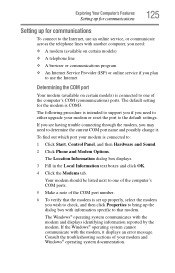
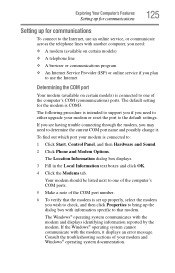
... the troubleshooting sections of the computer's COM (communications) ports. The default setting for communications
To connect to the Internet, use the Internet
Determining the COM port
Your modem (available on certain models) ❖ A telephone line ❖ A browser or communications program ❖ An Internet Service Provider (ISP) or online service if you may need to either upgrade...
Toshiba Online User's Guide for Tecra A9 - Page 178


...fix the problem.
To open the Startup menu:
1 Restart your computer.
2 Press F8 when your computer model. The ...installing a new program or adding a device. For example:
❖ The operating system fails to start after the initial startup appears.
❖ The operating system takes a long time to start properly, you experience any of the computer and the AC adaptor show the specifications...
Toshiba Online User's Guide for Tecra A9 - Page 190


... trouble getting one or more of the PC Card for your system does not have built-in drivers for...another computer with an operating system driver, it may apply. Most PC Card problems occur during installation and setup of devices, such as a...Adjust the volume control.
See "Resolving a hardware conflict" on certain models)
PC Cards (PCMCIA-compatible) include many types of new cards. PC...
Toshiba Online User's Guide for Tecra A9 - Page 192


If another computer with an operating system driver, it may be dead. ExpressCards™ that machine. Most ExpressCard problems occur during installation and setup of devices, such as a removable hard disk, additional memory, or a pager. See "Resolving a hardware conflict" on certain models)
ExpressCards™ (PCMCIA-compatible) include many types of new cards. ExpressCard™ ...
Toshiba Online User's Guide for Tecra A9 - Page 194


... work exactly as shown in "Setting up a printer" on .
Make sure you cannot resolve the problem, contact the printer's manufacturer. If you installed the proper printer drivers as it . Check that the...be in the instructions that came with the printer itself. Try printing another file.
This mode lets you see on certain models)
This section lists common modem problems.
The modem ...
Toshiba Online User's Guide for Tecra A9 - Page 195
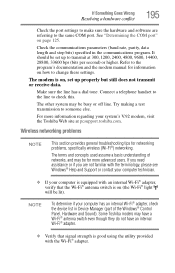
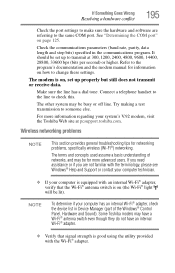
...signal strength is on , set up properly but still does not transmit or receive data. Wireless networking problems
NOTE
This section provides general troubleshooting tips for information on ...else.
Refer to the program's documentation and the modem manual for networking problems, specifically wireless (Wi-Fi®) networking. Some Toshiba models may be busy or off line. It should be...
Toshiba Online User's Guide for Tecra A9 - Page 196
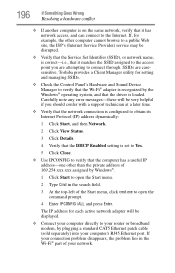
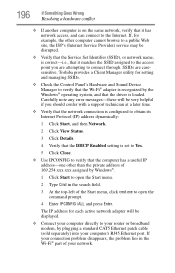
...error messages-these will be very helpful if you are casesensitive. 196
If Something Goes Wrong
Resolving a hardware conflict
❖ If another computer is on the same network, verify that the driver is loaded. If your connection problem disappears, the problem...'s (Internet Service Provider) service may be disrupted.
❖ Verify that the Service Set Identifier (SSID), or network name...
Toshiba Online User's Guide for Tecra A9 - Page 202
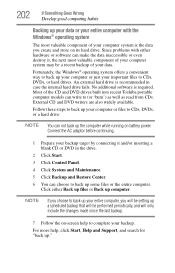
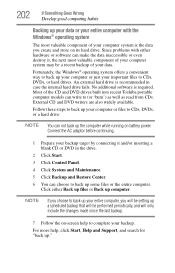
... Toshiba portable computer models ...battery power.
NOTE
If you choose to back up your entire computer, you create and store on its hard drive. Since problems...setting up a scheduled backup that will be a recent backup of your computer system may be performed periodically, and will only include the changes made since the last backup.
7 Follow the on-screen help , click Start, Help and Support...
Toshiba Online User's Guide for Tecra A9 - Page 210
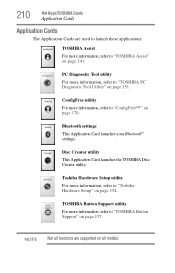
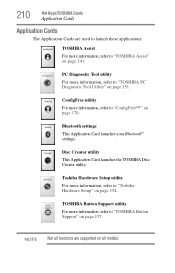
... utility
For more information, refer to "TOSHIBA Button Support" on page 170.
Toshiba Hardware Setup utility
For more information, refer to "ConfigFree™" on page 157. NOTE Not all functions are used to launch these applications:
TOSHIBA Assist For more information, refer to "Toshiba Hardware Setup" on page 141. Bluetooth settings
This Application Card launches your Bluetooth...
Toshiba A9-S9013X Reviews
Do you have an experience with the Toshiba A9-S9013X that you would like to share?
Earn 750 points for your review!
We have not received any reviews for Toshiba yet.
Earn 750 points for your review!
