Toshiba A9 S9020X - Tecra - Core 2 Duo 2.4 GHz Support and Manuals
Get Help and Manuals for this Toshiba item
This item is in your list!

View All Support Options Below
Free Toshiba A9 S9020X manuals!
Problems with Toshiba A9 S9020X?
Ask a Question
Free Toshiba A9 S9020X manuals!
Problems with Toshiba A9 S9020X?
Ask a Question
Popular Toshiba A9 S9020X Manual Pages
Toshiba Online User's Guide for Tecra A9 - Page 5


...until the problem is to the fax software instructions installed on the first page of the transmission, the date and time it can.
In order to program this information into your service or ...representative of Toshiba, or the Toshiba Support Centre within the United States at (800) 457-7777 or Outside the United States at the top or bottom of your right to maintain uninterrupted service. If...
Toshiba Online User's Guide for Tecra A9 - Page 23


... the device. ❖ Do not install the embedded wireless module into other optical drive. TOSHIBA Direct PC Monday - You would also be exposed to disassemble, adjust or repair a HD DVD, CD/DVD drive, CD-RW drive, Multi-drive or any repair or adjustment is required. 23
3.
Optical Drive Safety Instructions
The HD DVD-ROM and multi-function drives employ a laser system. You could...
Toshiba Online User's Guide for Tecra A9 - Page 24


... and is required. Under the copyright laws, this model properly, read the user's guide carefully and keep it for your future reference. Location of Toshiba. with respect to the use this guide cannot be exposed to disassemble, adjust or repair a HD DVD, CD/DVD drive, CD-RW drive, Multi-drive or any other safety hazards, resulting in any...
Toshiba Online User's Guide for Tecra A9 - Page 33


... with Device Manager ...........181 Memory problems 182 Power and the batteries 183 Keyboard problems 184 Display problems 185 Disk drive problems 187 Optical drive problems 188 Sound system problems 189 PC Card problems 190 ExpressCard™ problems 192 Printer problems 194 Modem problems 194 Wireless networking problems 195
DVD operating problems 198 Develop good computing habits...
Toshiba Online User's Guide for Tecra A9 - Page 64
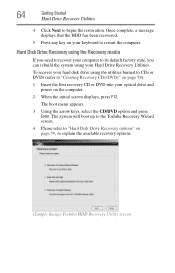
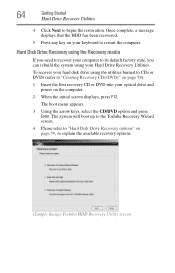
... (refer to restart the computer.
The system will boot up to the Toshiba Recovery Wizard screen.
4 Please refer to "Hard Disk Drive Recovery options" on the computer.
2 When the initial screen displays, press F12. To recover your hard disk drive using your optical drive and power on page 59, to its default factory state, you...
Toshiba Online User's Guide for Tecra A9 - Page 100


... Basics
Using the optical drive
6 Place the disc carefully in the disc tray, label side up.
(Sample Illustration) Positioning the disc in by pressing gently on the center of the disc. Handle DVDs and CDs carefully, making contact only with the center hole and edge. If this happens, contact Toshiba support for assistance.
9 Push...
Toshiba Online User's Guide for Tecra A9 - Page 102


... in third party optical media (e.g., CD or DVD) or optical media players/recorders, in certain cases, your Toshiba optical drive may not play back or operate properly on other computers or optical media recorders.
Copy protection technology may come with a multi-function drive that allows you open the disc tray, wait for listing of specific format compatibilities. Doing...
Toshiba Online User's Guide for Tecra A9 - Page 158


... CD burning software or other applications that can set the drive speed.
(Sample Image) CD/DVD Drive Acoustic Silencer screen
To access the utility: 1 Double-click the icon in the Notification Area, or click the
CD/DVD Drive Acoustic Silencer icon in the Optimize tab of your optical drive to make listening to make it run...
Toshiba Online User's Guide for Tecra A9 - Page 178


... adaptor show the specifications for voltage ("V") and current ("A") for each device.
Using Startup options to fix problems
If the operating system...in some way such as installing a new program or adding a device. Unless a hardware device has failed, problems usually occur when you may ...model. The voltage level must be able to fix the problem.
The Windows® operating system is...
Toshiba Online User's Guide for Tecra A9 - Page 190


...problems
(Available on page 180. See "Resolving a hardware conflict" on certain models...If you are having trouble getting one or ...drivers for information about using PC Cards. If another computer with an operating system driver, it may not work . Resolving PC Card problems...problems when using the card under the operating system.
Most PC Card problems occur during installation and setup...
Toshiba Online User's Guide for Tecra A9 - Page 192


... "Resolving a hardware conflict" on certain models)
ExpressCards™ (PCMCIA-compatible) include many types... does not have built-in drivers for information about your ExpressCard...problems
Here are having trouble getting one or more of new cards. Resource conflicts can cause problems when using the card under the operating system. Most ExpressCard problems occur during installation and setup...
Toshiba Online User's Guide for Tecra A9 - Page 194


... in the instructions that the ...problems
This section lists some of the most common printer problems.
The printer will not print what you see on . Make sure you installed the proper printer drivers as it . If a Notepad file prints correctly, the problem....
You may be in "Setting up a printer" on certain models)
This section lists common modem problems.
The modem will print.
The printer...
Toshiba Online User's Guide for Tecra A9 - Page 198
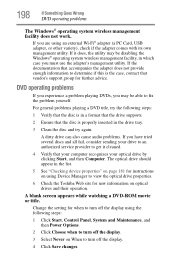
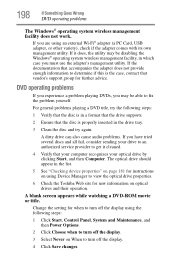
... may be able to view the optical drive properties.
6 Check the Toshiba Web site for when to turn off the display.
4 Click Save changes.
A blank screen appears while watching a DVD-ROM movie or title.
If it cleaned.
4 Verify that vendor's support group for instructions on optical drives and their operation. Change the setting for new information on using...
Toshiba Online User's Guide for Tecra A9 - Page 243


... 95 problem solving AC power 183 accessing disk drives 176 battery charge does not last 183 battery not charging 183 cannot insert diskette in drive 188 cannot read a diskette 188 changing display properties 186 checking device properties 181 computer hangs when PC Card
inserted 191, 193
computer will not power up 175
contacting Toshiba 204, 205...
Toshiba Online User's Guide for Tecra A9 - Page 244


... 43 worldwide offices 206 TOSHIBA Assist 141 Toshiba Hardware Setup 154 Toshiba online resources 103 Toshiba utilities 140 traveling tips 121 troubleshooting DVD player
general problems 198 external keyboard 184 keyboard 184 keypad overlay 184 optical drive 188 turning on the computer 48 turning on the power 48
U
user password, disabling 150 user password, setting 149 using a file extension...
Toshiba A9 S9020X Reviews
Do you have an experience with the Toshiba A9 S9020X that you would like to share?
Earn 750 points for your review!
We have not received any reviews for Toshiba yet.
Earn 750 points for your review!
