Toshiba R10 S4401 - Tecra - Core 2 Duo 2.26 GHz Support and Manuals
Get Help and Manuals for this Toshiba item
This item is in your list!

View All Support Options Below
Free Toshiba R10 S4401 manuals!
Problems with Toshiba R10 S4401?
Ask a Question
Free Toshiba R10 S4401 manuals!
Problems with Toshiba R10 S4401?
Ask a Question
Popular Toshiba R10 S4401 Manual Pages
Toshiba User's Guide for Tecra R10 - Page 2
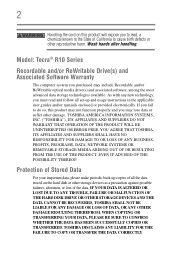
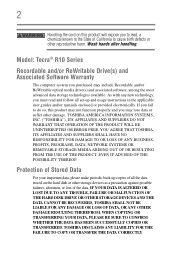
... guides and/or manuals enclosed or provided electronically.
IF YOUR DATA IS ALTERED OR LOST DUE TO ANY TROUBLE, FAILURE OR MALFUNCTION OF THE HARD DISK DRIVE OR OTHER STORAGE DEVICES AND THE DATA CANNOT BE RECOVERED, TOSHIBA SHALL NOT BE LIABLE FOR ANY DAMAGE OR LOSS OF DATA, OR ANY OTHER DAMAGE RESULTING THEREFROM. Model: Tecra® R10...
Toshiba User's Guide for Tecra R10 - Page 5
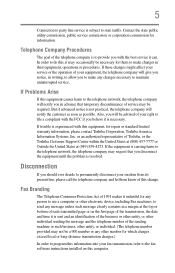
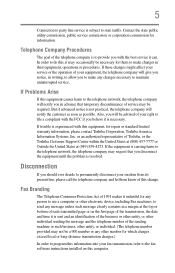
... is to the fax software instructions installed on the first page of the transmission, the date and time it is experienced with the best service it may be a 900 number...problem is causing harm to the telephone network, the telephone company may not be required. If the equipment is resolved. Fax Branding
The Telephone Consumer Protection Act of Toshiba, or the Toshiba Customer Support...
Toshiba User's Guide for Tecra R10 - Page 32
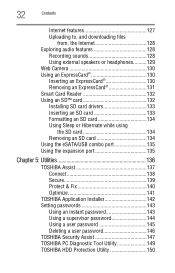
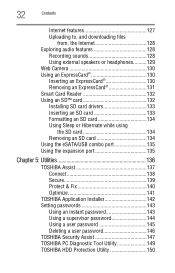
...card 134 Removing an SD card 134 Using the eSATA/USB combo port 135 Using the expansion port 135
Chapter 5: Utilities 136
TOSHIBA Assist 137 Connect 138 Secure 139 Protect & Fix 140 Optimize 141
TOSHIBA Application Installer 142 Setting passwords 143
Using an instant password 143 Using a supervisor password 144 Using a user password 145 Deleting a user password 146 TOSHIBA Security...
Toshiba User's Guide for Tecra R10 - Page 63
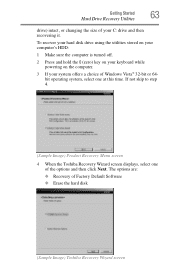
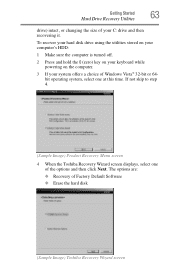
Getting Started
63
Hard Drive Recovery Utilities
drive) intact, or changing the size of your system offers a choice of Windows Vista® 32-bit or 64bit operating system, select one of Factory Default Software ❖ Erase the hard disk
(Sample Image) Toshiba Recovery Wizard screen The options are: ❖ Recovery of the options and then click Next...
Toshiba User's Guide for Tecra R10 - Page 67


... the DVD option and press Enter. 4 The Selecting a Process Screen will display on your Hard Drive Recovery Utilities. Hard Disk Drive Recovery using the utilities burned to DVDs (refer to increase/decrease the C: drive size in 1 GB increments. Select one of the C: drive. The options are: ❖ Toshiba Recovery wizard ❖ System Recovery Options
(Sample Image) Selecting a Process...
Toshiba User's Guide for Tecra R10 - Page 69
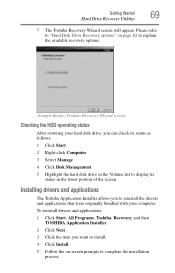
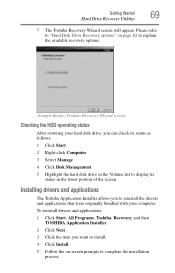
... and applications: 1 Click Start, All Programs, Toshiba, Recovery, and then
TOSHIBA Application Installer. 2 Click Next. 3 Click the item you to complete the installation
process.
Please refer to "Hard Disk Drive Recovery options" on -screen prompts to reinstall the drivers and applications that were originally bundled with your hard disk drive, you can check its status as follows: 1 Click...
Toshiba User's Guide for Tecra R10 - Page 107
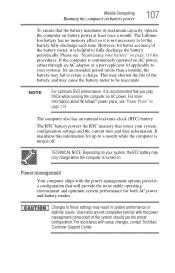
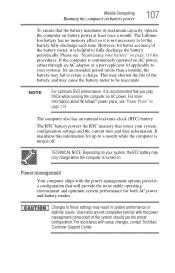
... or stability issues.
TECHNICAL NOTE: Depending on your system configuration settings and the current time and date information. Users who are not completely familiar with setup changes, contact Toshiba's Customer Support Center.
Mobile Computing
Running the computer on battery power
107
To ensure that the battery maintains its maximum capacity, operate the computer on .
Toshiba User's Guide for Tecra R10 - Page 135


... are using your computer away from your desk, you can attach an extended life battery to attach expansion devices such as a Port Replicator (not shipped with both in progress and your computer model, please visit accessories.toshiba.com.
Do not remove memory media while data is an excellent investment if you are using your computer both...
Toshiba User's Guide for Tecra R10 - Page 145
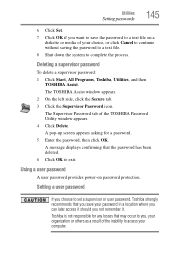
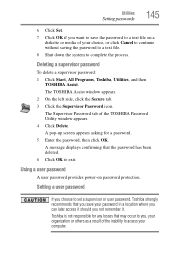
...
diskette or media of the TOSHIBA Password Utility window appears. 4 Click Delete. Utilities
Setting passwords
145
6 Click Set. 7 Click OK if you want to save your password in a location where you can later access it should you not remember it. Setting a user password
If you choose to set a supervisor or user password, Toshiba strongly recommends that the password has been deleted. 6 Click...
Toshiba User's Guide for Tecra R10 - Page 146
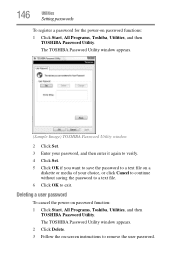
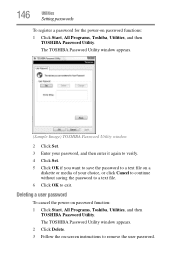
..., and then enter it again to verify. 4 Click Set. 5 Click OK if you want to save the password to a text file on password functions:
1 Click Start, All Programs, Toshiba, Utilities, and then TOSHIBA Password Utility.
Deleting a user password
To cancel the power-on -screen instructions to remove the user password. The TOSHIBA Password Utility window appears. 2 Click Delete. 3 Follow the on...
Toshiba User's Guide for Tecra R10 - Page 175


... the optional external diskette drive." Leave the battery out of time.
If pressing any key to restart the computer.
The error condition will be interrupted, and the AC power light will stop flashing.
2 Put the battery back into a live wall outlet for the support bulletin by disconnecting the AC adaptor and removing the battery. Try turning the...
Toshiba User's Guide for Tecra R10 - Page 176
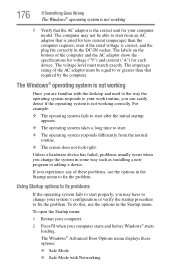
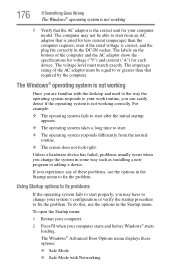
...problem. For example:
❖ The operating system fails to start from the normal routine.
❖ The screen does not look right.
Unless a hardware device has failed, problems...the options in some way such as installing a new program or adding a device.... AC adaptor show the specifications for voltage ("V") and current ("A")...model. If you are familiar with Networking The amperage rating...
Toshiba User's Guide for Tecra R10 - Page 197
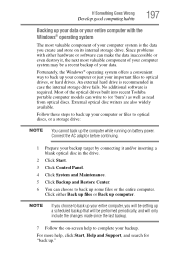
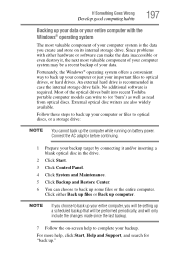
.... Since problems with the Windows® operating system
The most valuable component of your computer or files to back up your data.
Fortunately, the Windows® operating system offers a convenient way to optical discs, or a storage drive:
NOTE You cannot back up the computer while running on -screen help , click Start, Help and Support...
Toshiba User's Guide for Tecra R10 - Page 220


... on the computer's internal storage drive. It alerts users to help diagnose problems should the computer require service by Toshiba or Toshiba's authorized service providers. The collected information includes device operation time and number of Actuations or status changes (i.e.: number of power button and Fn key combination uses, AC adaptor, battery, LCD, fan, HDD, sound volume, wireless...
Toshiba User's Guide for Tecra R10 - Page 243


...setting a user 145 supervisor set up 144 types 143
passwords instant, using 143 setting 143
port monitor 71
power computer will not start 173 connecting cable to AC adaptor 48 cord/cable 48 cord/cable connectors 219 energy-saving features 105 problem... characters 182 missing files/trouble accessing a drive 185 no sound 188 non-system disk or disk error 175 power and batteries 181
printer 190, 191...
Toshiba R10 S4401 Reviews
Do you have an experience with the Toshiba R10 S4401 that you would like to share?
Earn 750 points for your review!
We have not received any reviews for Toshiba yet.
Earn 750 points for your review!
