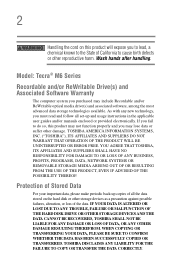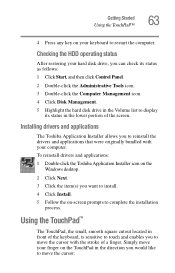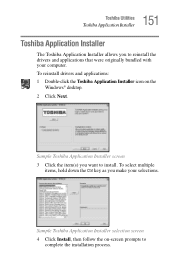Toshiba M6-EZ6612 - Tecra - Core 2 Duo 1.83 GHz Support and Manuals
Get Help and Manuals for this Toshiba item

View All Support Options Below
Free Toshiba M6-EZ6612 manuals!
Problems with Toshiba M6-EZ6612?
Ask a Question
Free Toshiba M6-EZ6612 manuals!
Problems with Toshiba M6-EZ6612?
Ask a Question
Most Recent Toshiba M6-EZ6612 Questions
What Is The Maximum Memory That Can Be Installed In A Toshiba Tecra M6-ez6612
(Posted by gmouynes 12 years ago)
Popular Toshiba M6-EZ6612 Manual Pages
Toshiba M6-EZ6612 Reviews
We have not received any reviews for Toshiba yet.