Toshiba M10 S3412 - Tecra - Core 2 Duo 2.53 GHz Support and Manuals
Get Help and Manuals for this Toshiba item
This item is in your list!

View All Support Options Below
Free Toshiba M10 S3412 manuals!
Problems with Toshiba M10 S3412?
Ask a Question
Free Toshiba M10 S3412 manuals!
Problems with Toshiba M10 S3412?
Ask a Question
Popular Toshiba M10 S3412 Manual Pages
Toshiba User's Guide for Tecra M10 (Windows Vista) - Page 2
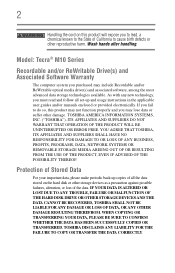
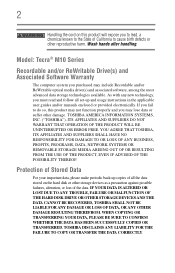
...follow all set-up copies of ...instructions in the applicable user guides and/or manuals enclosed or provided electronically. Model: Tecra® M10 Series
Recordable and/or ReWritable Drive...ERROR FREE. Wash hands after handling.
IF YOUR DATA IS ALTERED OR LOST DUE TO ANY TROUBLE, FAILURE OR MALFUNCTION OF THE HARD DISK DRIVE OR OTHER STORAGE DEVICES AND THE DATA CANNOT BE RECOVERED, TOSHIBA...
Toshiba User's Guide for Tecra M10 (Windows Vista) - Page 5


... this information into your fax transmission, refer to the fax software instructions installed on the first page of the transmission, the date and time it is subject to state tariffs. If Problems Arise
If this computer. If these changes might affect your service or the operation of your equipment, the telephone company will be...
Toshiba User's Guide for Tecra M10 (Windows Vista) - Page 33
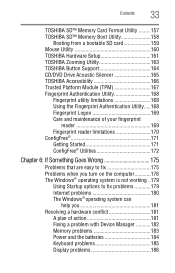
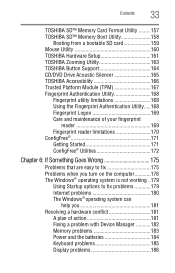
...bootable SD card 159 Mouse Utility 160 TOSHIBA Hardware Setup 161 TOSHIBA Zooming Utility 163 TOSHIBA Button Support 164 CD/DVD Drive Acoustic Silencer 165 TOSHIBA Accessibility 166 Trusted Platform Module (TPM...® Utilities 172
Chapter 6: If Something Goes Wrong 175
Problems that are easy to fix 175 Problems when you turn on the computer............176 The Windows® operating...
Toshiba User's Guide for Tecra M10 (Windows Vista) - Page 110
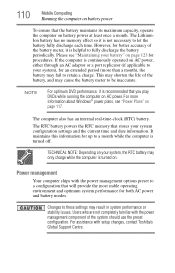
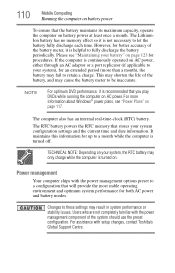
...has an internal real-time-clock (RTC) battery. Power management
Your computer ships with setup changes, contact Toshiba's Global Support Centre. Please see "Power Plans" on
page 117.
It maintains this information for ... on battery power at least once a month. NOTE
For optimum DVD performance, it is helpful to these settings may fail to retain a charge.
The RTC battery powers the RTC...
Toshiba User's Guide for Tecra M10 (Windows Vista) - Page 143


...TOSHIBA Assist
143
❖ TOSHIBA Zooming Utility ❖ TOSHIBA Button Support ❖ CD/DVD Drive Acoustic Silencer ❖ TOSHIBA Accessibility ❖ Trusted Platform Module (TPM) ❖ Fingerprint Authentication Utility ❖ ConfigFree®
TOSHIBA Assist
The TOSHIBA Assist provides quick access to computer functions and allows you to customize a range of computer settings...
Toshiba User's Guide for Tecra M10 (Windows Vista) - Page 147


Utilities
TOSHIBA Assist
Optimize
The features available in this category are: ❖ TOSHIBA SD™ Memory Card Format Utility ❖ Mouse Utility ❖ TOSHIBA Hardware Setup ❖ TOSHIBA Zooming Utility ❖ TOSHIBA Button Support ❖ CD/DVD Drive Acoustic Silencer ❖ TOSHIBA Accessibility
147
(Sample Image) TOSHIBA Assist window - Optimize tab
Toshiba User's Guide for Tecra M10 (Windows Vista) - Page 151
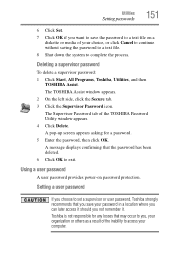
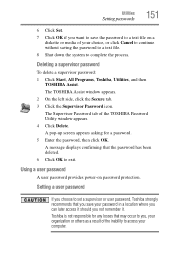
... where you can later access it should you not remember it.
A message displays confirming that you , your organization or others as a result of the TOSHIBA Password Utility window appears. 4 Click Delete. Setting a user password
If you choose to set a supervisor or user password, Toshiba strongly recommends that the password has been deleted. 6 Click OK to exit.
Deleting a supervisor...
Toshiba User's Guide for Tecra M10 (Windows Vista) - Page 152
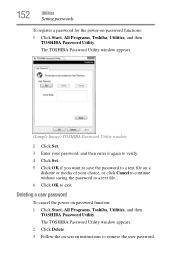
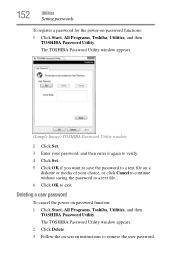
... instructions to remove the user password.
152
Utilities
Setting passwords
To register a password for the power-on a
diskette or media of your password, and then enter it again to verify. 4 Click Set. 5 Click OK if you want to save the password to a text file on password functions:
1 Click Start, All Programs, Toshiba, Utilities, and then TOSHIBA Password Utility. The TOSHIBA Password...
Toshiba User's Guide for Tecra M10 (Windows Vista) - Page 165


... Silence Mode to make the drive run more quietly. NOTE
When you shut down, restart, log off, or resume from Hibernation, the setting will revert back to "Silence" mode, the setting is only valid for transferring data. Utilities
CD/DVD Drive Acoustic Silencer
165
CD/DVD Drive Acoustic Silencer
This utility can slow the speed of TOSHIBA Assist.
Toshiba User's Guide for Tecra M10 (Windows Vista) - Page 179
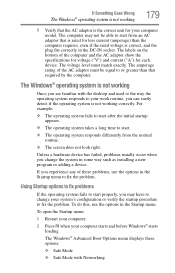
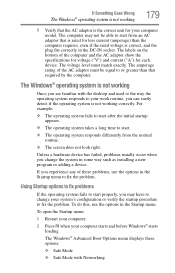
... your system's configuration or verify the startup procedure to fix the problem. To open the Startup menu:
1 Restart your computer.
2 ... the computer and the AC adaptor show the specifications for voltage ("V") and current ("A") for your computer model. For example:
❖ The operating system ... system in some way such as installing a new program or adding a device. The Windows® operating...
Toshiba User's Guide for Tecra M10 (Windows Vista) - Page 195
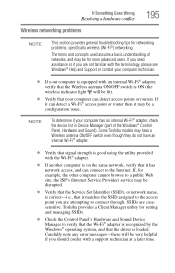
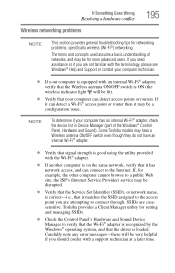
...for networking problems, specifically wireless (Wi-Fi®) networking. If Something Goes Wrong
Resolving a hardware conflict
Wireless networking problems
195
NOTE
This section provides general troubleshooting tips for example, the other computer cannot browse to a public Web site, the ISP's (Internet Service Provider) service may be disrupted.
❖ Verify that the Service Set Identifier...
Toshiba User's Guide for Tecra M10 (Windows Vista) - Page 197
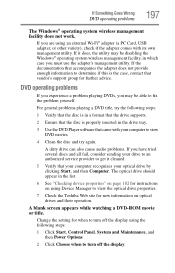
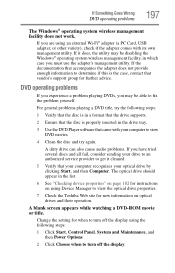
...
The Windows® operating system wireless management facility does not work. If it cleaned.
5 Verify that vendor's support group for instructions on optical drives and their operation. For general problems playing a DVD title, try again. Change the setting for new information on using an external Wi-Fi® adapter (a PC Card, USB adapter, or other variety...
Toshiba User's Guide for Tecra M10 (Windows Vista) - Page 232


...speed. Memory cache installed on the computer...to interact with the Fn key can set system options or control system parameters, ...turned off . A feature of many Toshiba computers that saves to add or ... diskette - The ability to the internal storage drive the current state of keys that provides electronic...certain keys in which only every other services.
It is running and have the ...
Toshiba User's Guide for Tecra M10 (Windows Vista) - Page 233


... musical instruments, synthesizers, and computers. The computer's main circuit board that polarizes the light passing through the electrodes, the molecules in a computer program or presentation. A DVD drive that uses a liquid substance between digital computers and analog telephone lines. A type of a disk that converts information from digital to analog, and back to digital...
Toshiba User's Guide for Tecra M10 (Windows Vista) - Page 241
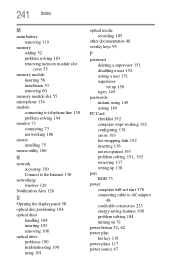
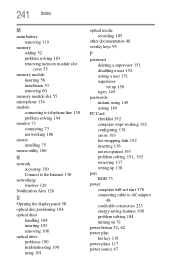
... inserting 103 removing 106 optical drive problems 190 troubleshooting 190 using 101
optical media recording 105
other documentation 40 overlay keys 95
P
password deleting a supervisor 151 disabling a user 152 setting a user 151 supervisor set up 150 types 149
passwords instant, using 149 setting 149
PC Card checklist 192 computer stops working 192 configuring 138 errors 193 hot swapping fails...
Toshiba M10 S3412 Reviews
Do you have an experience with the Toshiba M10 S3412 that you would like to share?
Earn 750 points for your review!
We have not received any reviews for Toshiba yet.
Earn 750 points for your review!
