Toshiba PPM75U-0P804H - Portege M750-S7222 - Core 2 Duo 2.53 GHz Support and Manuals
Get Help and Manuals for this Toshiba item
This item is in your list!

View All Support Options Below
Free Toshiba PPM75U-0P804H manuals!
Problems with Toshiba PPM75U-0P804H?
Ask a Question
Free Toshiba PPM75U-0P804H manuals!
Problems with Toshiba PPM75U-0P804H?
Ask a Question
Popular Toshiba PPM75U-0P804H Manual Pages
Portege M750 Series User Guide - Page 2


...periodic back-up copies of all set-up and usage instructions in the applicable user guides and/or manuals enclosed or provided electronically. YOU AGREE THAT TOSHIBA, ITS AFFILIATES AND SUPPLIERS SHALL ...ADVISED OF THE POSSIBILITY THEREOF. TOSHIBA DISCLAIMS ANY LIABILITY FOR THE FAILURE TO COPY OR TRANSFER THE DATA CORRECTLY. Model: Portégé® M750 Series
Recordable and/or ReWritable...
Portege M750 Series User Guide - Page 5
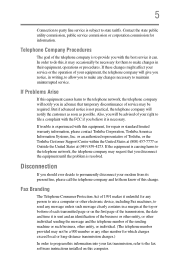
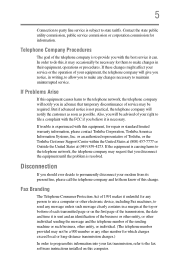
... software instructions installed on the first page of the transmission, the date and time it is necessary. Telephone Company Procedures
The goal of each transmitted page or on this equipment causes harm to state tariffs. If the equipment is causing harm to maintain uninterrupted service.
or an authorized representative of Toshiba, or the Toshiba Customer Support...
Portege M750 Series User Guide - Page 33
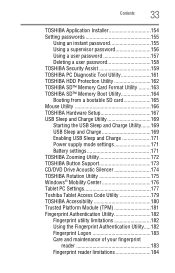
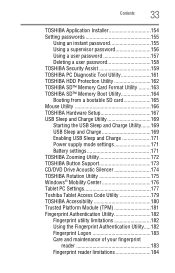
Contents
33
TOSHIBA Application Installer 154 Setting passwords 155
Using an instant password 155 Using a supervisor password 156 Using a user password 157 Deleting a user password 158 TOSHIBA Security Assist 159 TOSHIBA PC Diagnostic Tool Utility 161 TOSHIBA HDD Protection Utility 162 TOSHIBA SD™ Memory Card Format Utility .........163 TOSHIBA SD™ Memory Boot Utility 164 ...
Portege M750 Series User Guide - Page 44


...the "Instruction Manual for Safety and Comfort" that cools the CPU by drawing outside air into the computer. Read the "Provide adequate ventilation" section in serious injury.
44
Getting Started
Setting up your...are not limited to charge the battery you must complete all setup steps up to and including "Setting up your computer
Important information on page 45 before adding external ...
Portege M750 Series User Guide - Page 129
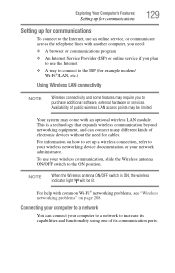
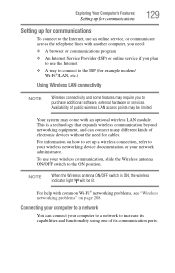
... ON, the wireless indicator light will be limited. For help with common Wi-Fi® networking problems, see "Wireless networking problems" on how to set up for communications
To connect to the Internet, use an online service, or communicate across the telephone lines with an optional wireless LAN module.
Availability of public wireless LAN...
Portege M750 Series User Guide - Page 133
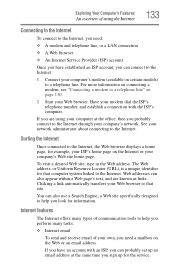
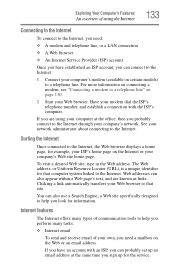
... site specifically designed to a telephone line.
Exploring Your Computer's Features
An overview of using your computer at the same time you sign up for the service. Web addresses can probably set up ... you can connect to the Internet.
1 Connect your computer's modem (available on certain models) to help you perform many types of communication tools to the Internet through your company's...
Portege M750 Series User Guide - Page 142
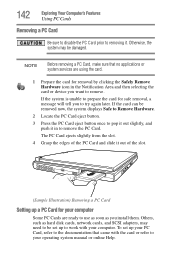
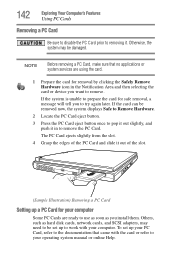
...selecting the card or device you to your computer. To set up your PC Card, refer to the documentation that no applications or system services are ready to use as soon as hard disk cards... PC Card
Setting up to work with the card or refer to try again later. Others, such as you install them. NOTE
Before removing a PC Card, make sure that came with your operating system manual or online ...
Portege M750 Series User Guide - Page 157
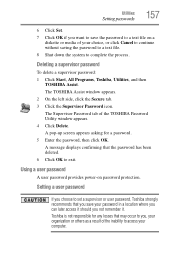
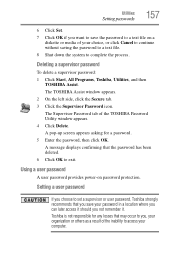
... the system to complete the process. Setting a user password
If you choose to set a supervisor or user password, Toshiba strongly recommends that you save the password to a text file on password protection. Deleting a supervisor password
To delete a supervisor password: 1 Click Start, All Programs, Toshiba, Utilities, and then
TOSHIBA Assist.
The TOSHIBA Assist window appears. 2 On the left...
Portege M750 Series User Guide - Page 158
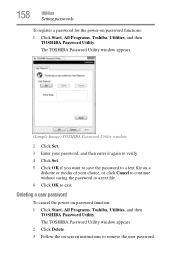
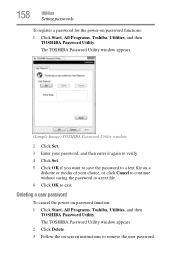
... Delete. 3 Follow the on a
diskette or media of your password, and then enter it again to verify. 4 Click Set. 5 Click OK if you want to save the password to a text file on -screen instructions to exit. The TOSHIBA Password Utility window appears.
(Sample Image) TOSHIBA Password Utility window
2 Click Set. 3 Enter your choice, or click Cancel to continue without...
Portege M750 Series User Guide - Page 193
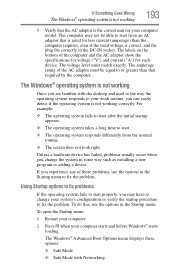
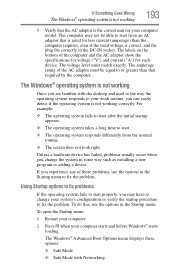
...correct, and the plug fits correctly in some way such as installing a new program or adding a device. The amperage rating of...menu:
1 Restart your computer.
2 Press F8 when your computer model. If you change your work routine, you may not be equal...device has failed, problems usually occur when you experience any of the computer and the AC adaptor show the specifications for voltage ("V") ...
Portege M750 Series User Guide - Page 208
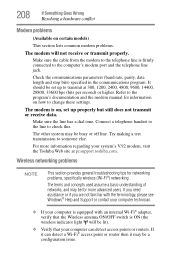
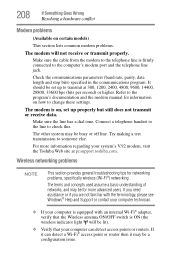
...-Fi® access point or router then it may be for networking problems, specifically wireless (Wi-Fi®) networking. For more advanced users. Make sure the cable from the modem to the telephone line is on certain models)
This section lists common modem problems.
The modem will be set up to transmit at pcsupport.toshiba.com.
Portege M750 Series User Guide - Page 209
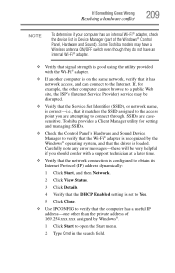
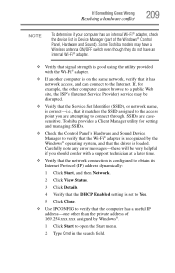
....
2 Type Cmd in Device Manager (part of 169.254.xxx.xxx assigned by the Windows® operating system, and that the driver is loaded. Some Toshiba models may have a
Wireless antenna ON/OFF...Windows®.
1 Click Start to connect through. Carefully note any error messages-these will be disrupted.
❖ Verify that the Service Set Identifier (SSID), or network name, is on the same network,...
Portege M750 Series User Guide - Page 211
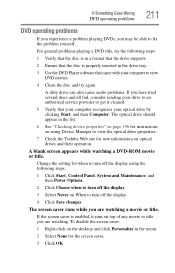
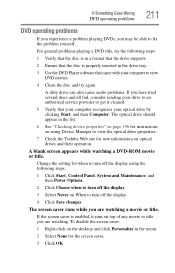
... instructions on using the following steps:
1 Verify that the disc is in the menu.
2 Select None for new information on When to view the optical drive properties.
7 Check the Toshiba Web...problems. If you have tried several discs and all fail, consider sending your drive to an authorized service provider to get it runs on the desktop and click Personalize in a format that the drive supports...
Portege M750 Series User Guide - Page 241
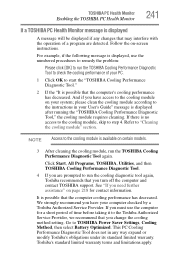
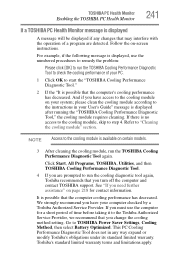
... PC.
1 Click OK to run the cooling diagnostic tool again, Toshiba recommends that you turn off the computer and contact TOSHIBA support. It is available on -screen instructions. Go to "Cleaning the cooling module" section. We strongly recommend you change the cooling method setting.
For example, if the following message is displayed, use the computer...
Portege M750 Series User Guide - Page 264


...
Tablet PC Settings 177 tablet pen
using 86, 139
Taskbar 128 telephone line
connecting to modem 130 television
adjusting display 74 Toshiba
registering computer 46 worldwide offices 219 TOSHIBA Accessibility 180 Toshiba accessories memory 52 TOSHIBA Application Installer 154 TOSHIBA Assist 149 TOSHIBA Button Support 173 Toshiba EasyGuard® 109 TOSHIBA Hardware Setup 167 TOSHIBA HDD Protection...
Toshiba PPM75U-0P804H Reviews
Do you have an experience with the Toshiba PPM75U-0P804H that you would like to share?
Earn 750 points for your review!
We have not received any reviews for Toshiba yet.
Earn 750 points for your review!
