Toshiba F55 Q503 - Qosmio - Core 2 Duo 2.53 GHz Support and Manuals
Get Help and Manuals for this Toshiba item
This item is in your list!

View All Support Options Below
Free Toshiba F55 Q503 manuals!
Problems with Toshiba F55 Q503?
Ask a Question
Free Toshiba F55 Q503 manuals!
Problems with Toshiba F55 Q503?
Ask a Question
Popular Toshiba F55 Q503 Manual Pages
Toshiba User's Guide for Qosmio F55 (Windows Vista) - Page 2
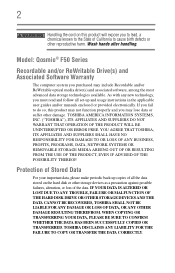
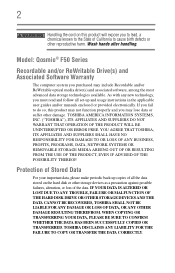
Model: Qosmio® F50...TOSHIBA AMERICA INFORMATION SYSTEMS, INC. ("TOSHIBA"), ITS AFFILIATES AND SUPPLIERS DO NOT WARRANT THAT OPERATION OF THE PRODUCT WILL BE UNINTERRUPTED OR ERROR FREE. IF YOUR DATA IS ALTERED OR LOST DUE TO ANY TROUBLE...make periodic back-up copies of all set-up and usage instructions in the applicable user guides and/or manuals enclosed or provided electronically. Wash hands ...
Toshiba User's Guide for Qosmio F55 (Windows Vista) - Page 5
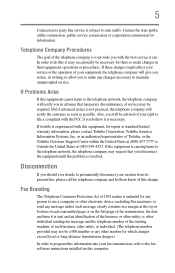
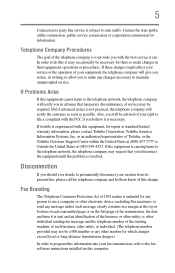
..., or other individual sending the message and the telephone number of the transmission, the date and time it can.
If these changes might affect your service or the operation of your fax transmission, refer to the fax software instructions installed on the first page of the sending machine or such business, other entity, or...
Toshiba User's Guide for Qosmio F55 (Windows Vista) - Page 19


...
Paraguay
Peru
St. The TOSHIBA 11a/b/g/n Wireless LAN Adapters are based on any of the IEEE 802.11n specification.
Do not use this equipment except in the countries/regions in the following table. Connection compatibility with 11a/b, 11a/b/g, or 11a/b/g/n can be based on the Draft Release, Version 1.0, of its supported formats; Kitts
St...
Toshiba User's Guide for Qosmio F55 (Windows Vista) - Page 43


... all setup steps up to your computer. Getting Started
43
Setting up your software" on page 44 before you can block the vents located at the base of the computer. Setting up your computer or AC adaptor could cause system failure, computer or AC adaptor damage or a fire, possibly resulting in the "Instruction Manual for...
Toshiba User's Guide for Qosmio F55 (Windows Vista) - Page 111


... computer. If you travel and need to these settings may vary depending on batteries and accessories, see accessories.toshiba.com. Charging batteries
The battery needs to a ...111
Power management
Your computer ships with setup changes, contact Toshiba's Customer Support Center. Users who are not completely familiar with you can then replace a discharged battery and continue working. Never...
Toshiba User's Guide for Qosmio F55 (Windows Vista) - Page 129
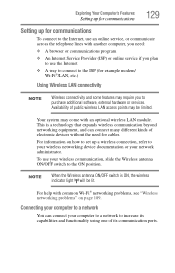
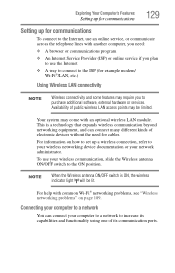
... Wi-Fi® networking problems, see "Wireless networking problems" on how to set up for communications
To connect to the Internet, use an online service, or communicate across the ... way to connect to the ISP (for cables.
Exploring Your Computer's Features
Setting up for communications
129
Setting up a wireless connection, refer to your wireless networking device documentation or your ...
Toshiba User's Guide for Qosmio F55 (Windows Vista) - Page 173
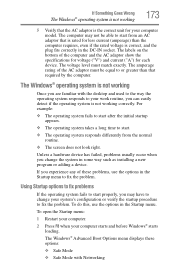
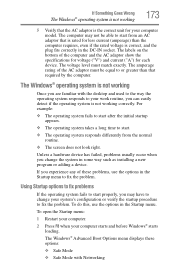
... F8 when your work routine, you change your computer model. If Something Goes Wrong
The Windows® operating system...installing a new program or adding a device.
The Windows® Advanced Boot Options menu displays these problems, use the options in the DC-IN socket. Unless a hardware device has failed, problems...specifications for voltage ("V") and current ("A") for each device.
Toshiba User's Guide for Qosmio F55 (Windows Vista) - Page 188
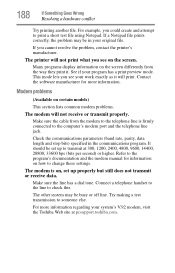
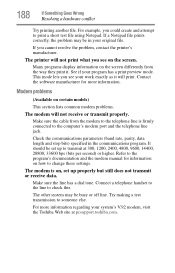
...change these settings. Try making a test transmission to check this. For more information.
This mode lets you see your system's V.92 modem, visit the Toshiba Web ...problem may be in the communications program. Contact the software manufacturer for information on certain models)
This section lists common modem problems.
The modem will print. For example, you cannot resolve the problem...
Toshiba User's Guide for Qosmio F55 (Windows Vista) - Page 189
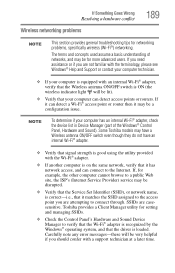
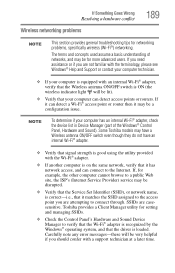
...for networking problems, specifically wireless (Wi-Fi®) networking. If Something Goes Wrong
Resolving a hardware conflict
Wireless networking problems
189
NOTE
This section provides general troubleshooting tips for example, the other computer cannot browse to a public Web site, the ISP's (Internet Service Provider) service may be disrupted.
❖ Verify that the Service Set Identifier...
Toshiba User's Guide for Qosmio F55 (Windows Vista) - Page 191
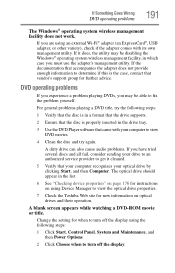
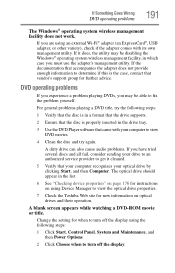
...setting for when to view the optical drive properties.
7 Check the Toshiba Web site for further advice. For general problems playing a DVD title, try again.
DVD operating problems
If you experience a problem playing DVDs, you have tried several discs and all fail, consider sending your drive to an authorized service....
5 Verify that vendor's support group for new information on using...
Toshiba User's Guide for Qosmio F55 (Windows Vista) - Page 195
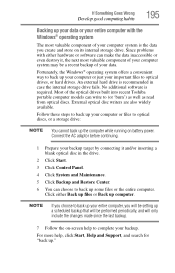
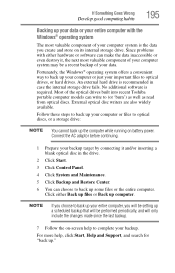
... to optical drives, or hard drives. Since problems with the Windows® operating system
The most... of the optical drives built into recent Toshiba portable computer models can make the data inaccessible or even... system is the data you will be setting up a scheduled backup that will only include the changes... on-screen help , click Start, Help and Support, and search for "back up." An external hard...
Toshiba User's Guide for Qosmio F55 (Windows Vista) - Page 197
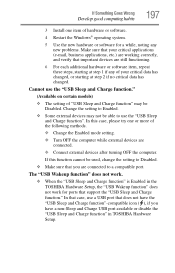
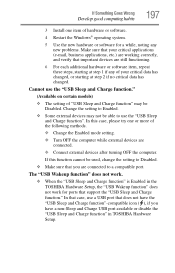
... function cannot be used, change the setting to Disabled.
❖ Make sure that does not have a non-Sleep and Charge USB port available or disable the "USB Sleep and Charge function" in the TOSHIBA Hardware Setup, the "USB Wakeup function" does not work for a while, noting any new problems. Make sure that your critical...
Toshiba User's Guide for Qosmio F55 (Windows Vista) - Page 204
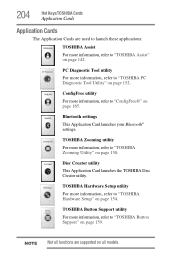
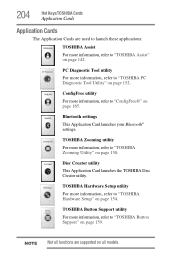
... all models. TOSHIBA Hardware Setup utility
For more information, refer to "TOSHIBA Assist" on page 142. ConfigFree utility
For more information, refer to "TOSHIBA PC Diagnostic Tool Utility" on page 152.
Bluetooth settings
This Application Card launches your Bluetooth® settings. 204
Hot Keys/TOSHIBA Cards
Application Cards
Application Cards
The Application Cards are supported on...
Toshiba User's Guide for Qosmio F55 (Windows Vista) - Page 235


... modem
connecting to telephone line 130 problem solving 188 monitor 71
connecting 71, 73
not working 180 mouse
installing 75 mouse utility 153
N
network ...problems 184 troubleshooting 184 optical media recording 106 other documentation 39 overlay keys 94
P
password deleting a supervisor 150 disabling a user 151 setting a user 150 supervisor set up 149 types 148
passwords instant, using 148 setting...
Toshiba User's Guide for Qosmio F55 (Windows Vista) - Page 237
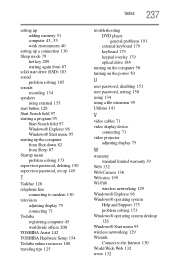
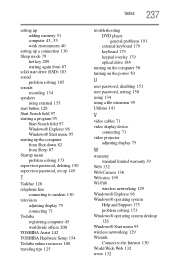
... menu problem solving 173 supervisor password, deleting 150 supervisor password, set up 149
T
Taskbar 128 telephone line
connecting to modem 130 television
adjusting display 75 connecting 71 Toshiba registering computer 45 worldwide offices 200 TOSHIBA Assist 142 TOSHIBA Hardware Setup 154 Toshiba online resources 108 traveling tips 125
Index 237
troubleshooting DVD player general problems 191...
Toshiba F55 Q503 Reviews
Do you have an experience with the Toshiba F55 Q503 that you would like to share?
Earn 750 points for your review!
We have not received any reviews for Toshiba yet.
Earn 750 points for your review!
