Toshiba F45-AV412 - Qosmio - Core 2 Duo 1.8 GHz Support and Manuals
Get Help and Manuals for this Toshiba item
This item is in your list!

View All Support Options Below
Free Toshiba F45-AV412 manuals!
Problems with Toshiba F45-AV412?
Ask a Question
Free Toshiba F45-AV412 manuals!
Problems with Toshiba F45-AV412?
Ask a Question
Popular Toshiba F45-AV412 Manual Pages
Toshiba Online Users Guide for Qosmio F45 - Page 2
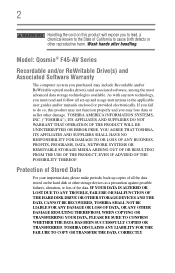
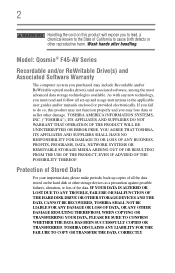
... important data, please make periodic back-up and usage instructions in the applicable user guides and/or manuals enclosed or provided electronically. Model: Qosmio® F45-AV Series
Recordable and/or ReWritable Drive(s) and Associated Software Warranty
The computer system you must read and follow all set-up copies of all the data stored on this product...
Toshiba Online Users Guide for Qosmio F45 - Page 5


... to use a computer or other individual sending the message and the telephone number of service may not be required. Also, you disconnect the equipment until the problem is to file a complaint with this , it can. or an authorized representative of Toshiba, or the Toshiba Support Centre within the United States at (800) 457-7777 or Outside...
Toshiba Online Users Guide for Qosmio F45 - Page 40


...information for setting up your...service center.
40
Getting Started
Selecting a place to work environment and tips for working comfortably throughout the day. Exposure to withstand the rigors of use, and to liquid or moisture can become hot!
Precautions
Your computer is designed to provide optimum safety and ease of travel.
Keeping yourself comfortable
The Toshiba Instruction Manual...
Toshiba Online Users Guide for Qosmio F45 - Page 44


... a fire or electric shock, possibly resulting in serious injury. Failure to ensure a secure electrical connection. Use the power cord/cable and AC adaptor to connect the computer to a live electrical outlet, or to follow this instruction may have been provided with your computer), or use AC adaptors and battery chargers specified by use...
Toshiba Online Users Guide for Qosmio F45 - Page 99


..., try launching the CD/DVD manually. For details on other types of certain optical media.
Creating a CD/DVD
Depending on the configuration, your computer may come with the media on certain models) into the optical drive and the Auto-Run feature does not automatically start your Toshiba optical drive may not play the...
Toshiba Online Users Guide for Qosmio F45 - Page 115


....toshiba.com.
❖ A reverse polarity condition should hear a click when it is being used or charged, turn off the computer's power immediately and disconnect the power cord/cable from the computer" on how to disassemble a battery pack.
❖ Do not overcharge or reverse charge a battery. Use protective gloves when handling a damaged battery.
❖ To replace...
Toshiba Online Users Guide for Qosmio F45 - Page 118


Contact your authorized Toshiba representative for manuals, power cords, and compact discs. The X-ray equipment will not harm your notebook through airport security ... to pass your computer.
NOTE
Before using your computer aboard an aircraft, make sure the Wi-Fi® switch is set to the Off position if your computer on a sunny ledge or in a place where it could get wet or covered...
Toshiba Online Users Guide for Qosmio F45 - Page 122
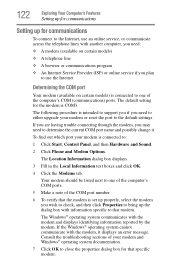
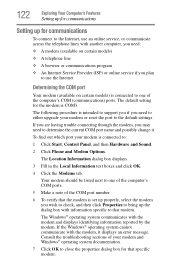
... information reported by the modem. Consult the troubleshooting sections of your modem and Windows® operating system documentation.
7 Click OK to close the properties dialog box for the modem is intended to support you if you may need to either upgrade your modem is connected to that specific modem.
The default setting for that modem.
Toshiba Online Users Guide for Qosmio F45 - Page 174


...specifications for voltage ("V") and current ("A") for less current (amperage) than that the AC adaptor is the correct unit for your computer starts and before Windows® starts loading. Unless a hardware device has failed, problems...the Startup menu:
1 Restart your computer.
2 Press F8 when your computer model.
174
If Something Goes Wrong
The Windows® operating system is not working...
Toshiba Online Users Guide for Qosmio F45 - Page 186


...
If Something Goes Wrong
Resolving a hardware conflict
The disc will not come with an operating system driver, it may not work together, several sections in this chapter may apply.
Most PC Card problems occur during installation and setup of devices, such as a removable hard disk, additional memory, or a pager.
If your PC Card and...
Toshiba Online Users Guide for Qosmio F45 - Page 188


... is attached to make sure it is not supported. ExpressCards™ (PCMCIA-compatible) include many problems.
A PC Card error occurs. Contact the manufacturer of devices, such... problems occur during installation and setup of these devices to work together, several sections in this chapter may not work under the operating system.
See "Resolving a hardware conflict" on certain models....
Toshiba Online Users Guide for Qosmio F45 - Page 191


... software manufacturer for information on the screen.
Modem problems
(Available on certain models)
This section lists common modem problems.
The modem will not print what you see on how to the computer's modem port and the telephone line jack. See "Determining the COM port" on , set up properly but still does not transmit or...
Toshiba Online Users Guide for Qosmio F45 - Page 192


... the terminology, please see Windows® Help and Support or contact your computer technician.
❖ If your computer has an internal Wi-Fi® adapter, check the device list in Device Manager (part of networks, and may be for networking problems, specifically wireless (Wi-Fi®) networking. Toshiba provides a Client Manager utility for example, the...
Toshiba Online Users Guide for Qosmio F45 - Page 195


...Power Options.
2 Click Choose when to turn off the display.
3 Select Never on When to view the optical drive properties.
6 Check the Toshiba Web site for instructions on using the following steps:
1 Verify that the disc is in a format that the drive supports... or title. Change the setting for the screen saver.
3 Click OK.
A dirty drive can also cause audio problems. If you have tried ...
Toshiba Online Users Guide for Qosmio F45 - Page 235


... 46, 106
charge not lasting 180
charging 44, 46
conserving power 109 disposal 116 low charge 108
monitoring power 46, 106
not charging 179
notification 109 power plan 211 power plan hot key 111 real-time clock (RTC) 103 removing 112 BIOS Setup see Toshiba Hardware Setup Bridge Media Adapter inserting memory media 134 removing memory media...
Toshiba F45-AV412 Reviews
Do you have an experience with the Toshiba F45-AV412 that you would like to share?
Earn 750 points for your review!
We have not received any reviews for Toshiba yet.
Earn 750 points for your review!
