Toshiba X305 Q715 - Qosmio - Core 2 Duo 2.53 GHz Support and Manuals
Get Help and Manuals for this Toshiba item
This item is in your list!

View All Support Options Below
Free Toshiba X305 Q715 manuals!
Problems with Toshiba X305 Q715?
Ask a Question
Free Toshiba X305 Q715 manuals!
Problems with Toshiba X305 Q715?
Ask a Question
Popular Toshiba X305 Q715 Manual Pages
Toshiba User's Guide for Qosmio X305 - Page 2


... make periodic back-up and usage instructions in the applicable user guides and/or manuals enclosed or provided electronically. Model: Qosmio® X300 Series
Recordable and/or ReWritable Drive(s) and Associated Software Warranty
The computer system you must read and follow all set-up copies of all the data stored on this product will expose you to...
Toshiba User's Guide for Qosmio X305 - Page 5


... your fax transmission, refer to the fax software instructions installed on the first page of the transmission, the date and time it is experienced with the best service it is subject to make any other number for repair or standard limited warranty information, please contact Toshiba Corporation, Toshiba America Information Systems, Inc. Also, you believe it...
Toshiba User's Guide for Qosmio X305 - Page 32


...Protect & Fix 141 Optimize 142
Setting passwords 143 Using an instant password 143 Using a supervisor password 144 Using a user password 145 Deleting a user password 146
TOSHIBA PC Diagnostic Tool Utility 147 TOSHIBA SD™ Memory Card Format Utility .........148 Mouse Utility 149 TOSHIBA Hardware Setup 150 TOSHIBA Zooming Utility 154 TOSHIBA Button Support 155 CD/DVD Drive Acoustic...
Toshiba User's Guide for Qosmio X305 - Page 41


...or moisture.
If any part of the computer. Failure... yourself comfortable
The Toshiba Instruction Manual for setting up your computer,...service center. Never allow any liquids to spill into any of these instructions could result in temperature or humidity and sources of personal injury or damage to the computer.
❖ Avoid prolonged physical contact with your computer, contains helpful...
Toshiba User's Guide for Qosmio X305 - Page 43


... all setup steps up to and including "Setting up your computer or AC adaptor could cause system failure, computer or AC adaptor damage or a fire, possibly resulting in the "Instruction Manual for ...the vents located at the base of the computer.
To use it.
Getting Started
43
Setting up your computer
Important information on your computer's cooling fan
Your computer may have adequate ...
Toshiba User's Guide for Qosmio X305 - Page 76


...
(Sample Image) Add Printer Wizard 2 Follow the on-screen instructions to set up your printer installation guide for use with 3.5-inch diskettes.
(Sample Illustration) Optional external USB diskette drive
You only need to your printer.
Connecting an optional external diskette drive
Some operations, such as creating a password service diskette, require a diskette drive designed for...
Toshiba User's Guide for Qosmio X305 - Page 137
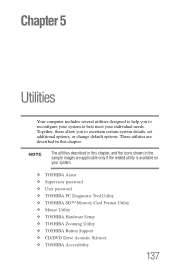
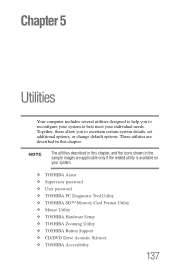
...to help you to best meet your individual needs. Together, these allow you to reconfigure your system.
❖ TOSHIBA Assist ❖ Supervisor password ❖ User password ❖ TOSHIBA PC Diagnostic Tool Utility ❖ TOSHIBA SD™ Memory Card Format Utility ❖ Mouse Utility ❖ TOSHIBA Hardware Setup ❖ TOSHIBA Zooming Utility ❖ TOSHIBA Button Support...
Toshiba User's Guide for Qosmio X305 - Page 169


...problems usually occur when you change your computer model. Using Startup options to fix problems....
❖ The screen does not look right...specifications for voltage ("V") and current ("A") for your system's configuration or verify the startup procedure to fix the problem. The Windows® Advanced Boot Options menu displays these problems...installing a new program or adding a device.
Toshiba User's Guide for Qosmio X305 - Page 184


...manual for information on how to transmit at pcsupport.toshiba.com. The other system may be for networking problems, specifically wireless (Wi-Fi®) networking.
The modem is ON (the wireless indicator light will not receive or transmit properly.
It should be set up to change these settings..., please see Windows® Help and Support or contact your computer technician....
Toshiba User's Guide for Qosmio X305 - Page 185


... the Windows® Control
Panel, Hardware and Sound). Carefully note any error messages-these will be disrupted.
❖ Verify that the Service Set Identifier (SSID), or network name, is on the same network, verify that the driver is loaded. Some Toshiba models may be very helpful if you are casesensitive. If Something Goes Wrong
Resolving a hardware conflict...
Toshiba User's Guide for Qosmio X305 - Page 187


For general problems playing a DVD title, try again.
To disable the screen saver:
1 Right-click on the desktop and click Personalize in the list.
6 See "Checking device properties" on page 172 for instructions on using the following steps:
1 Verify that the disc is in a format that the drive supports.
2 Ensure that the disc is enabled...
Toshiba User's Guide for Qosmio X305 - Page 193
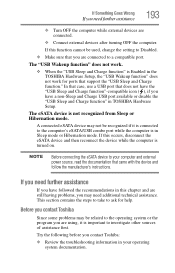
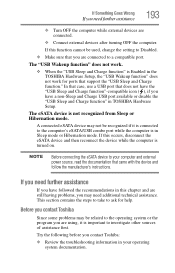
... available or disable the "USB Sleep and Charge function" in TOSHIBA Hardware Setup. If Something Goes Wrong
If you contact Toshiba:
❖ Review the troubleshooting information in your computer and external power source, read the documentation that came with the device and follow the manufacturer's instructions.
If this occurs, disconnect the eSATA device and then reconnect...
Toshiba User's Guide for Qosmio X305 - Page 199


...your Bluetooth® settings.
Hot Keys/TOSHIBA Cards
Application Cards
199
Application Cards
The Application Cards are supported on page 147.
TOSHIBA Zooming utility
For more information, refer to "TOSHIBA Zooming Utility" on page 150. Disc Creator utility
This Application Card launches the TOSHIBA Disc Creator utility.
TOSHIBA Hardware Setup utility
For more information...
Toshiba User's Guide for Qosmio X305 - Page 230


... optical discs
handling 103 inserting 102
removing 104, 105
optical drive problems 179 troubleshooting 179 using 99
optical media recording 104
other documentation 39
P
password deleting a supervisor 145 disabling a user 146 setting a user 145 supervisor set up 144 types 143
passwords instant, using 143 setting 143
port RGB 71
power computer will not start 166 connecting cable...
Toshiba User's Guide for Qosmio X305 - Page 232


...Toshiba registering computer 45 worldwide offices 195 TOSHIBA Assist 138 TOSHIBA Hardware Setup 150 Toshiba online resources 105 traveling tips 122
troubleshooting DVD player general problems 187 external keyboard 175 keyboard 175 optical drive 179
turning on the computer 50 turning on the power 50
U
user password, disabling 146 user password, setting... system
Help and Support 171 problem solving ...
Toshiba X305 Q715 Reviews
Do you have an experience with the Toshiba X305 Q715 that you would like to share?
Earn 750 points for your review!
We have not received any reviews for Toshiba yet.
Earn 750 points for your review!
