Toshiba G55-Q802 - Qosmio - Core 2 Duo GHz Support and Manuals
Get Help and Manuals for this Toshiba item
This item is in your list!

View All Support Options Below
Free Toshiba G55-Q802 manuals!
Problems with Toshiba G55-Q802?
Ask a Question
Free Toshiba G55-Q802 manuals!
Problems with Toshiba G55-Q802?
Ask a Question
Popular Toshiba G55-Q802 Manual Pages
Toshiba User's Guide for Qosmio G50/G55 - Page 2
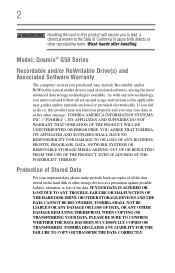
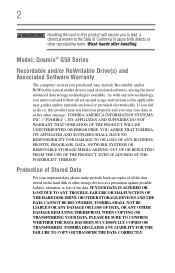
... technologies available. TOSHIBA AMERICA INFORMATION SYSTEMS, INC. ("TOSHIBA"), ITS AFFILIATES AND SUPPLIERS DO NOT WARRANT THAT OPERATION OF THE PRODUCT WILL BE UNINTERRUPTED OR ERROR FREE.
Wash hands after handling. Model: Qosmio® G50 Series
Recordable and/or ReWritable Drive(s) and Associated Software Warranty
The computer system you must read and follow all set-up copies...
Toshiba User's Guide for Qosmio G50/G55 - Page 5


... instructions installed on...problem is causing harm to do this, it is experienced with this change. Contact the state public utility commission, public service commission or corporation commission for repair or standard limited warranty information, please contact Toshiba Corporation, Toshiba America Information Systems, Inc. or an authorized representative of Toshiba, or the Toshiba Support...
Toshiba User's Guide for Qosmio G50/G55 - Page 43
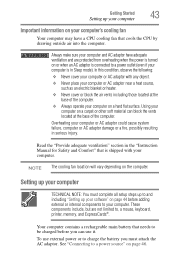
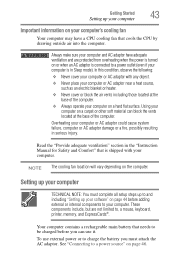
... a rechargeable main battery that needs to be charged before you must complete all setup steps up to and including "Setting up your computer
Important information on a carpet or other soft material can use external...®. Read the "Provide adequate ventilation" section in the "Instruction Manual for Safety and Comfort" that cools the CPU by drawing outside air into the computer.
Toshiba User's Guide for Qosmio G50/G55 - Page 116


... many different kinds of public wireless LAN access points may come with common Wi-Fi® networking problems, see "Wireless networking problems" on how to set up for communications
To connect to the Internet, use an online service, or communicate across the telephone lines with another computer, you need for cables. Your system may...
Toshiba User's Guide for Qosmio G50/G55 - Page 121
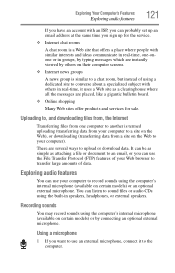
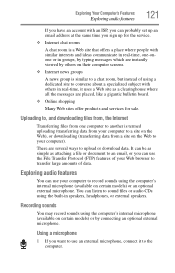
... features
121
If you have an account with an ISP, you can probably set up an email address at the same time you sign up for sale. It... where people with others on certain models) or by connecting an optional external microphone. There are placed, like a gigantic bulletin board.
❖ Online shopping
Many Web sites offer products and services for the service.
❖ Internet chat rooms
A...
Toshiba User's Guide for Qosmio G50/G55 - Page 129
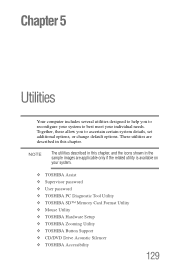
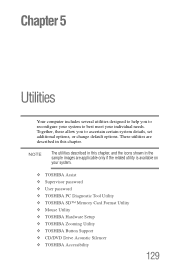
... your system to ascertain certain system details, set additional options, or change default options. NOTE...TOSHIBA Assist ❖ Supervisor password ❖ User password ❖ TOSHIBA PC Diagnostic Tool Utility ❖ TOSHIBA SD™ Memory Card Format Utility ❖ Mouse Utility ❖ TOSHIBA Hardware Setup ❖ TOSHIBA Zooming Utility ❖ TOSHIBA Button Support...
Toshiba User's Guide for Qosmio G50/G55 - Page 138
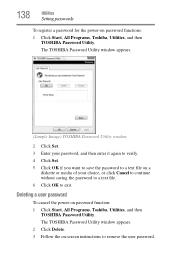
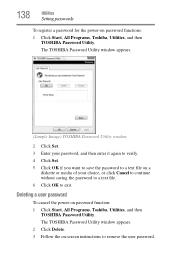
... OK to remove the user password.
The TOSHIBA Password Utility window appears.
(Sample Image) TOSHIBA Password Utility window
2 Click Set. 3 Enter your password, and then enter it again to verify. 4 Click Set. 5 Click OK if you want to save the password to a text file on -screen instructions to exit. Deleting a user password
To cancel the power-on password functions:
1 Click Start, All...
Toshiba User's Guide for Qosmio G50/G55 - Page 161


... work routine, you experience any of the computer and the AC adaptor show the specifications for voltage ("V") and current ("A") for your system's configuration or verify the startup ...problems
If the operating system fails to start properly, you change your computer model. The Windows® Advanced Boot Options menu displays these problems, use the options in some way such as installing...
Toshiba User's Guide for Qosmio G50/G55 - Page 176
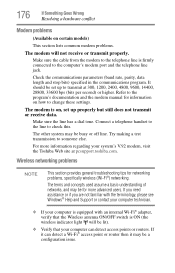
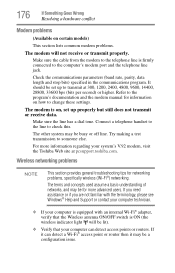
... transmission to the computer's modem port and the telephone line jack. Wireless networking problems
NOTE
This section provides general troubleshooting tips for information on certain models)
This section lists common modem problems.
The modem will be set up to transmit at pcsupport.toshiba.com.
The other system may be for more information regarding your computer can...
Toshiba User's Guide for Qosmio G50/G55 - Page 177
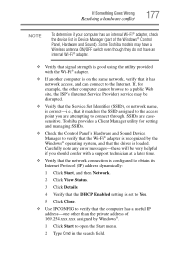
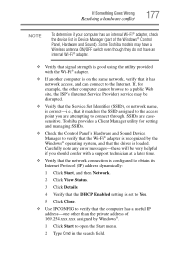
... (part of 169.254.xxx.xxx assigned by the Windows® operating system, and that the driver is on the same network, verify that the computer has a useful IP address-one other computer cannot browse to a public Web site, the ISP's (Internet Service Provider) service may be very helpful if you are casesensitive. Some Toshiba models...
Toshiba User's Guide for Qosmio G50/G55 - Page 179
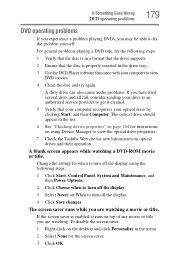
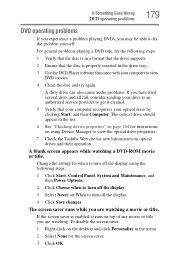
... list.
6 See "Checking device properties" on page 164 for instructions on using the following steps:
1 Verify that the disc is in a format that the drive supports.
2 Ensure that the disc is enabled, it cleaned.
5 Verify that came with your drive to an authorized service provider to get it runs on optical drives and...
Toshiba User's Guide for Qosmio G50/G55 - Page 185
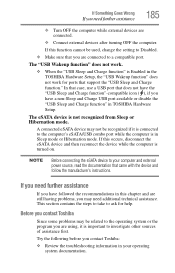
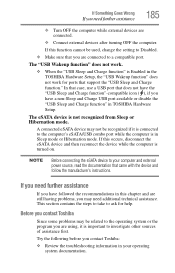
... are still having problems, you may not be used, change the setting to Disabled.
❖ Make sure that support the "USB Sleep and Charge function." If this function cannot be recognized if it is important to investigate other sources of assistance first.
Try the following before you contact Toshiba: ❖ Review the troubleshooting information in your...
Toshiba User's Guide for Qosmio G50/G55 - Page 191
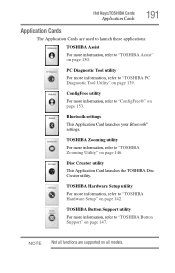
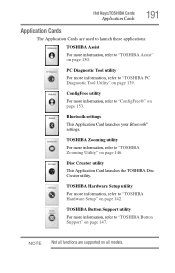
... Utility" on page 146. Disc Creator utility
This Application Card launches the TOSHIBA Disc Creator utility. TOSHIBA Hardware Setup utility
For more information, refer to "TOSHIBA Hardware Setup" on all models.
PC Diagnostic Tool utility
For more information, refer to "TOSHIBA PC Diagnostic Tool Utility" on page 130. Bluetooth settings
This Application Card launches your Bluetooth®...
Toshiba User's Guide for Qosmio G50/G55 - Page 222


... optical discs
handling 93 inserting 92
removing 94, 95
optical drive problems 171 troubleshooting 171 using 89
optical media recording 94
other documentation 39
P
password deleting a supervisor 137 disabling a user 138 setting a user 137 supervisor set up 136 types 135
passwords instant, using 135 setting 135
port RGB 61
power computer will not start 158 connecting cable...
Toshiba User's Guide for Qosmio G50/G55 - Page 224
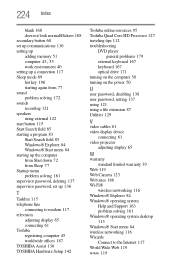
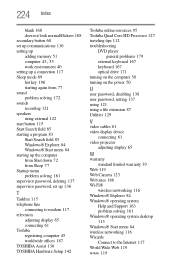
...TOSHIBA Assist 130 TOSHIBA Hardware Setup 142
Toshiba online resources 95 Toshiba Quad Core HD Processor 127 traveling tips 112 troubleshooting
DVD player general problems 179
external keyboard 167 keyboard 167 optical drive 171 turning on the computer 50 turning on the power 50
U
user password, disabling 138 user password, setting... system
Help and Support 163 problem solving 161 Windows®...
Toshiba G55-Q802 Reviews
Do you have an experience with the Toshiba G55-Q802 that you would like to share?
Earn 750 points for your review!
We have not received any reviews for Toshiba yet.
Earn 750 points for your review!
