Toshiba A305 S6863 - Satellite - Core 2 Duo GHz Support and Manuals
Get Help and Manuals for this Toshiba item
This item is in your list!
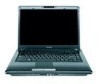
View All Support Options Below
Free Toshiba A305 S6863 manuals!
Problems with Toshiba A305 S6863?
Ask a Question
Free Toshiba A305 S6863 manuals!
Problems with Toshiba A305 S6863?
Ask a Question
Popular Toshiba A305 S6863 Manual Pages
Online User's Guide for Satellite A300/A305 - Page 2


... PRODUCT WILL BE UNINTERRUPTED OR ERROR FREE. Protection of Stored Data
For your important data, please make periodic back-up copies of all set-up and usage instructions in the applicable user guides and/or manuals enclosed or provided electronically.
IF YOUR DATA IS ALTERED OR LOST DUE TO ANY TROUBLE, FAILURE OR MALFUNCTION OF THE...
Online User's Guide for Satellite A300/A305 - Page 5


..., refer to the fax software instructions installed on this equipment, for them know of your modem from its present line, please call the telephone company and let them to make any changes necessary to allow you with this computer.
or an authorized representative of Toshiba, or the Toshiba Support Centre within the United States at...
Online User's Guide for Satellite A300/A305 - Page 27


... 38 Service options 38
Chapter 1: Getting Started 39
Selecting a place to work 39 Setting up a work environment 39 Keeping yourself comfortable 40 Precautions 40 Important information on your computer's cooling fan 42
Setting up your computer 42 Setting up your software 43
Registering your computer with Toshiba 44 Adding optional external devices 44 Connecting to a power...
Online User's Guide for Satellite A300/A305 - Page 31
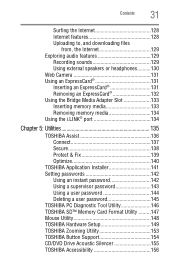
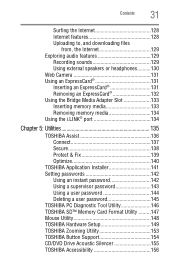
... Optimize 140
TOSHIBA Application Installer 141 Setting passwords 142
Using an instant password 142 Using a supervisor password 143 Using a user password 144 Deleting a user password 145 TOSHIBA PC Diagnostic Tool Utility 146 TOSHIBA SD™ Memory Card Format Utility .........147 Mouse Utility 148 TOSHIBA Hardware Setup 149 TOSHIBA Zooming Utility 153 TOSHIBA Button Support 154 CD...
Online User's Guide for Satellite A300/A305 - Page 83
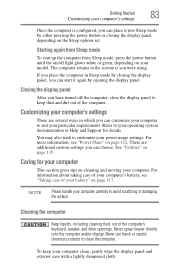
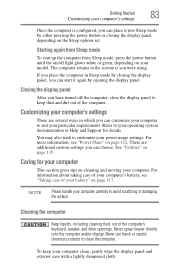
... your power usage settings. You may also wish to customize your computer carefully to suit your computer clean, gently wipe the display panel and exterior case with a lightly dampened cloth. See "Utilities" on page 117. Cleaning the computer
Keep liquids, including cleaning fluid, out of your computer's battery, see "Power Plans" on your model...
Online User's Guide for Satellite A300/A305 - Page 103
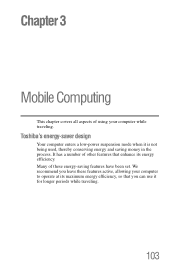
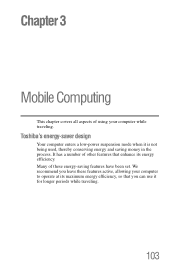
We recommend you leave these energy-saving features have been set. Chapter 3
Mobile Computing
This chapter covers all aspects of using your computer to operate at its maximum energy efficiency, so that enhance its energy efficiency. Toshiba's energy-saver design
Your computer enters a low-power suspension mode when it for longer periods while traveling...
Online User's Guide for Satellite A300/A305 - Page 168


...operating system responds to fix the problem.
The Windows® Advanced Boot Options menu displays these problems, use the options in some way such as installing a new program or adding a... Restart your computer.
2 Press F8 when your computer model. The labels on the bottom of the computer and the AC adaptor show the specifications for voltage ("V") and current ("A") for less current (...
Online User's Guide for Satellite A300/A305 - Page 183


...set up to transmit at pcsupport.toshiba.com. Make sure the line has a dial tone.
Wireless networking problems
NOTE
This section provides general troubleshooting tips for more information regarding your system's V.92 modem, visit the Toshiba... program's documentation and the modem manual for information on certain models)
This section lists common modem problems.
The modem will be a...
Online User's Guide for Satellite A300/A305 - Page 184
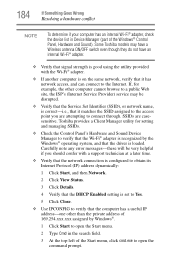
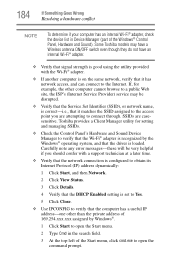
...Service Set Identifier (SSID), or network name, is correct-i.e., that it has network access, and can connect to the Internet. Toshiba provides a Client Manager utility for example, the other than the private address of 169.254.xxx.xxx assigned by the Windows® operating system, and that the driver...error messages-these will be very helpful if you should confer with the Wi-Fi® adapter...
Online User's Guide for Satellite A300/A305 - Page 185


... from the list and click Connect. The IP address for recent firmware upgrades. A message informs you have enabled any security provisions (closed system, MAC address filtering, Wired Equivalent Privacy [WEP], etc.), check the access point vendor's Web site for each active network adapter will be secure. If Something Goes Wrong
Resolving a hardware conflict...
Online User's Guide for Satellite A300/A305 - Page 186
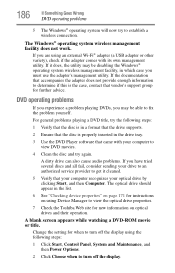
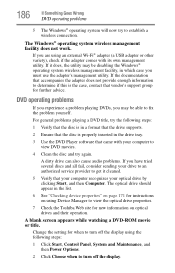
...the setting for when to turn off the display using an external Wi-Fi® adapter (a USB adapter or other variety), check if the adapter ...instructions on using Device Manager to view the optical drive properties.
7 Check the Toshiba Web site for further advice. For general problems playing a DVD title, try to establish a wireless connection. If it cleaned.
5 Verify that vendor's support...
Online User's Guide for Satellite A300/A305 - Page 190


... of the optical drives built into recent Toshiba portable computer models can choose to back up your entire computer, you will be setting up a scheduled backup that will only include the changes made since the last backup.
7 Follow the on-screen help , click Start, Help and Support, and search for "back up." External optical...
Online User's Guide for Satellite A300/A305 - Page 192
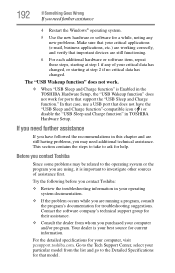
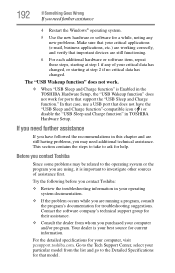
... you are using, it is Enabled in your computer, visit pcsupport.toshiba.com. The "USB Wakeup function" does not work for ports that support the "USB Sleep and Charge function." Try the following before you contact Toshiba:
❖ Review the troubleshooting information in the TOSHIBA Hardware Setup, the "USB Wakeup function" does not work .
❖ When "USB...
Online User's Guide for Satellite A300/A305 - Page 198
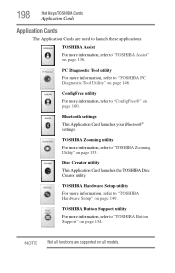
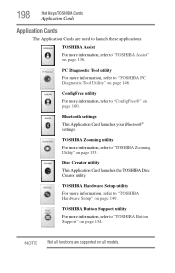
... utility
For more information, refer to "TOSHIBA Assist" on page 149. Bluetooth settings
This Application Card launches your Bluetooth® settings.
NOTE Not all functions are used to launch these applications:
TOSHIBA Assist For more information, refer to "TOSHIBA Button Support" on all models.
ConfigFree utility
For more information, refer to "TOSHIBA Zooming Utility" on page 160...
Online User's Guide for Satellite A300/A305 - Page 231
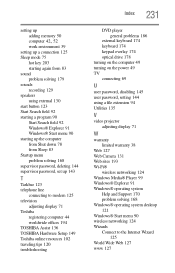
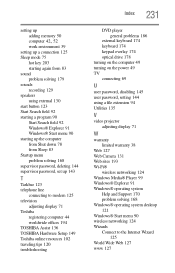
... 44 worldwide offices 194 TOSHIBA Assist 136 TOSHIBA Hardware Setup 149 Toshiba online resources 102 traveling tips 120 troubleshooting
Index 231
DVD player general problems 186
external keyboard 174 keyboard 174 keypad overlay 174 optical drive 178 turning on the computer 49 turning on the power 49 TV connecting 69
U
user password, disabling 145 user password, setting 144 using a file...
Toshiba A305 S6863 Reviews
Do you have an experience with the Toshiba A305 S6863 that you would like to share?
Earn 750 points for your review!
We have not received any reviews for Toshiba yet.
Earn 750 points for your review!
