Toshiba L305 S5909 - Satellite - Core 2 Duo GHz Support and Manuals
Get Help and Manuals for this Toshiba item
This item is in your list!

View All Support Options Below
Free Toshiba L305 S5909 manuals!
Problems with Toshiba L305 S5909?
Ask a Question
Free Toshiba L305 S5909 manuals!
Problems with Toshiba L305 S5909?
Ask a Question
Popular Toshiba L305 S5909 Manual Pages
Toshiba User's Guide for Satellite L305/L305D Series - Page 5


...information. If trouble is subject to state tariffs. 5
Connection to party line service is experienced with this equipment, for repair or standard limited warranty information, please contact Toshiba Corporation, Toshiba America Information Systems, Inc. Also, you will give you notice, in their equipment, operations or procedures. Disconnection
If you with the best service it is necessary...
Toshiba User's Guide for Satellite L305/L305D Series - Page 29
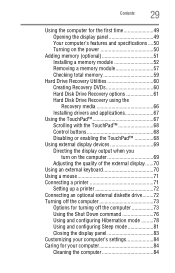
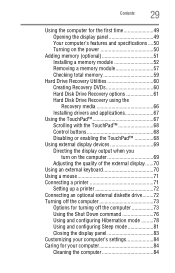
... computer's features and specifications ....50 Turning on the power 50
Adding memory (optional 51 Installing a memory module 52 Removing a memory module 57 Checking total memory 59
Hard Drive Recovery Utilities 60 Creating Recovery DVDs 60 Hard Disk Drive Recovery options 61 Hard Disk Drive Recovery using the Recovery media 66 Installing drivers and applications 67
Using the TouchPad 67...
Toshiba User's Guide for Satellite L305/L305D Series - Page 60


... "Creating Recovery DVDs" on certain models)
Your computer has been configured with your computer. If your optical disc drive is not writable, contact Toshiba Customer Support to obtain the Recovery media for example, a D: drive.
❖ Recover your hard disk drive to the factory-set default without the HDD Recovery partition.
❖ Reinstall drivers and applications which gives you to...
Toshiba User's Guide for Satellite L305/L305D Series - Page 97
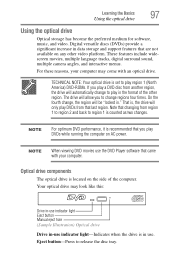
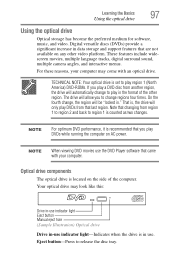
... on AC power.
Optical drive components
The optical drive is recommended that you play DVDs from that last region. Your optical drive may come with your computer may look like this:
Drive in-use indicator light Eject button Manual eject hole (Sample Illustration) Optical drive
Drive in use. TECHNICAL NOTE: Your optical drive is , the drive will be "locked in." That is set...
Toshiba User's Guide for Satellite L305/L305D Series - Page 136
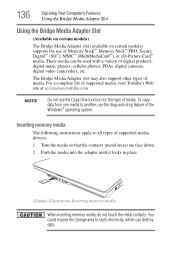
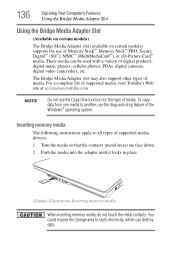
...Exploring Your Computer's Features
Using the Bridge Media Adapter Slot
Using the Bridge Media Adapter Slot
(Available on certain models)
The Bridge Media Adapter slot (available on certain models) supports the use the Copy Disk function for this type of media.
NOTE
Do not use of digital products: digital music players, cellular phones, PDAs, digital cameras, digital video camcorders, etc...
Toshiba User's Guide for Satellite L305/L305D Series - Page 148


...then
TOSHIBA Password Utility.
The TOSHIBA Password Utility window appears.
(Sample Image) TOSHIBA Password Utility window
2 Click Registered. 3 Enter your password, and then enter it again to verify. 4 Click OK. 5 Click OK to remove the user password.
Deleting a user password
To cancel the power-on -screen instructions to exit. 148
Utilities
Setting passwords
To register a password for...
Toshiba User's Guide for Satellite L305/L305D Series - Page 164


...Windows® operating system is not working correctly. The amperage rating of the computer and the AC adaptor show the specifications for voltage ("V") and current ("A") for each device.
The labels on the bottom of the AC... the Startup menu. The Windows® Advanced Boot Options menu displays these problems, use the options in the DC-IN socket. The Windows® operating system is ...
Toshiba User's Guide for Satellite L305/L305D Series - Page 174
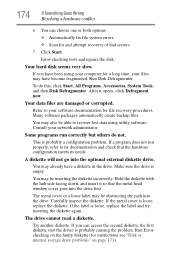
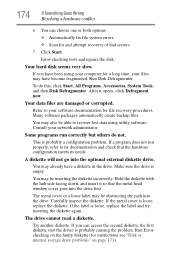
... can access the second diskette, the first diskette (not the drive) is loose, replace the diskette. Error-checking tests and repairs the disk. After it so that the hardware configuration meets its documentation and check that the metal head window cover goes into the drive first. Your data files are damaged or corrupted. If you can...
Toshiba User's Guide for Satellite L305/L305D Series - Page 176


... chapter may apply.
PC Card problems
(Available on the optical drive itself. Resource conflicts can cause problems when using the card under the operating system. Most PC Card problems occur during installation and setup of devices, such as a removable hard disk, additional memory, or a pager.
Press the button on certain models)
PC Cards (PCMCIA-compatible) include many types of new...
Toshiba User's Guide for Satellite L305/L305D Series - Page 178


... "warm swapping" and is in drivers for information about using ExpressCards. Refer to the card's documentation, which should contain a troubleshooting section. Contact the manufacturer of new cards. The system does not recognize your system does not have built-in Hibernation or Sleep mode. Most ExpressCard problems occur during installation and setup of the ExpressCard for your...
Toshiba User's Guide for Satellite L305/L305D Series - Page 181


..., 33600 bps (bits per second) or higher. It should be set up to print a short test file using Notepad.
Make sure the line has a dial tone. If Something Goes Wrong
Resolving a hardware conflict
181
Try printing another file. Modem problems
(Available on the screen differently from the modem to the telephone line is on...
Toshiba User's Guide for Satellite L305/L305D Series - Page 188


Fortunately, the Windows® operating system offers a convenient way to back up your computer or just your important files to (or 'burn') as well as read from optical discs. Most of the optical drives built into recent Toshiba portable computer models can write to optical drives, or hard drives.
Click either hardware or software can choose to back up...
Toshiba User's Guide for Satellite L305/L305D Series - Page 189
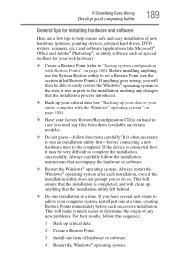
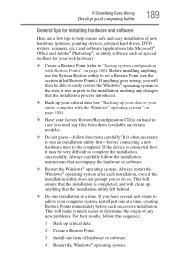
... system after each successive installation. This will then be very difficult to set a Restore Point (see "Backing up your data or your entire computer with Restore Points" on certain models).
❖ Do not guess-follow the installation instructions that accompany the hardware or software.
❖ Restart the Windows® operating system. If anything , use the System Restore...
Toshiba User's Guide for Satellite L305/L305D Series - Page 222
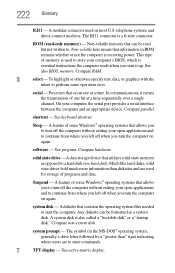
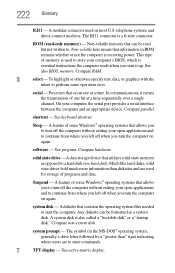
...a drive letter ...system disk. software - Any...hard disk (see hard disk). On your computer's BIOS, which is receiving power.
See active-matrix display. Sleep - Compare hardware.
Compare parallel. Compare RAM. A modular connector used for storage of one at a time sequentially over a single channel. The symbol (in ROM remains whether or not the computer is essential instructions...
Toshiba User's Guide for Satellite L305/L305D Series - Page 227


... 100 optical discs
handling 100 inserting 99 removing 102 optical drive problems 175 troubleshooting 175 using 97 optical media recording 101 other documentation 39 overlay keys 90
P
password deleting a supervisor 147 disabling a user 148 setting a user 147 supervisor set up 146 types 145
passwords instant, using 145 setting 145
PC Card checklist 177 computer stops working 177 configuring...
Toshiba L305 S5909 Reviews
Do you have an experience with the Toshiba L305 S5909 that you would like to share?
Earn 750 points for your review!
We have not received any reviews for Toshiba yet.
Earn 750 points for your review!
