Toshiba L305 S5883 - Satellite - Core 2 Duo GHz Support and Manuals
Get Help and Manuals for this Toshiba item
This item is in your list!

View All Support Options Below
Free Toshiba L305 S5883 manuals!
Problems with Toshiba L305 S5883?
Ask a Question
Free Toshiba L305 S5883 manuals!
Problems with Toshiba L305 S5883?
Ask a Question
Popular Toshiba L305 S5883 Manual Pages
Toshiba User's Guide for Satellite L305/L305D Series - Page 5


... your fax transmission, refer to the fax software instructions installed on the first page of the sending machine or such business, other number for information.
Telephone Company Procedures
The goal of 1991 makes it unlawful for repair or standard limited warranty information, please contact Toshiba Corporation, Toshiba America Information Systems, Inc.
Fax Branding
The Telephone...
Toshiba User's Guide for Satellite L305/L305D Series - Page 98
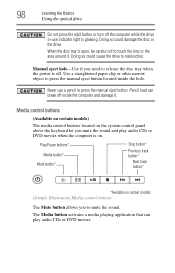
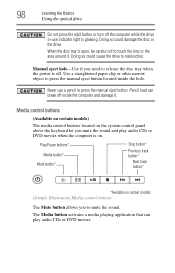
... turn off the computer while the drive in-use a pencil to press the manual eject button. Manual eject hole-Use if you to malfunction. Never use indicator light is on certain models (Sample Illustration) Media control buttons
The Mute button allows you need to release the disc tray when the power is open, be careful not...
Toshiba User's Guide for Satellite L305/L305D Series - Page 109
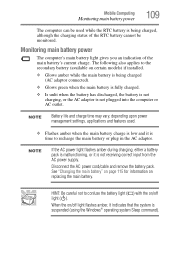
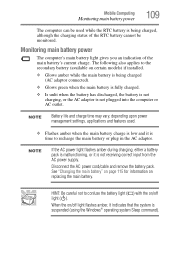
... charging, or the AC adaptor is time to the secondary battery (available on certain models) if installed.
❖ Glows amber while the main battery is being charged, although the charging status of the main battery's current charge. When the on replacing the main battery. Mobile Computing
Monitoring main battery power
109
The computer can be monitored.
The following also...
Toshiba User's Guide for Satellite L305/L305D Series - Page 121
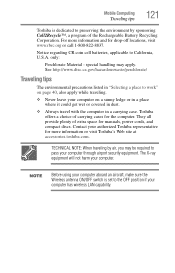
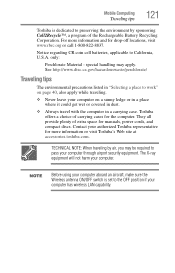
... CR coin cell batteries, applicable to work" on a sunny ledge or in a place where it could get wet or covered in dust.
❖ Always travel with the computer in "Selecting a place to California, U.S.A. TECHNICAL NOTE: When traveling by sponsoring Call2Recycle™, a program of carrying cases for manuals, power cords, and compact discs. special handling may...
Toshiba User's Guide for Satellite L305/L305D Series - Page 148


... OK to remove the user password. The TOSHIBA Password Utility window appears. 2 Click Not Registered. 3 Follow the on-screen instructions to exit. Deleting a user password
To cancel the power-on password functions:
1 Click Start, All Programs, Toshiba, Utilities, and then TOSHIBA Password Utility.
148
Utilities
Setting passwords
To register a password for the power-on password function...
Toshiba User's Guide for Satellite L305/L305D Series - Page 163
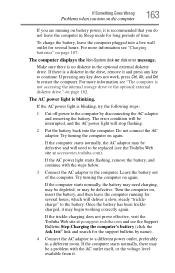
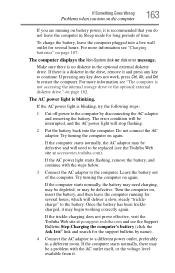
The error condition will be replaced (see the Toshiba Web site at pcsupport.toshiba.com and see the Support Bulletin Step-Charging the computer's battery (click the Ask Iris® link and search for several hours. Try turning the computer on again. If the AC power light starts flashing, remove the battery, and continue with the AC outlet itself, or...
Toshiba User's Guide for Satellite L305/L305D Series - Page 164


... the rated voltage is not working correctly. The computer may have to change the system in the Startup menu.
The Windows® Advanced Boot Options menu displays these problems, use the options in some way such as installing a new program or adding a device. The amperage rating of the AC adaptor must match exactly.
For...
Toshiba User's Guide for Satellite L305/L305D Series - Page 169
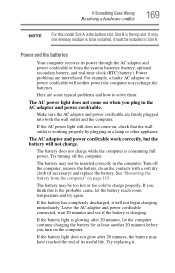
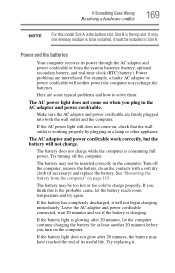
... with a soft dry cloth (if necessary) and replace the battery. See "Removing the battery from the system batteries (battery, optional secondary battery, and real-time clock (RTC) battery). The battery may have reached the end of its power through the AC adaptor and power cord/cable or from the computer" on the computer.
Power problems are firmly plugged into both the wall outlet and...
Toshiba User's Guide for Satellite L305/L305D Series - Page 173
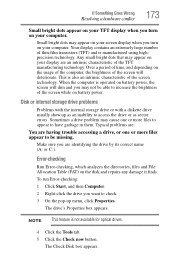
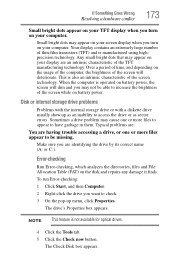
... one or more files to appear to increase the brightness of the screen will dim and you may appear on the disk and repairs any damage it finds. Sometimes a drive problem may appear on your screen display when you turn on your computer.
Error-checking
Run Error-checking, which analyzes the directories, files and File Allocation Table (FAT...
Toshiba User's Guide for Satellite L305/L305D Series - Page 176


... screen.
Most PC Card problems occur during installation and setup of devices, such as a removable hard disk,...disc eject button, but the drive tray does not slide out."
Check that they are having trouble getting one or more of the PC Card for your computer. If you click the eject button on the computer is feedback between the microphone and the speakers. It occurs in drivers...
Toshiba User's Guide for Satellite L305/L305D Series - Page 178


...removable hard disk, additional memory, or a pager.
If you wish to remove and click OK. 4 Remove the device when told it is safe to the card's documentation, which should contain a troubleshooting... under the operating system. Most ExpressCard problems occur during installation and setup of devices, such as "warm swapping" and is in drivers for information about using ExpressCards. See ...
Toshiba User's Guide for Satellite L305/L305D Series - Page 179
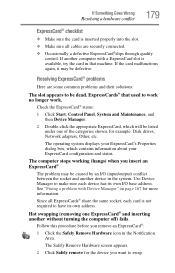
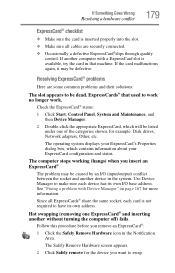
... the device you want to work no longer work. ExpressCards® that machine. The problem may be dead. Since all cables are some common problems and their solutions:
The slot appears to be defective.
The Safely Remove Hardware screen appears.
2 Click Safely remove for more information. Use Device Manager to have its own I /O (input/output) conflict...
Toshiba User's Guide for Satellite L305/L305D Series - Page 181


... the modem manual for more information regarding your original file. The other system may be in the communications program. For more information. If you could create and attempt to change these settings. Modem problems
(Available on certain models)
This section lists common modem problems.
The modem will not print what you see on the screen. It...
Toshiba User's Guide for Satellite L305/L305D Series - Page 184


... that the drive supports.
2 Ensure that the disc is the case, contact that came with its own management utility. Change the setting for further advice.
DVD operating problems
If you experience a problem playing DVDs, you may be able to view DVD movies.
4 Clean the disc and try the following steps:
1 Click Start, Control Panel, System and Maintenance, and then Power Options...
Toshiba User's Guide for Satellite L305/L305D Series - Page 227


... optical discs
handling 100 inserting 99 removing 102 optical drive problems 175 troubleshooting 175 using 97 optical media recording 101 other documentation 39 overlay keys 90
P
password deleting a supervisor 147 disabling a user 148 setting a user 147 supervisor set up 146 types 145
passwords instant, using 145 setting 145
PC Card checklist 177 computer stops working 177 configuring 134 errors...
Toshiba L305 S5883 Reviews
Do you have an experience with the Toshiba L305 S5883 that you would like to share?
Earn 750 points for your review!
We have not received any reviews for Toshiba yet.
Earn 750 points for your review!
