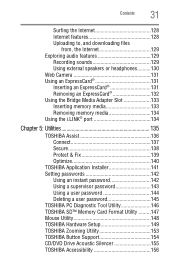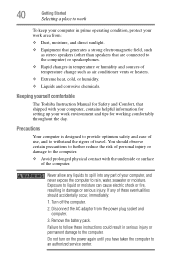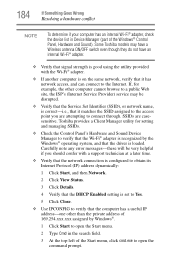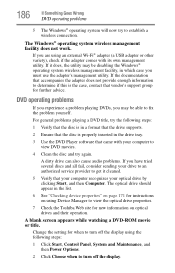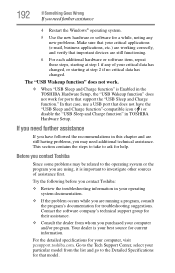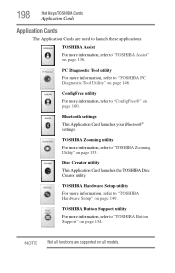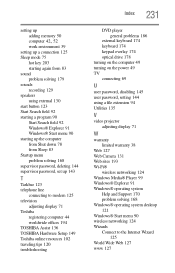Toshiba A305 S6883 - Satellite - Core 2 Duo GHz Support and Manuals
Get Help and Manuals for this Toshiba item

View All Support Options Below
Free Toshiba A305 S6883 manuals!
Problems with Toshiba A305 S6883?
Ask a Question
Free Toshiba A305 S6883 manuals!
Problems with Toshiba A305 S6883?
Ask a Question
Toshiba A305 S6883 Videos
Popular Toshiba A305 S6883 Manual Pages
Toshiba A305 S6883 Reviews
We have not received any reviews for Toshiba yet.