Toshiba A305 S6853 - Satellite - Core 2 Duo GHz Support and Manuals
Get Help and Manuals for this Toshiba item
This item is in your list!

View All Support Options Below
Free Toshiba A305 S6853 manuals!
Problems with Toshiba A305 S6853?
Ask a Question
Free Toshiba A305 S6853 manuals!
Problems with Toshiba A305 S6853?
Ask a Question
Toshiba A305 S6853 Videos
Popular Toshiba A305 S6853 Manual Pages
Online User's Guide for Satellite A300/A305 - Page 2


... your important data, please make periodic back-up and usage instructions in the applicable user guides and/or manuals enclosed or provided electronically. TOSHIBA AMERICA INFORMATION SYSTEMS, INC. ("TOSHIBA"), ITS AFFILIATES AND SUPPLIERS DO NOT WARRANT THAT OPERATION OF THE PRODUCT WILL BE UNINTERRUPTED OR ERROR FREE. If you fail to do so, this product will...
Online User's Guide for Satellite A300/A305 - Page 5


...your right to the fax software instructions installed on the first page of the... equipment until the problem is necessary. 5
Connection to party line service is subject to ...trouble is not practical, the telephone company will give you notice, in their equipment, operations or procedures.
or an authorized representative of your service or the operation of Toshiba, or the Toshiba Support...
Online User's Guide for Satellite A300/A305 - Page 30
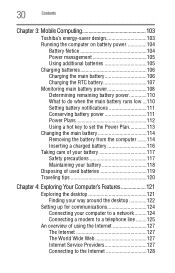
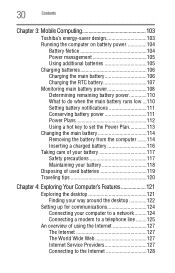
... 103
Toshiba's energy-saver design 103 Running the computer on battery power 104
Battery Notice 104 Power management 105 Using additional batteries 105 Charging batteries 106 Charging the main battery 106 Charging the RTC battery 107 Monitoring main battery power 108 Determining remaining battery power 110 What to do when the main battery runs low ...110 Setting battery notifications...
Online User's Guide for Satellite A300/A305 - Page 59


...Toshiba Global Support Centre in the United States is (800) 457-7777, outside the United States it is strongly recommended that you create recovery CDs/DVDs before using a writable drive.
❖ Recover your hard disk drive to the factory-set default without the HDD Recovery partition.
❖ Reinstall drivers... on certain models)
Your computer has been configured with your computer.
Online User's Guide for Satellite A300/A305 - Page 104
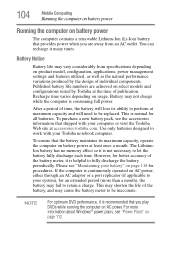
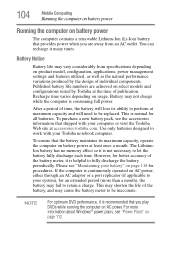
... you are achieved on AC power. NOTE
For optimum DVD performance, it is normal for better accuracy of time, the battery will need to be replaced.
To purchase a new battery pack, see "Maintaining your Toshiba notebook computer.
The LithiumIon battery has no memory effect so it many times. Battery Notice
Battery life may cause the battery meter to be inaccurate.
Online User's Guide for Satellite A300/A305 - Page 105


...Users who are not completely familiar with setup changes, contact Toshiba's Global Support Centre. You can then replace a discharged battery and continue working. Mobile Computing
Running the computer on . Power management
Your computer ships with the power management options preset to a month while the computer is turned off , even when AC power is attached.
It maintains this information...
Online User's Guide for Satellite A300/A305 - Page 168


... these problems, use the options in some way such as installing a new program or adding a device. Using Startup options to fix problems
If ...amperage rating of the computer and the AC adaptor show the specifications for voltage ("V") and current ("A") for your system's configuration ...model. Unless a hardware device has failed, problems usually occur when you are familiar with Networking
Online User's Guide for Satellite A300/A305 - Page 183


... can detect access points or routers. It should be set up to the program's documentation and the modem manual for networking problems, specifically wireless (Wi-Fi®) networking. If Something Goes Wrong
Resolving a hardware conflict
183
Modem problems
(Available on certain models)
This section lists common modem problems.
The modem will be lit).
❖ Verify that the...
Online User's Guide for Satellite A300/A305 - Page 184
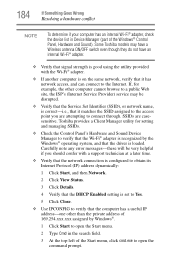
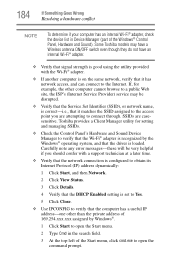
..., and that it has network access, and can connect to the Internet. Carefully note any error messages-these will be disrupted.
❖ Verify that the Service Set Identifier (SSID), or network name, is correct-i.e., that the driver is loaded. Some Toshiba models may be very helpful if you are casesensitive. SSIDs are attempting to connect through...
Online User's Guide for Satellite A300/A305 - Page 185


... Out" or another error message appears in the wireless part of the Windows® Taskbar).
2 Click Connect to a network.
3 Select the desired network from the list and click Connect. Special considerations for recent firmware upgrades. If it is not enabled on the device. The IP address for each active network adapter will be secure. To...
Online User's Guide for Satellite A300/A305 - Page 186
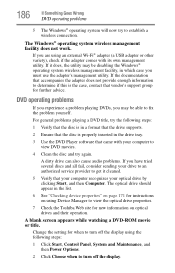
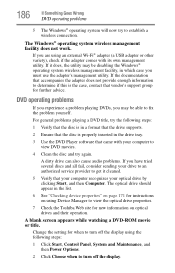
...'s support group for new information on optical drives and their operation. The optical drive should appear in the list.
6 See "Checking device properties" on using an external Wi-Fi® adapter (a USB adapter or other variety), check if the adapter comes with your optical drive by clicking Start, and then Computer. Change the setting for instructions...
Online User's Guide for Satellite A300/A305 - Page 190


...setting up some files or the entire computer. NOTE
If you choose to back up your entire computer, you create and store on battery power... You cannot back up ." Since problems with the Windows® operating system...screen help , click Start, Help and Support, and search for "back up the computer... drives built into recent Toshiba portable computer models can make the data inaccessible or...
Online User's Guide for Satellite A300/A305 - Page 192
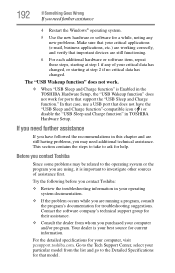
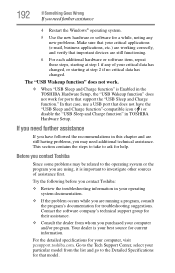
..., use a USB port that model. For the detailed specifications for your operating system documentation.
❖ If the problem occurs while you are running a program, consult the program's documentation for troubleshooting suggestions.
Try the following before you contact Toshiba:
❖ Review the troubleshooting information in the TOSHIBA Hardware Setup, the "USB Wakeup function" does...
Online User's Guide for Satellite A300/A305 - Page 226
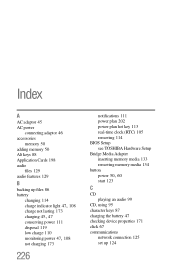
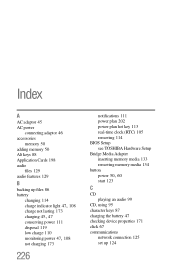
... 113 real-time clock (RTC) 105 removing 114 BIOS Setup see TOSHIBA Hardware Setup Bridge Media Adapter inserting memory media 133 removing memory media 134 button
power 50, 60
start 123
C
CD playing an audio 99
CD, using 95 character keys 87 charging the battery 47 checking device properties 171 click 67 communications
network connection 125 set up 124
User Guide - Page 20


...inactivity in AC power mode. Your Computer model may not include user manuals or all U.S. If every computer purchased by pressing the power button. To ...power and battery modes. If all program functionality.
commercial building space each year. 20
Introduction
Introduction
Welcome to the world of the Toshiba User's Guide for more information on using power management settings...
Toshiba A305 S6853 Reviews
Do you have an experience with the Toshiba A305 S6853 that you would like to share?
Earn 750 points for your review!
We have not received any reviews for Toshiba yet.
Earn 750 points for your review!

