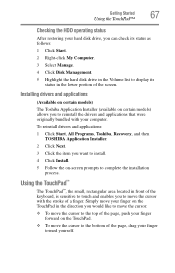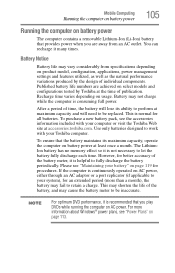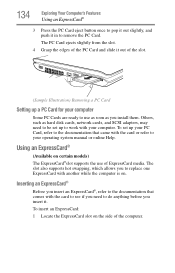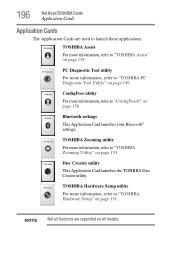Toshiba L305-S5885 - Satellite - Core 2 Duo GHz Support and Manuals
Get Help and Manuals for this Toshiba item

View All Support Options Below
Free Toshiba L305-S5885 manuals!
Problems with Toshiba L305-S5885?
Ask a Question
Free Toshiba L305-S5885 manuals!
Problems with Toshiba L305-S5885?
Ask a Question
Most Recent Toshiba L305-S5885 Questions
My Toshiba L305-s5885 Freezes On The Booting Process.
before it uses to stop working randomly. Now I simly can not turn it on. It freezes in the booting p...
before it uses to stop working randomly. Now I simly can not turn it on. It freezes in the booting p...
(Posted by jlmondragon9 9 years ago)
Webcam Driver Fail.
Window says to resatrt computer, I do, and still get same message. Webcam driver fail. How do I fix ...
Window says to resatrt computer, I do, and still get same message. Webcam driver fail. How do I fix ...
(Posted by joeowen 12 years ago)
Questino About The Toshiba Satellite L305-s5885 Laptop
i am wondering if the port where the charger is connected to the computer can be tightened easily. t...
i am wondering if the port where the charger is connected to the computer can be tightened easily. t...
(Posted by angelajensson 13 years ago)
Popular Toshiba L305-S5885 Manual Pages
Toshiba L305-S5885 Reviews
We have not received any reviews for Toshiba yet.