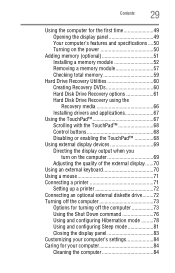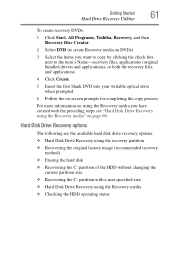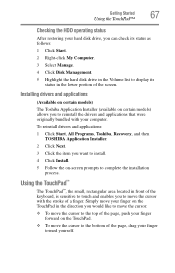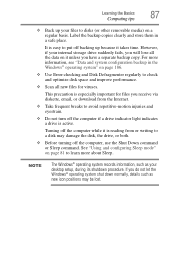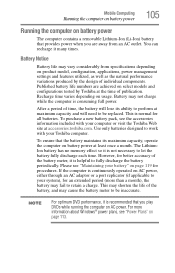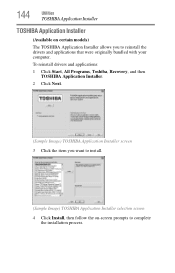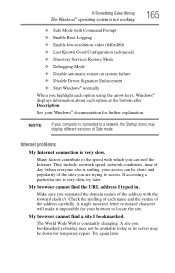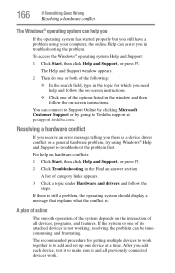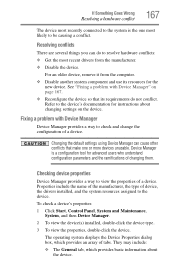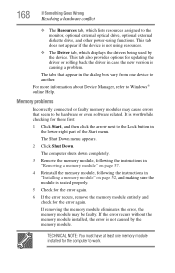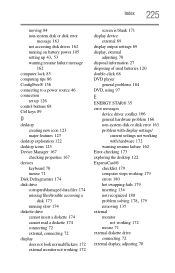Toshiba L305-S5885 Support Question
Find answers below for this question about Toshiba L305-S5885 - Satellite - Core 2 Duo GHz.Need a Toshiba L305-S5885 manual? We have 1 online manual for this item!
Question posted by joeowen on February 25th, 2012
Webcam Driver Fail.
Window says to resatrt computer, I do, and still get same message. Webcam driver fail. How do I fix this?
Current Answers
Related Toshiba L305-S5885 Manual Pages
Similar Questions
Does A Satellite C55t B5230 15' Toshiba Laptop Have A Built In Microphone?
Built in Microphone
Built in Microphone
(Posted by bibbysaciverson 9 years ago)
Bluetooth Driver Failed To Install
Hi, I reently reformated my Toshiba satellite L735-11D, and installed windows 32bit instead of 64 bi...
Hi, I reently reformated my Toshiba satellite L735-11D, and installed windows 32bit instead of 64 bi...
(Posted by tarekjamalhachem 9 years ago)
How To Disable Touchpad On Toshiba Satellite L355d-s7901 Psle8u-02p01d Laptop
(Posted by abaprboghbo 9 years ago)
Questino About The Toshiba Satellite L305-s5885 Laptop
i am wondering if the port where the charger is connected to the computer can be tightened easily. t...
i am wondering if the port where the charger is connected to the computer can be tightened easily. t...
(Posted by angelajensson 13 years ago)