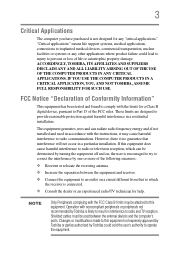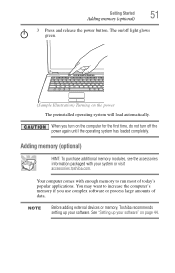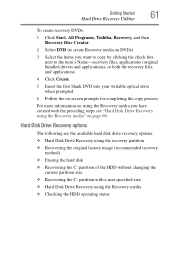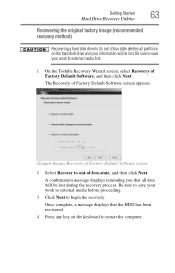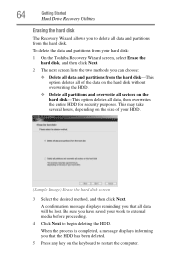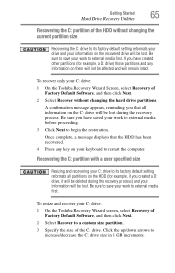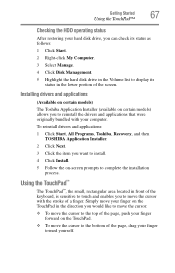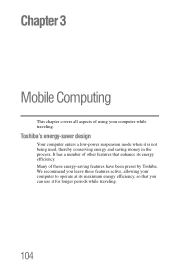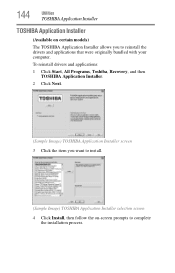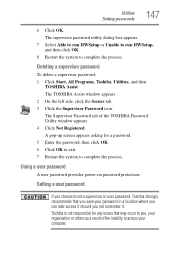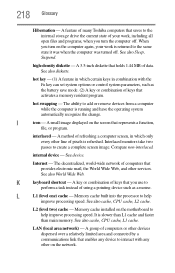Toshiba L305-S5885 Support Question
Find answers below for this question about Toshiba L305-S5885 - Satellite - Core 2 Duo GHz.Need a Toshiba L305-S5885 manual? We have 1 online manual for this item!
Question posted by jlmondragon9 on December 26th, 2014
My Toshiba L305-s5885 Freezes On The Booting Process.
before it uses to stop working randomly. Now I simly can not turn it on. It freezes in the booting process.
Current Answers
Related Toshiba L305-S5885 Manual Pages
Similar Questions
Toshiba Laptop Satellite L775-s7309 Stopped Working
When I try to turn it on all I get is a single red lightBrought it to office Depot and they didn't k...
When I try to turn it on all I get is a single red lightBrought it to office Depot and they didn't k...
(Posted by lfournet6 2 years ago)
Toshiba Satellite Laptop P855-s5200 How To Use Webcam
(Posted by DiLroz 9 years ago)
How To Reprogram A Toshiba Satellite C875d-s7331 Windows 8 Laptop
it says no bootabe device
it says no bootabe device
(Posted by jennymillspaugh 10 years ago)
Why Does My Toshiba Laptop Keyboard Stop Working Satellite L775
(Posted by philSav 10 years ago)
Questino About The Toshiba Satellite L305-s5885 Laptop
i am wondering if the port where the charger is connected to the computer can be tightened easily. t...
i am wondering if the port where the charger is connected to the computer can be tightened easily. t...
(Posted by angelajensson 13 years ago)