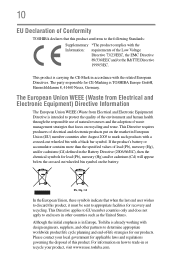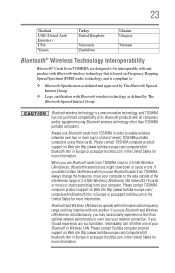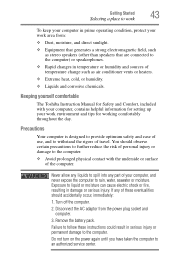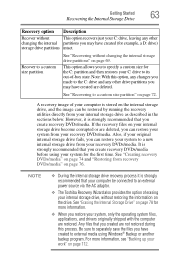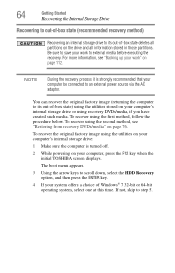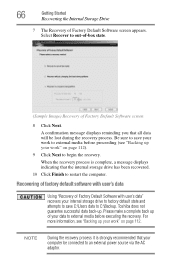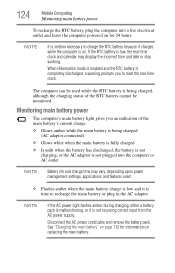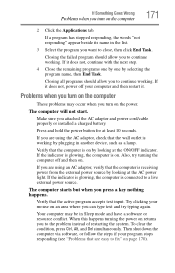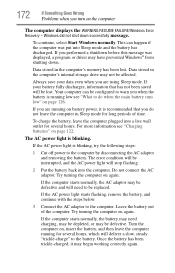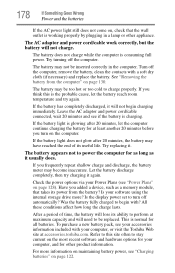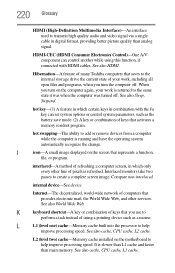Toshiba Satellite L775-S7309 Support Question
Find answers below for this question about Toshiba Satellite L775-S7309.Need a Toshiba Satellite L775-S7309 manual? We have 1 online manual for this item!
Question posted by lfournet6 on April 2nd, 2022
Toshiba Laptop Satellite L775-s7309 Stopped Working
When I try to turn it on all I get is a single red lightBrought it to office Depot and they didn't know what to do
Current Answers
Answer #1: Posted by Odin on April 2nd, 2022 1:39 PM
See https://www.helpowl.com/q/Hewlett-Packard/PavilionSlimlines7600/Troubleshooting/problem-booting/1046467.
If the issue persists or if you require further advice, you may want to consult the company: use the contact information at https://www.contacthelp.com/toshiba.
If the issue persists or if you require further advice, you may want to consult the company: use the contact information at https://www.contacthelp.com/toshiba.
Hope this is useful. Please don't forget to click the Accept This Answer button if you do accept it. My aim is to provide reliable helpful answers, not just a lot of them. See https://www.helpowl.com/profile/Odin.
Related Toshiba Satellite L775-S7309 Manual Pages
Similar Questions
Several Buttons On Top Row Of Keys Stopped Working.... (the Row With The F-keys)
Several buttons on the top row of my keyboard stopped working. This is the row of keys above the num...
Several buttons on the top row of my keyboard stopped working. This is the row of keys above the num...
(Posted by lds4isenuf 9 years ago)
My Toshiba Tecra Laptop Keyboard Has Stopped Working After A Small Knock
After a small knock my Toshiba Tecra A6 Laptop Keyboard has stopped working.Everything else works as...
After a small knock my Toshiba Tecra A6 Laptop Keyboard has stopped working.Everything else works as...
(Posted by CondMan 11 years ago)
Touch Pad Stops Working
the touch pad stops working on my toshiba laptop running windows eight. the driver gets disabled and...
the touch pad stops working on my toshiba laptop running windows eight. the driver gets disabled and...
(Posted by mattolrich 11 years ago)
My Toshiba Ext Hard Drive Stopped Working?
When I first connect my Toshiba ext. HD to my laptop, Windows 7, it works, then suddenly it stops wo...
When I first connect my Toshiba ext. HD to my laptop, Windows 7, it works, then suddenly it stops wo...
(Posted by janisjs7 13 years ago)
My Touch Pad Stopped Working
I dont know if there is a setting for touch pad on or off but it all together stopped working and i ...
I dont know if there is a setting for touch pad on or off but it all together stopped working and i ...
(Posted by waukeshaboi 13 years ago)