Toshiba A215-S5818 Support Question
Find answers below for this question about Toshiba A215-S5818 - Satellite - Turion 64 X2 2 GHz.Need a Toshiba A215-S5818 manual? We have 1 online manual for this item!
Question posted by waukeshaboi on February 10th, 2011
My Touch Pad Stopped Working
I dont know if there is a setting for touch pad on or off but it all together stopped working and i dont know what to do to get it to work??
Current Answers
There are currently no answers that have been posted for this question.
Be the first to post an answer! Remember that you can earn up to 1,100 points for every answer you submit. The better the quality of your answer, the better chance it has to be accepted.
Be the first to post an answer! Remember that you can earn up to 1,100 points for every answer you submit. The better the quality of your answer, the better chance it has to be accepted.
Related Toshiba A215-S5818 Manual Pages
Toshiba Online Users Guide for Satellite A215 - Page 12
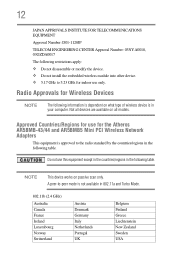
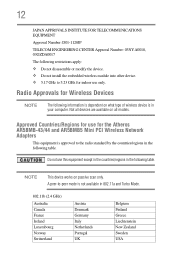
...what type of wireless device is in 802.11a and Turbo Mode.
802.11b (2.4 GHz)
Australia Canada France Ireland Luxembourg Norway Switzerland
Austria Denmark Germany Italy Netherlands Portugal UK
Belgium... available in your computer. Do not use for indoor use only. NOTE
This device works on all models. 12
JAPAN APPROVALS INSTITUTE FOR TELECOMMUNICATIONS EQUIPMENT Approval Number: D01-1128JP ...
Toshiba Online Users Guide for Satellite A215 - Page 17
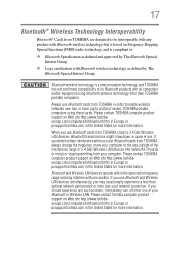
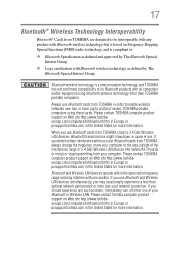
... the area outside of the interference range of 2.4 GHz Wireless LAN devices (40 meters/43.74 yards or more (up to 2.4 GHz Wireless LAN devices, Bluetooth transmissions might slow down or...Bluetooth wireless technology is compliant to enable wireless networks over two or more ) or stop transmitting from TOSHIBA in the United States for more information. Please contact TOSHIBA computer product...
Toshiba Online Users Guide for Satellite A215 - Page 25


... Other documentation 36 Service options 36
Chapter 1: Getting Started 37
Selecting a place to work 37 Creating a computer-friendly environment........37 Keeping yourself comfortable 38 Precautions 38 Important information on your computer's cooling fan 39
Setting up your computer 40 Setting up your software 40
Registering your computer with Toshiba 41 Adding optional external...
Toshiba Online Users Guide for Satellite A215 - Page 26
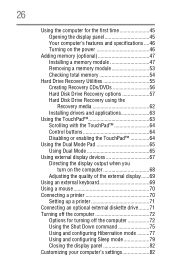
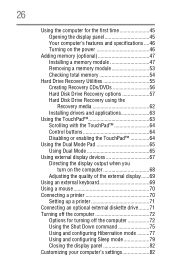
... enabling the TouchPad 64
Using the Dual Mode Pad 65 Using Dual Mode 65
Using external display devices 67 Directing the display output when you turn on the computer 68 Adjusting the quality of the external display......69
Using an external keyboard 69 Using a mouse 70 Connecting a printer 70
Setting up a printer 71...
Toshiba Online Users Guide for Satellite A215 - Page 27


... Start menu...........89 Starting a program from Windows® Explorer ...90 Starting a program using the Start Search field 91 Saving your work 91 Printing your work 93 Backing up your work 94 Restoring your work 94 Using the optical drive 95 Optical drive components 95 Media control buttons 96 Inserting a compact disc 97 Playing an...
Toshiba Online Users Guide for Satellite A215 - Page 31
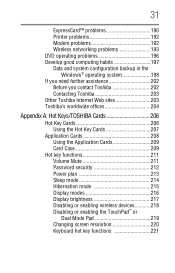
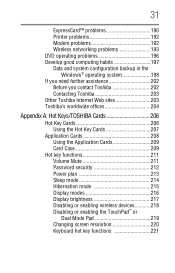
... 214 Hibernation mode 215 Display modes 216 Display brightness 217 Disabling or enabling wireless devices............218 Disabling or enabling the TouchPad™ or Dual Mode Pad 219 Changing screen resolution 220 Keyboard hot key functions 221
Toshiba Online Users Guide for Satellite A215 - Page 33


... reconfigurations of certain Hazardous Substances in electrical and electronic equipment (RoHS), which restricts use technological measures for copy protection.
With your Toshiba notebook computer, your work and entertainment can accompany you wherever you go. IN SUCH EVENT, YOU WILL NOT BE ABLE TO USE THE PRODUCT IF YOU DO NOT FULLY...
Toshiba Online Users Guide for Satellite A215 - Page 39
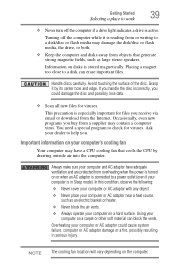
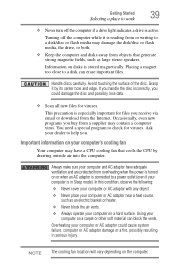
...AC adaptor damage or a fire, possibly resulting in Sleep mode). You need a special program to work
39
❖ Never turn off the computer while it by drawing outside air into the computer.... the drive, or both.
❖ Keep the computer and disks away from the Internet.
Avoid touching the surface of the disc.
Using your computer on a carpet or other soft material can erase ...
Toshiba Online Users Guide for Satellite A215 - Page 64
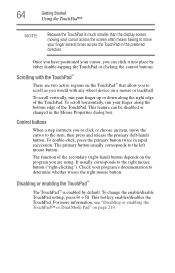
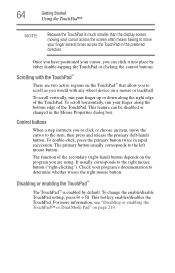
... the TouchPad™ or Dual Mode Pad" on the program you to click or choose an item, move your program's documentation to the left -hand) button. 64
Getting Started
Using the TouchPad™
NOTE... of the secondary (right-hand) button depends on page 219. To change the enable/disable TouchPad setting, press Fn + F9. To double-click, press the primary button twice in the Mouse Properties ...
Toshiba Online Users Guide for Satellite A215 - Page 96
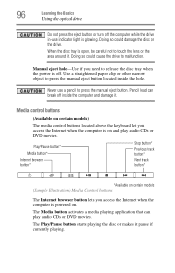
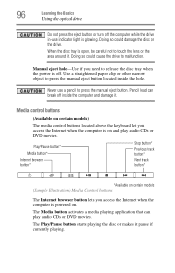
... disc tray when the power is off the computer while the drive in-use a pencil to touch the lens or the area around it pause if currently playing. Play/Pause button*
Media button* Internet browser button*
Stop button*
Previous track button* Next track button*
*Available on certain models (Sample Illustration) Media Control...
Toshiba Online Users Guide for Satellite A215 - Page 99
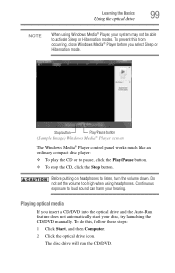
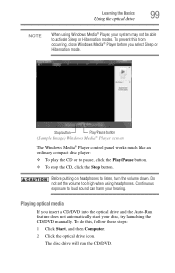
...Stop button
Play/Pause button
(Sample Image) Windows Media® Player screen
The Windows Media® Player control panel works...stop the CD, click the Stop button. To do this from occurring, close Windows Media® Player before you insert a CD/DVD into the optical drive and the Auto-Run feature does not automatically start your disc, try launching the CD/DVD manually. Do not set...
Toshiba Online Users Guide for Satellite A215 - Page 106
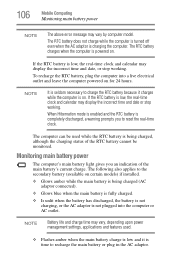
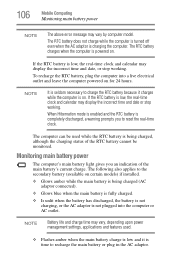
...monitored. NOTE
Battery life and charge time may display the incorrect time and date, or stop working . NOTE
It is seldom necessary to reset the real-time clock.
Monitoring main battery... battery is low, the real-time clock and calendar may vary, depending upon power management settings, applications and features used while the RTC battery is being charged (AC adaptor connected).
&#...
Toshiba Online Users Guide for Satellite A215 - Page 128
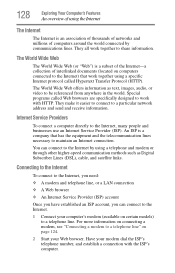
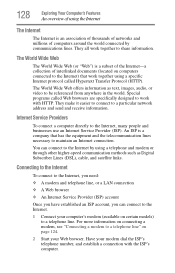
... around the world connected by using a specific Internet protocol called Web browsers are specifically designed to work with the ISP's computer.
Connecting to the Internet
To connect to the Internet, you need:
...The World Wide Web offers information as Digital Subscriber Lines (DSL), cable, and satellite links.
128
Exploring Your Computer's Features
An overview of using the Internet
The...
Toshiba Online Users Guide for Satellite A215 - Page 145
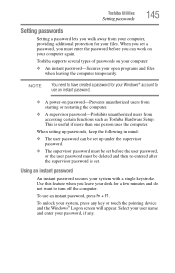
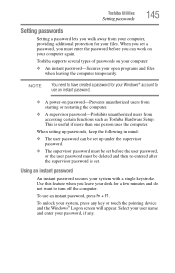
.... Use this feature when you leave your desk for your password, if any key or touch the pointing device and the Windows® Logon screen will appear.
Select your user name ...not want to use an instant password, press Fn + F1. When setting up passwords, keep the following in mind:
❖ The user password can work on your computer:
❖ An instant password-Secures your files. To...
Toshiba Online Users Guide for Satellite A215 - Page 172


...relatively easy to encounter.
If all operations, chances are the program has stopped responding. This chapter aims to fix
Your program stops responding. It covers the problems you are most likely to identify and... Manager window appears.
172 If you are working with a program that has stopped responding: 1 Press Ctrl, Alt, and Del simultaneously (once), then click Start
Task Manager.
Toshiba Online Users Guide for Satellite A215 - Page 173
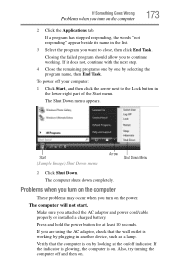
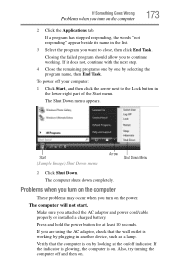
... Image) Shut Down menu
Arrow Shut Down Menu
2 Click Shut Down.
If a program has stopped responding, the words "not responding" appear beside its name in the list.
3 Select the program...next to close, then click End Task. The computer shuts down completely. Make sure you to continue working by plugging in the lower-right part of the Start menu. If you are using the AC adaptor, check that...
Toshiba Online Users Guide for Satellite A215 - Page 175
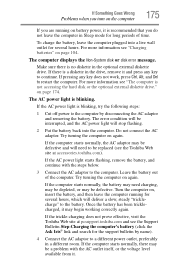
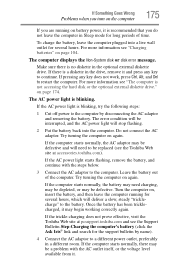
...in the drive, remove it . If the computer starts normally, there may be defective and will stop flashing.
2 Put the battery back into a live wall outlet for several hours. To charge the... interrupted, and the AC power light will need charging, may be depleted, or may begin working correctly again. For more information see the Support Bulletin Step-Charging the computer's battery (click ...
Toshiba Online Users Guide for Satellite A215 - Page 189
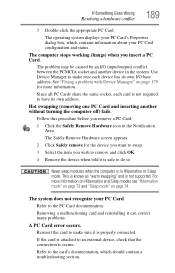
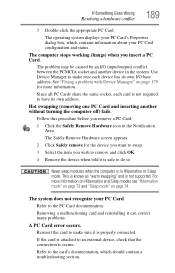
... share the same socket, each device has its own address. Hot swapping (removing one PC Card and inserting another device in the system.
The computer stops working (hangs) when you wish to remove and click OK.
4 Remove the device when told it is in the Notification Area. Follow this procedure before you...
Toshiba Online Users Guide for Satellite A215 - Page 191


... the item you insert an ExpressCard.
Removing a malfunctioning card and reinstalling it is properly connected. If Something Goes Wrong
Resolving a hardware conflict
191
The computer stops working (hangs) when you wish to remove and click OK.
4 Remove the device when told it is safe to do so.
The system does not recognize...
Toshiba Online Users Guide for Satellite A215 - Page 240


... 187 troubleshooting 187 other documentation 38 overlay keys 90
P
password deleting a supervisor 149 disabling a user 150 setting a user 149 supervisor set up 148 types 147
passwords instant, using 147 setting 147
PC Card
checklist 189, 191 computer stops working 190,
192 configuring 135
errors 190, 192 hot swapping fails 190, 192
inserting 134
not recognized...
Similar Questions
Touch Screen Stopped Working.
Tried disable/enable HID touch screen but still nothing.
Tried disable/enable HID touch screen but still nothing.
(Posted by asa66sobb 8 years ago)
How To Transfer Data From Toshiba Satellite C655 Hard Drive To Another Laptop
(Posted by elpz7 10 years ago)
Toshiba Satellite C55d A5344 15.6 Inch Laptop Mouse Pad
I just bought this new laptop and the mouse pad only works on the lock screen. i tried pressing the ...
I just bought this new laptop and the mouse pad only works on the lock screen. i tried pressing the ...
(Posted by lisathurman 10 years ago)
Satellite L755-s5153 Wont Charge While Laptop Is On
(Posted by Dcowaab 10 years ago)
Touch Pad Stops Working
the touch pad stops working on my toshiba laptop running windows eight. the driver gets disabled and...
the touch pad stops working on my toshiba laptop running windows eight. the driver gets disabled and...
(Posted by mattolrich 11 years ago)

