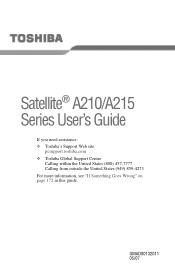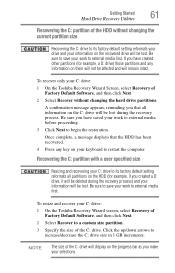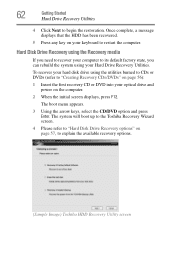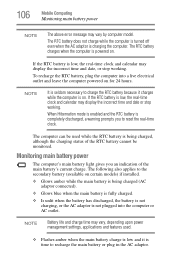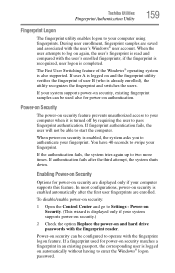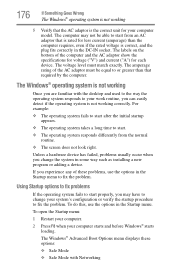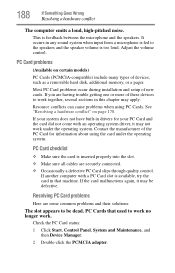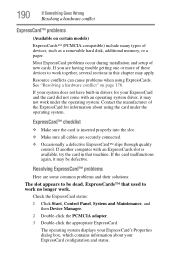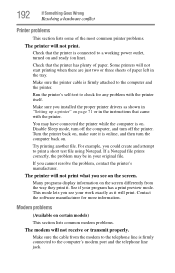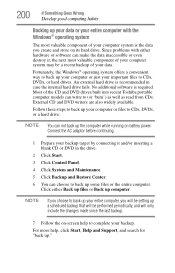Toshiba A215-S5818 - Satellite - Turion 64 X2 2 GHz Support and Manuals
Get Help and Manuals for this Toshiba item

View All Support Options Below
Free Toshiba A215-S5818 manuals!
Problems with Toshiba A215-S5818?
Ask a Question
Free Toshiba A215-S5818 manuals!
Problems with Toshiba A215-S5818?
Ask a Question
Most Recent Toshiba A215-S5818 Questions
Stuck In Safe Mode
How do i get my Toshiba satellite A215model # PSAFGU_05F01D out of safe mode!
How do i get my Toshiba satellite A215model # PSAFGU_05F01D out of safe mode!
(Posted by krobe 11 years ago)
Wont Power Up With Power Cord Or Battery. Seems To Be On Sleep Mode. Need Power
I can't get any power to start up. No power via power cord or battery.
I can't get any power to start up. No power via power cord or battery.
(Posted by bigbearlerma 12 years ago)
My Touch Pad Stopped Working
I dont know if there is a setting for touch pad on or off but it all together stopped working and i ...
I dont know if there is a setting for touch pad on or off but it all together stopped working and i ...
(Posted by waukeshaboi 13 years ago)
Popular Toshiba A215-S5818 Manual Pages
Toshiba A215-S5818 Reviews
We have not received any reviews for Toshiba yet.