Toshiba P205DS8804 - Satellite - Turion 64 X2 2 GHz Support and Manuals
Get Help and Manuals for this Toshiba item
This item is in your list!

View All Support Options Below
Free Toshiba P205DS8804 manuals!
Problems with Toshiba P205DS8804?
Ask a Question
Free Toshiba P205DS8804 manuals!
Problems with Toshiba P205DS8804?
Ask a Question
Popular Toshiba P205DS8804 Manual Pages
Toshiba Online User's Guide for Satellite P200/P205 - Page 5


...repair or limited warranty information, please contact Toshiba Corporation, Toshiba America Information Systems, Inc. Contact the state public utility commission, public service commission or corporation commission for which charges exceed local or long-distance transmission charges.)
In order to program this information into your fax transmission, refer to the fax software instructions installed...
Toshiba Online User's Guide for Satellite P200/P205 - Page 28
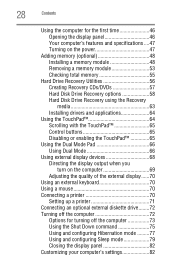
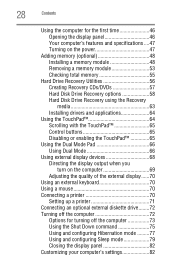
... 46 Your computer's features and specifications ....47 Turning on the power 47
Adding memory (optional 48 Installing a memory module 48 Removing a memory module 53 Checking total memory 55
Hard Drive Recovery Utilities 56 Creating Recovery CDs/DVDs 57 Hard Disk Drive Recovery options 58 Hard Disk Drive Recovery using the Recovery media 63 Installing drivers and applications 64
Using the...
Toshiba Online User's Guide for Satellite P200/P205 - Page 59
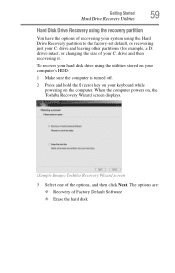
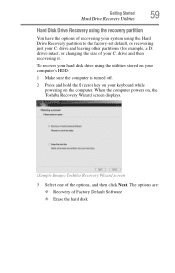
To recover your hard disk drive using the Hard Drive Recovery partition to the factory-set default, or recovering just your C: drive and leaving other partitions (for example, a D: drive) intact, or changing the size of your keyboard while powering on , the Toshiba Recovery Wizard screen displays.
(Sample Image) Toshiba Recovery Wizard screen
3 Select one of the options, and then click Next....
Toshiba Online User's Guide for Satellite P200/P205 - Page 60
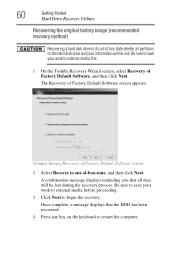
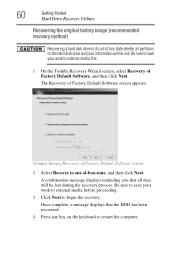
... that all partitions on the keyboard to external media first.
1 On the Toshiba Recovery Wizard screen, select Recovery of Factory Default Software, and then click Next.
Be sure to save your work to restart the computer. 60
Getting Started
Hard Drive Recovery Utilities
Recovering the original factory image (recommended recovery method)
Recovering a hard disk drive to its out of box...
Toshiba Online User's Guide for Satellite P200/P205 - Page 61
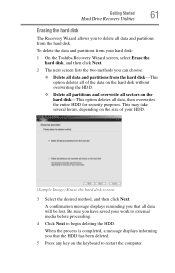
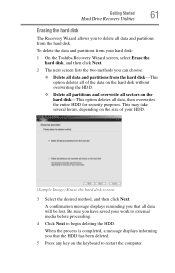
... begin deleting the HDD. Be sure you have saved your hard disk:
1 On the Toshiba Recovery Wizard screen, select Erase the hard disk, and then click Next.
2 The next screen lists...any key on the hard disk-This option deletes all data, then overwrites the entire HDD for security purposes. Getting Started
61
Hard Drive Recovery Utilities
Erasing the hard disk
The Recovery Wizard allows you can ...
Toshiba Online User's Guide for Satellite P200/P205 - Page 62


To recover only your C: drive:
1 On the Toshiba Recovery Wizard Screen, select Recovery of Factory Default Software, and then click Next.
2 Select Recover without changing the current partition size
Recovering the C: drive to its factory default setting reformats all information on the C: drive will be lost during the recovery process) and your keyboard to restart the computer. Once complete...
Toshiba Online User's Guide for Satellite P200/P205 - Page 63
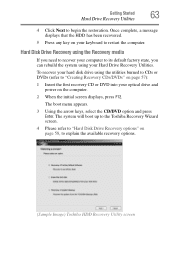
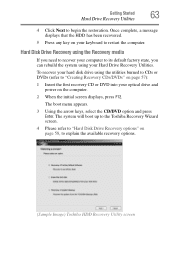
...
The system will boot up to the Toshiba Recovery Wizard screen.
4 Please refer to "Hard Disk Drive Recovery options" on page 58, to "Creating Recovery CDs/DVDs" on page 57):
1 Insert the first recovery CD or DVD into your optical drive and power on your Hard Drive Recovery Utilities. To recover your hard disk drive using your keyboard to begin the restoration. Getting Started
63...
Toshiba Online User's Guide for Satellite P200/P205 - Page 106
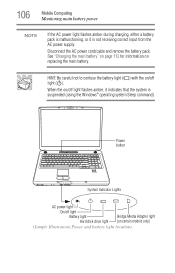
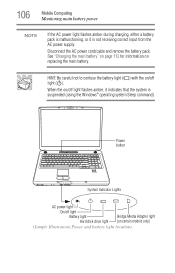
... system Sleep command). Disconnect the AC power cord/cable and remove the battery pack. See "Changing the main battery" on page 112 for information on certain models only)
(Sample Illustration) Power and battery light locations HINT: Be careful not to confuse the battery light ( ) with the on /off light Battery light Hard disk drive light
Bridge Media Adapter light (on replacing the main...
Toshiba Online User's Guide for Satellite P200/P205 - Page 110
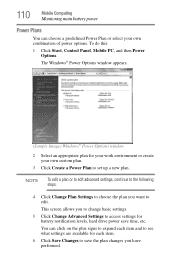
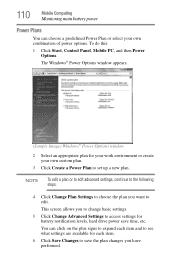
... window appears.
(Sample Image) Windows® Power Options window
2 Select an appropriate plan for battery notification levels, hard drive power save the plan changes you want to set up a new plan. NOTE
To edit a plan or to edit advanced settings, continue to the following steps.
4 Click Change Plan Settings to choose the plan you have performed.
This screen...
Toshiba Online User's Guide for Satellite P200/P205 - Page 171
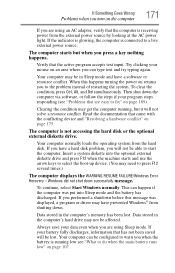
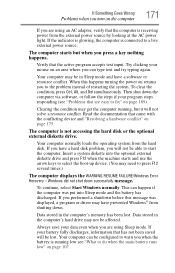
... RESUME FAILURE/Windows Error Recovery - Your computer may have a software or resource conflict.
Data stored in the computer's hard drive may need to do when the main battery runs low" on page 107. To clear the condition, press Ctrl, Alt, and Del simultaneously.
Your computer can be lost . If Something Goes Wrong
Problems when you turn...
Toshiba Online User's Guide for Satellite P200/P205 - Page 172
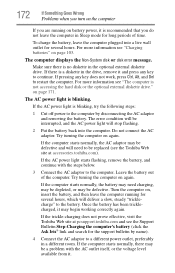
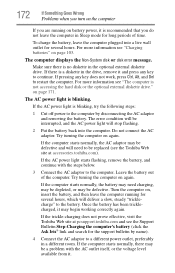
... normally, the AC adaptor may be a problem with the steps below.
3 Connect the AC adaptor to be interrupted, and the AC power light will be replaced (see the Toshiba Web site at pcsupport.toshiba.com and see "Charging batteries" on again. Try turning the computer on page 171.
The computer displays the Non-System disk or disk error message. If...
Toshiba Online User's Guide for Satellite P200/P205 - Page 173
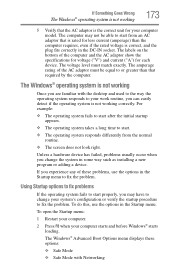
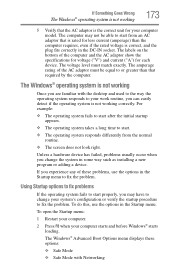
...AC adaptor show the specifications for voltage ("V") and current ("A") for each device. The amperage rating of the AC adaptor must match exactly.
To do this, use the options in the Startup menu to fix the problem.
Unless a hardware device has failed, problems...installing a new program or adding a device.
Using Startup options to fix problems...when your computer model. The voltage ...
Toshiba Online User's Guide for Satellite P200/P205 - Page 187
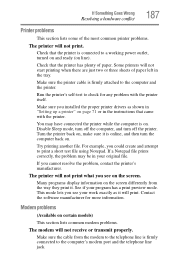
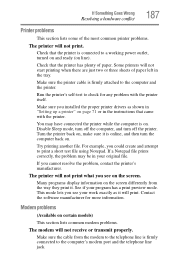
... on certain models)
This section lists common modem problems.
The modem will not print what you see your work exactly as shown in your program has a print preview mode. You may be in "Setting up a printer" on the screen differently from the modem to the telephone line is firmly attached to a working power outlet...
Toshiba Online User's Guide for Satellite P200/P205 - Page 195
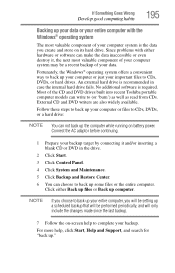
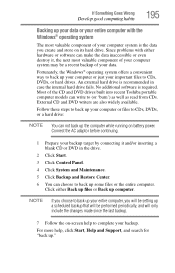
...hard drive.
Most of your computer system is the data you will be setting up a scheduled backup that will be a recent backup of the CD and DVD drives built into recent Toshiba portable computer models can not back up the computer while running on -screen help , click Start, Help and Support... the last backup.
7 Follow the on battery power. If Something Goes Wrong
Develop good computing ...
Toshiba Online User's Guide for Satellite P200/P205 - Page 223
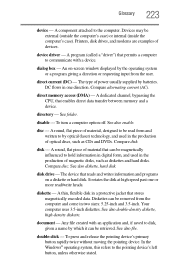
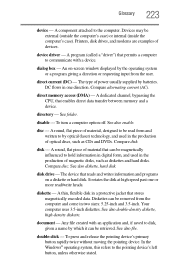
... a name by batteries. Compare disk. A thin, flexible disk in the production of optical discs, such as diskettes and hard disks.
An on-screen window displayed by optical (laser) technology, and used in a protective jacket that reads and writes information and programs on a diskette or hard disk.
direct memory access (DMA) - directory - disk drive - device driver -
Your...
Toshiba P205DS8804 Reviews
Do you have an experience with the Toshiba P205DS8804 that you would like to share?
Earn 750 points for your review!
We have not received any reviews for Toshiba yet.
Earn 750 points for your review!
