Toshiba P205D-S8806 - Satellite - Turion 64 X2 2.2 GHz Support and Manuals
Get Help and Manuals for this Toshiba item
This item is in your list!

View All Support Options Below
Free Toshiba P205D-S8806 manuals!
Problems with Toshiba P205D-S8806?
Ask a Question
Free Toshiba P205D-S8806 manuals!
Problems with Toshiba P205D-S8806?
Ask a Question
Popular Toshiba P205D-S8806 Manual Pages
Toshiba Online Users Guide for Satellite P205D/200D - Page 2
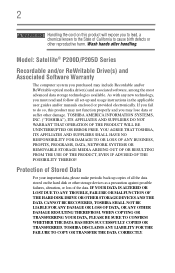
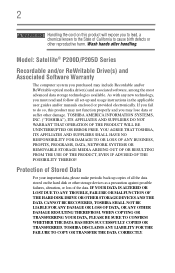
... include Recordable and/or ReWritable optical media drive(s) and associated software, among the most advanced data storage technologies available. Protection of Stored Data
For your important data, please make periodic back-up copies of all set-up and usage instructions in the applicable user guides and/or manuals enclosed or provided electronically. If you fail...
Toshiba Online Users Guide for Satellite P205D/200D - Page 5


...Problems Arise
If this computer. or an authorized representative of Toshiba, or the Toshiba Support... this equipment, for information. Also, you believe it can. If trouble is experienced with this , it may occasionally be advised of this...file a complaint with the best service it is to the fax software instructions installed on the first page of service may not be required. Telephone...
Toshiba Online Users Guide for Satellite P205D/200D - Page 54
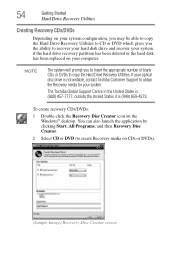
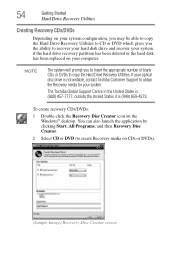
...-7777, outside the United States it is not writable, contact Toshiba Customer Support to obtain the Recovery media for your computer. 54
Getting Started
Hard Drive Recovery Utilities
Creating Recovery CDs/DVDs
Depending on your system configuration, you may be able to copy the Hard Drive Recovery Utilities to CD or DVD which gives you to...
Toshiba Online Users Guide for Satellite P205D/200D - Page 56
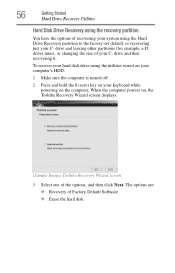
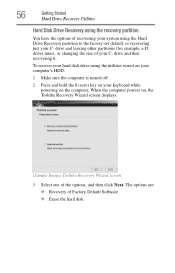
... of the options, and then click Next. When the computer powers on, the Toshiba Recovery Wizard screen displays.
(Sample Image) Toshiba Recovery Wizard screen
3 Select one of Factory Default Software ❖ Erase the hard disk
56
Getting Started
Hard Drive Recovery Utilities
Hard Disk Drive Recovery using the recovery partition
You have the options of recovering your system...
Toshiba Online Users Guide for Satellite P205D/200D - Page 57
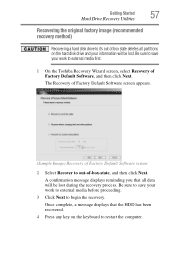
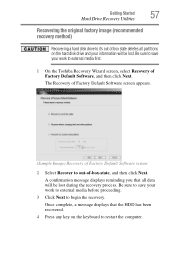
... out-of Factory Default Software, and then click Next. Getting Started
57
Hard Drive Recovery Utilities
Recovering the original factory image (recommended recovery method)
Recovering a hard disk drive to its out of box state deletes all data will be lost . Once complete, a message displays that all partitions on the keyboard to restart the computer. A confirmation...
Toshiba Online Users Guide for Satellite P205D/200D - Page 58


... Started
Hard Drive Recovery Utilities
Erasing the hard disk
The Recovery Wizard allows you to delete all data and partitions from the hard disk-This option deletes all of your work to external media before proceeding.
4 Click Next to begin deleting the HDD.
To delete the data and partitions from your hard disk:
1 On the Toshiba...
Toshiba Online Users Guide for Satellite P205D/200D - Page 59
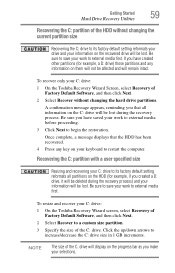
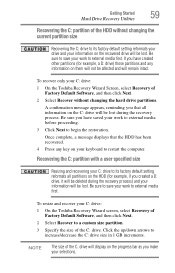
... the C: partition of the HDD without changing the hard drive partitions. To recover only your C: drive:
1 On the Toshiba Recovery Wizard Screen, select Recovery of the C: drive. Once complete, a message displays that all information on the C: drive will display on the progress bar as you have saved your C: drive:
1 On the Toshiba Recovery Wizard screen, select Recovery of Factory Default...
Toshiba Online Users Guide for Satellite P205D/200D - Page 60


... first recovery CD or DVD into your optical drive and power on the computer.
2 When the initial screen displays, press F12.
The system will boot up to the Toshiba Recovery Wizard screen.
4 Please refer to "Hard Disk Drive Recovery options" on your Hard Drive Recovery Utilities. Once complete, a message displays that the HDD has been recovered.
5 Press any...
Toshiba Online Users Guide for Satellite P205D/200D - Page 175


... for your computer model. The Windows® operating system is not working correctly. Using Startup options to fix problems
If the operating ...displays these problems, use the options in some way such as installing a new program or adding a device. Unless a hardware device has failed, problems usually occur when you experience any of the computer and the AC adaptor show the specifications...
Toshiba Online Users Guide for Satellite P205D/200D - Page 181
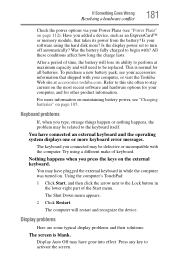
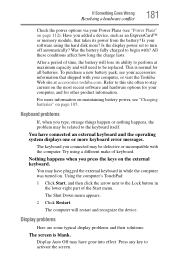
... screen.
The computer will lose its power from the battery? Display problems
Here are some typical display problems and their solutions:
The screen is normal for other product information. This is blank. Keyboard problems
If, when you added a device, such as an ExpressCard™ or memory module, that shipped with the computer. Using the computer's TouchPad...
Toshiba Online Users Guide for Satellite P205D/200D - Page 189


...printer problems.
The printer will not print. Make sure you installed the proper printer drivers as it . For example, you see on . See if your work exactly as shown in "Setting ...back on . Try printing another file.
Many programs display information on certain models)
This section lists common modem problems.
Modem problems
(Available on the screen differently from the way they...
Toshiba Online Users Guide for Satellite P205D/200D - Page 190
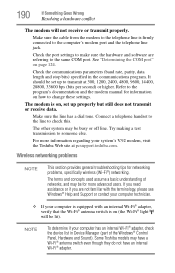
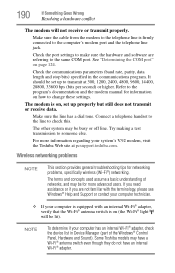
... the Windows® Control
Panel, Hardware and Sound). Some Toshiba models may be busy or off line.
It should be set up to the computer's modem port and the telephone line jack...rate, parity, data length and stop bits) specified in Device Manager (part of networks, and may be for networking problems, specifically wireless (Wi-Fi®) networking.
Try making a test transmission to...
Toshiba Online Users Guide for Satellite P205D/200D - Page 191
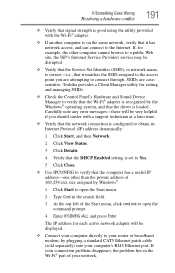
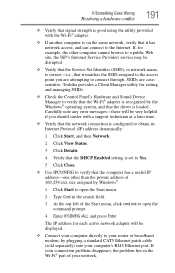
... be displayed.
❖ Connect your computer directly to your router or broadband modem, by plugging a standard CAT5 Ethernet patch cable (sold separately) into your network. If your connection problem disappears, the problem lies in the search field.
3 At the top-left of your computer's RJ45 Ethernet port.
Toshiba provides a Client Manager utility for setting and...
Toshiba Online Users Guide for Satellite P205D/200D - Page 197
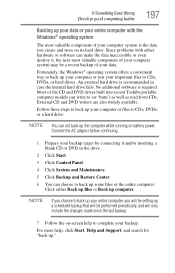
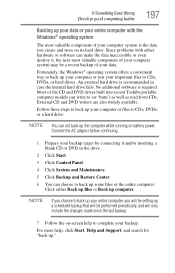
... on its hard drive. Most of the CD and DVD drives built into recent Toshiba portable computer models can write to back up your entire computer, you create and store on battery power. Follow these steps to back up your computer or files to complete your computer system is the data you will be setting up...
Toshiba Online Users Guide for Satellite P205D/200D - Page 239


...
adjusting display 71 connecting 66 Toshiba registering computer 40 worldwide offices 201 TOSHIBA Assist 138 TOSHIBA Hardware Setup 151 Toshiba online resources 102 traveling tips 120 troubleshooting DVD player
general problems 193 external keyboard 181 keyboard 181 optical drive 185 turning on the computer 45 turning on the power 45
U
user password, disabling 147 user password, setting 146...
Toshiba P205D-S8806 Reviews
Do you have an experience with the Toshiba P205D-S8806 that you would like to share?
Earn 750 points for your review!
We have not received any reviews for Toshiba yet.
Earn 750 points for your review!
