Toshiba P305DS8818 - Satellite - Turion 64 X2 2.1 GHz Support and Manuals
Get Help and Manuals for this Toshiba item
This item is in your list!

View All Support Options Below
Free Toshiba P305DS8818 manuals!
Problems with Toshiba P305DS8818?
Ask a Question
Free Toshiba P305DS8818 manuals!
Problems with Toshiba P305DS8818?
Ask a Question
Popular Toshiba P305DS8818 Manual Pages
User's Guide for Satellite P300/P305 - Page 2


... make periodic back-up and usage instructions in the applicable user guides and/or manuals enclosed or provided electronically. IF YOUR DATA IS ALTERED OR LOST DUE TO ANY TROUBLE, FAILURE OR MALFUNCTION OF THE HARD DISK DRIVE OR OTHER STORAGE DEVICES AND THE DATA CANNOT BE RECOVERED, TOSHIBA SHALL NOT BE LIABLE FOR ANY...
User's Guide for Satellite P300/P305 - Page 5


...instructions installed on the first page of the transmission, the date and time it may occasionally be necessary for them know of this computer. If trouble is not practical, the telephone company will notify you in a margin at (949) 859-4273.
But if advanced notice is experienced with the best service it unlawful for repair... the equipment until the problem is sent and an ...
User's Guide for Satellite P300/P305 - Page 25


...be controlled under the U.S. Notice
The information contained in contravention of Commerce prior to any product specifications, is prohibited. TOSHIBA CORPORATION AND TOSHIBA AMERICA INFORMATION SYSTEMS, INC. (TOSHIBA) PROVIDES NO WARRANTY WITH REGARD TO THIS MANUAL OR ANY OTHER INFORMATION CONTAINED HEREIN AND HEREBY EXPRESSLY DISCLAIMS ANY IMPLIED WARRANTIES OF MERCHANTABILITY OR FITNESS...
User's Guide for Satellite P300/P305 - Page 32


...of action 160 Fixing a problem with Device Manager ...........161 Memory problems 162 Power and the batteries 163 Keyboard problems 164 Display problems 165 Disk drive problems 167 Optical drive problems 168 Sound system problems 169 ExpressCard® problems 170 Printer problems 172 Modem problems 172 Wireless networking problems 173 DVD operating problems 176 Develop good computing...
User's Guide for Satellite P300/P305 - Page 95
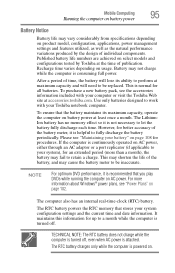
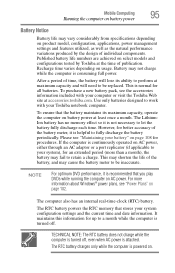
... the accessories information included with your battery" on select models and configurations tested by the design of publication. This is turned off , even when AC power is powered on product model, configuration, applications, power management settings and features utilized, as well as the natural performance variations produced by Toshiba at maximum capacity and will lose...
User's Guide for Satellite P300/P305 - Page 140
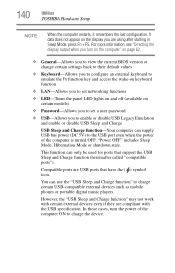
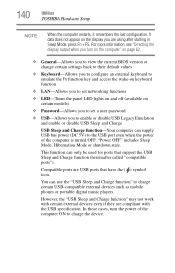
... function can use the "USB Sleep and Charge function" to set a user password
❖ USB-Allows you are using after starting in Sleep Mode, press Fn + F5. You can only be used for ports that have the ( ) symbol icon. 140
Utilities
TOSHIBA Hardware Setup
NOTE
When the computer restarts, it remembers the last configuration...
User's Guide for Satellite P300/P305 - Page 147


...how to replace the keyboard-based user password authentication system...certain models)
The fingerprint authentication utility (available on certain models)... or error-free. Toshiba is recommended... that you choose to your computer. The fingerprint authentication utility can be used for any failure or damage that the fingerprint utility technology will accurately screen...
User's Guide for Satellite P300/P305 - Page 157


...® link and search for the support bulletin by disconnecting the AC adaptor and removing the battery. on again. Do not connect the AC adaptor.
The computer displays the Non-System disk or disk error message.
Once the battery has been tricklecharged, it .
If pressing any key to be a problem with the steps below.
3 Connect...
User's Guide for Satellite P300/P305 - Page 158
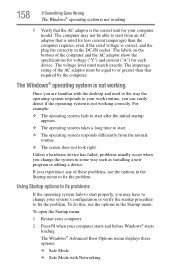
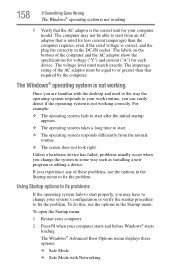
... of the computer and the AC adaptor show the specifications for voltage ("V") and current ("A") for less current (amperage) than that required by the computer. Using Startup options to fix problems
If the operating system fails to change the system in some way such as installing a new program or adding a device. For example:
❖...
User's Guide for Satellite P300/P305 - Page 170
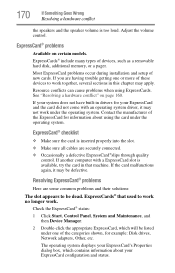
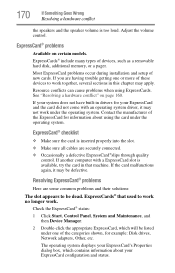
... conflicts can cause problems when using the ...problems and their solutions:
The slot appears to be dead. Most ExpressCard problems occur during installation and setup...If you are having trouble getting one of devices...defective. ExpressCard® problems
Available on page 160...drivers for example: Disk drives, Network adapters, Other, etc. If another computer with an operating system driver...
User's Guide for Satellite P300/P305 - Page 172
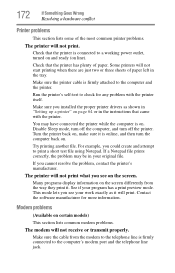
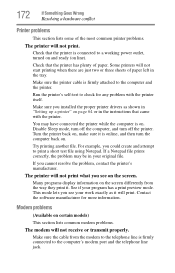
...may be in the instructions that came with the ...Setting up a printer" on line). Make sure you installed the proper printer drivers as it will print. The printer will not receive or transmit properly. See if your work exactly as shown in the tray. Modem problems
(Available on the screen...models)
This section lists common modem problems.
The modem will not print what you see on the screen...
User's Guide for Satellite P300/P305 - Page 173
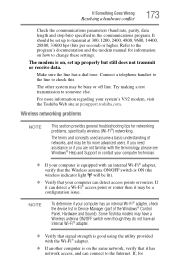
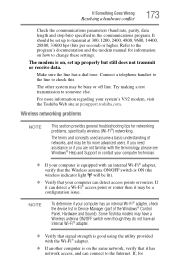
... the Internet. Some Toshiba models may be for information on the same network, verify that your computer is equipped with the terminology, please see Windows® Help and Support or contact your computer technician.
❖ If your computer can connect to check this. Wireless networking problems
NOTE
This section provides general troubleshooting tips for
Refer...
User's Guide for Satellite P300/P305 - Page 182
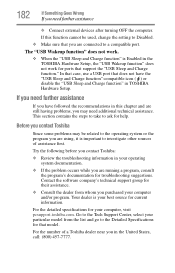
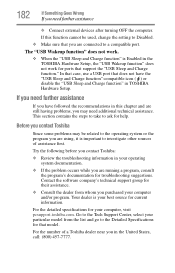
... help. Contact the software company's technical support group for their assistance.
❖ Consult the dealer from the list and go to ask for troubleshooting suggestions. For the detailed specifications for current information. Before you purchased your best source for your particular model from whom you contact Toshiba
Since some problems may need further assistance
If you...
User's Guide for Satellite P300/P305 - Page 219


... positioning 89 optical discs
handling 89 inserting 88 removing 92 optical drive problems 168 troubleshooting 168
using 86 optical media
recording 91 other documentation 38
P
password deleting a supervisor 134 disabling a user 135 setting a user 134 supervisor set up 133 types 132
passwords instant, using 132 setting 132
port RGB 60
power computer will not start 155 connecting...
User's Guide for Satellite P300/P305 - Page 221
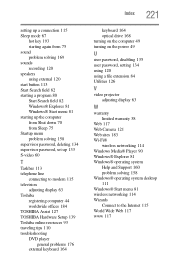
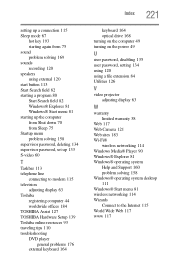
...
registering computer 44 worldwide offices 184 TOSHIBA Assist 127 TOSHIBA Hardware Setup 139 Toshiba online resources 93 traveling tips 110 troubleshooting DVD player
general problems 176 external keyboard 164
Index 221
keyboard 164 optical drive 168 turning on the computer 49 turning on the power 49
U
user password, disabling 135 user password, setting 134 using 120 using a file extension 84...
Toshiba P305DS8818 Reviews
Do you have an experience with the Toshiba P305DS8818 that you would like to share?
Earn 750 points for your review!
We have not received any reviews for Toshiba yet.
Earn 750 points for your review!
