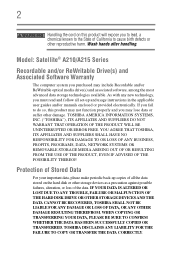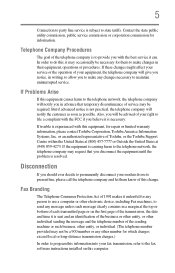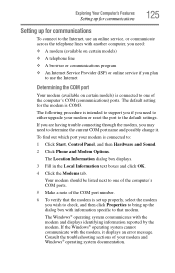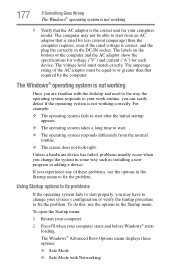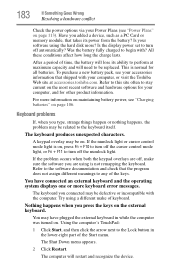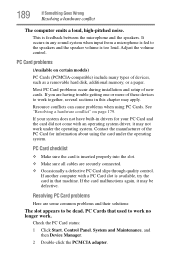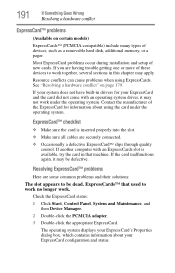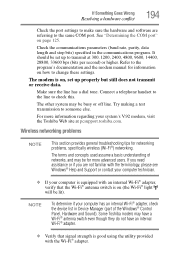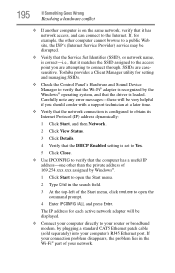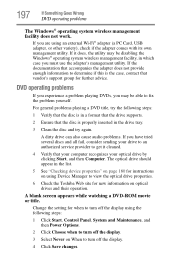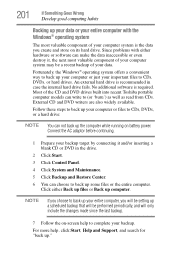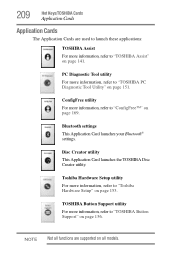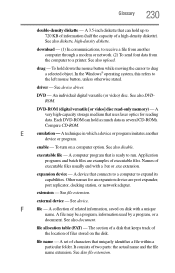Toshiba A215S7444 - Satellite - Turion 64 X2 1.9 GHz Support and Manuals
Get Help and Manuals for this Toshiba item

View All Support Options Below
Free Toshiba A215S7444 manuals!
Problems with Toshiba A215S7444?
Ask a Question
Free Toshiba A215S7444 manuals!
Problems with Toshiba A215S7444?
Ask a Question
Most Recent Toshiba A215S7444 Questions
Hi Mr. Zzed41, Thank You For You Prompt Responce, Would You Confirm If This Is
under warranty, kind of lost here, would you happen to know of a link to check if under warranty?Gra...
under warranty, kind of lost here, would you happen to know of a link to check if under warranty?Gra...
(Posted by luisvalle1111 7 years ago)
Toshiba Sallelitel455 Sp2925r Not Powering On, Have The Led Lights.
Toshiba sallelite L455 SP2925RIssue; not powering on.Symptoms; have the Led lights on for, (Green) P...
Toshiba sallelite L455 SP2925RIssue; not powering on.Symptoms; have the Led lights on for, (Green) P...
(Posted by luisvalle1111 7 years ago)
How Can I Lock The Keyboard On My Toshiba Satellite Laptop
my displays on the screen fluctuate from very small to huge and I need to lock in on 100% display si...
my displays on the screen fluctuate from very small to huge and I need to lock in on 100% display si...
(Posted by bobinjax 11 years ago)
Toshiba A215S7444 Videos
Popular Toshiba A215S7444 Manual Pages
Toshiba A215S7444 Reviews
We have not received any reviews for Toshiba yet.