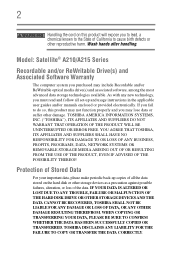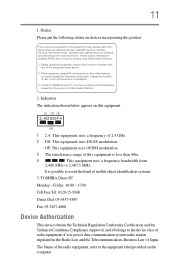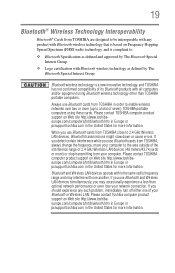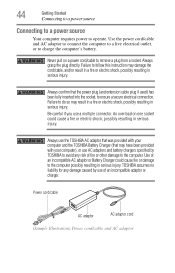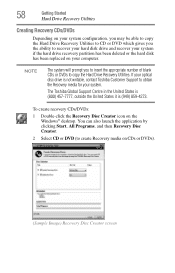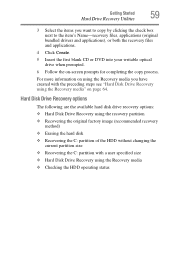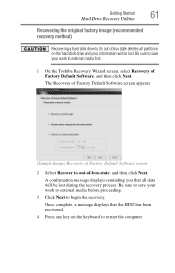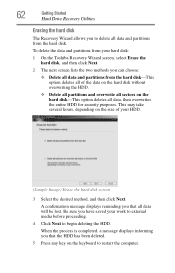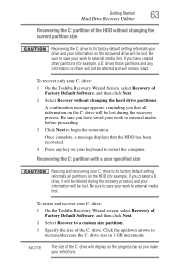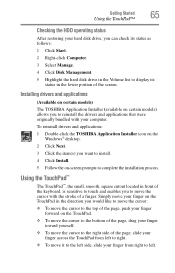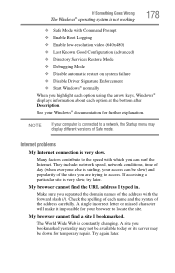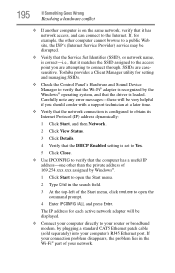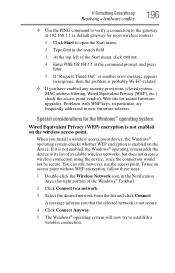Toshiba A215S7444 Support Question
Find answers below for this question about Toshiba A215S7444 - Satellite - Turion 64 X2 1.9 GHz.Need a Toshiba A215S7444 manual? We have 1 online manual for this item!
Question posted by luisvalle1111 on August 20th, 2016
Hi Mr. Zzed41, Thank You For You Prompt Responce, Would You Confirm If This Is
under warranty, kind of lost here, would you happen to know of a link to check if under warranty?Gracias Amigo!
Current Answers
Related Toshiba A215S7444 Manual Pages
Similar Questions
Toshiba Satellite A215-s7444
I want to factory reset laptop like if it was new meaning erasing everything that i dont want or nee...
I want to factory reset laptop like if it was new meaning erasing everything that i dont want or nee...
(Posted by Antoniomenddz21 6 years ago)
How To Find Bios Reset Solder Pads Location On Toshiba Satellite U400 Laptop
Im in need of resetting the BIOS Password from my toshiba satellite u400. I do see a set of solder p...
Im in need of resetting the BIOS Password from my toshiba satellite u400. I do see a set of solder p...
(Posted by Griff8587 8 years ago)
Bought New Toshiba Satellite C855-s5111 And It Did Not Have A Manual.
(Posted by kathydej 11 years ago)
Look For Toshiba Satellite Acpi\tos6205
Driver
i lost the controler of bus SM and ACPI DRIVER. can you help me to downloan them. More over there is...
i lost the controler of bus SM and ACPI DRIVER. can you help me to downloan them. More over there is...
(Posted by njocksi 11 years ago)
How Can I Lock The Keyboard On My Toshiba Satellite Laptop
my displays on the screen fluctuate from very small to huge and I need to lock in on 100% display si...
my displays on the screen fluctuate from very small to huge and I need to lock in on 100% display si...
(Posted by bobinjax 11 years ago)