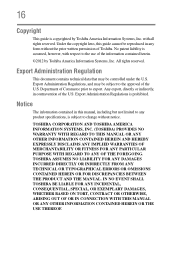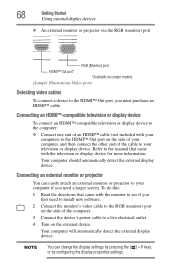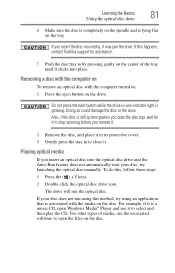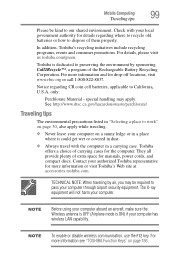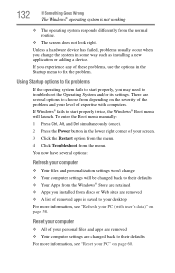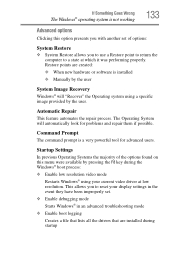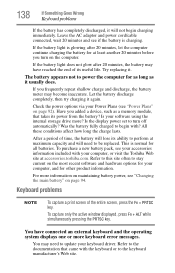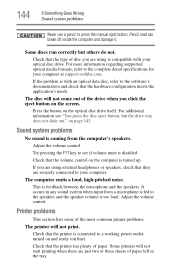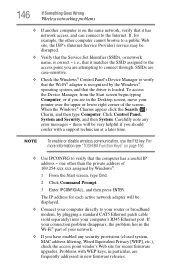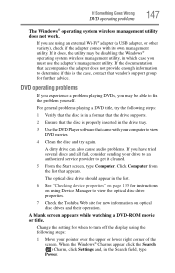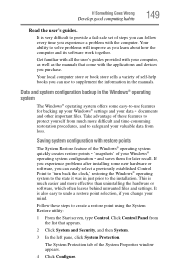Toshiba Satellite C855-S5111 Support Question
Find answers below for this question about Toshiba Satellite C855-S5111.Need a Toshiba Satellite C855-S5111 manual? We have 1 online manual for this item!
Question posted by kathydej on March 20th, 2013
Bought New Toshiba Satellite C855-s5111 And It Did Not Have A Manual.
Current Answers
Answer #1: Posted by tintinb on March 20th, 2013 9:56 PM
http://www.helpowl.com/manuals/Toshiba/SatelliteC855S5111/186993
If you have more questions, please don't hesitate to ask here at HelpOwl. Experts here are always willing to answer your questions to the best of our knowledge and expertise.
Regards,
Tintin
Related Toshiba Satellite C855-S5111 Manual Pages
Similar Questions
Who will share a copy of the Toshiba Satellite C855-S5111 Factory Restore software ?
battery does not get charged; bought new battery; also does not charge.
i have atoshiba satellite system i cant boot it it is c855-s5111 how to boot it from cd
Where can I find the manual for the Satellite C855