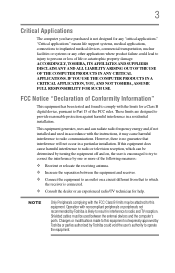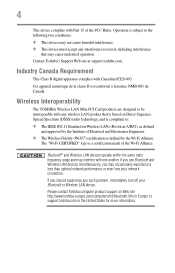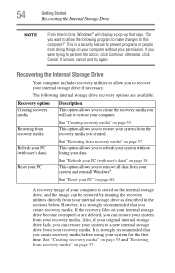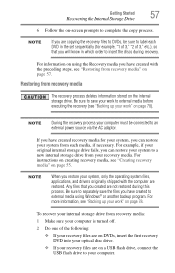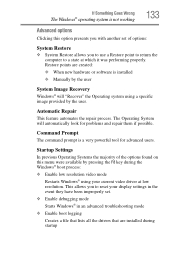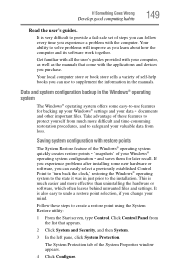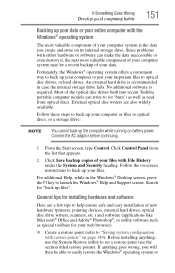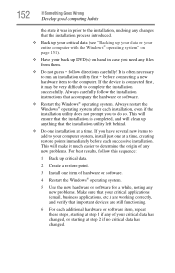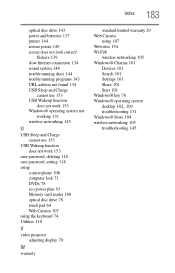Toshiba Satellite C855-S5111 Support Question
Find answers below for this question about Toshiba Satellite C855-S5111.Need a Toshiba Satellite C855-S5111 manual? We have 1 online manual for this item!
Question posted by Bilbal on October 20th, 2015
Satellite C855-s5111 Factory Restore
Who will share a copy of the Toshiba Satellite C855-S5111 Factory Restore software ?
Current Answers
Answer #1: Posted by TechSupport101 on October 20th, 2015 9:08 AM
Hi. The easiest is to download it from here https://restore.solutions/en/toshibasatellitec855s5111/ at $19 as the image can be really large to upload to the internet for you to download. And even with ADSL connections, the upload speed is still lower than the download speed and thus your benefactor my end up desiring a little $$$ help.
Related Toshiba Satellite C855-S5111 Manual Pages
Similar Questions
Does Toshiba Satellite C655d Have Factory Restore
(Posted by firhach 9 years ago)
How To Restore Toshiba Satellite C855 To Factory Settings
(Posted by mygAHS 10 years ago)
Toshiba Satellite P745 Recovery Of Factory Default Software Does Not Complete
(Posted by suRG 10 years ago)
How To Boot From Cd
i have atoshiba satellite system i cant boot it it is c855-s5111 how to boot it from cd
i have atoshiba satellite system i cant boot it it is c855-s5111 how to boot it from cd
(Posted by tajuddeenrh 11 years ago)
Bought New Toshiba Satellite C855-s5111 And It Did Not Have A Manual.
(Posted by kathydej 11 years ago)