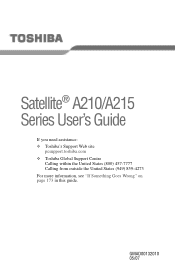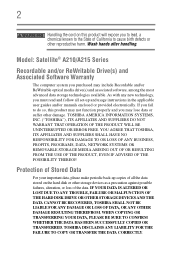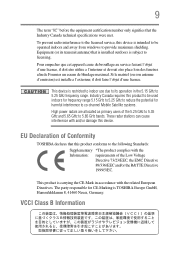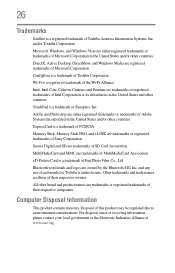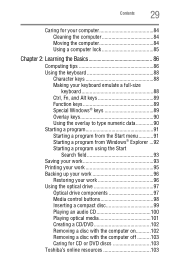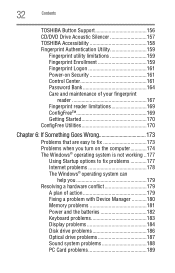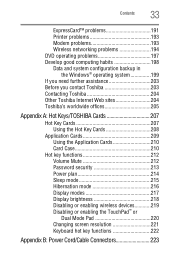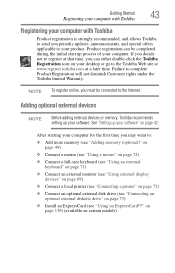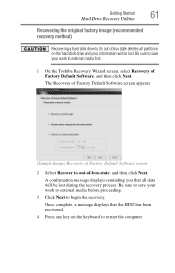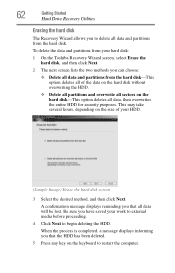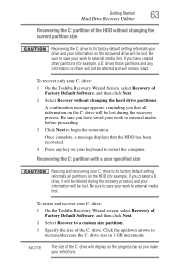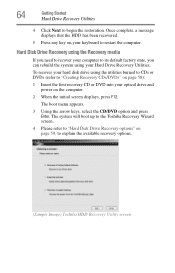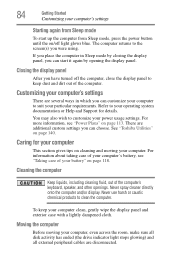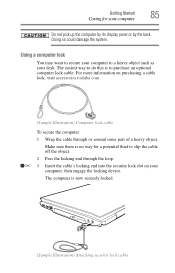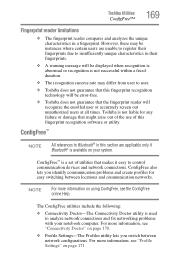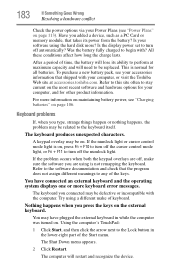Toshiba A215S7444 Support Question
Find answers below for this question about Toshiba A215S7444 - Satellite - Turion 64 X2 1.9 GHz.Need a Toshiba A215S7444 manual? We have 1 online manual for this item!
Question posted by bobinjax on May 23rd, 2012
How Can I Lock The Keyboard On My Toshiba Satellite Laptop
my displays on the screen fluctuate from very small to huge and I need to lock in on 100% display size if possible.
Current Answers
Related Toshiba A215S7444 Manual Pages
Similar Questions
Toshiba Satellite A215-s7444
I want to factory reset laptop like if it was new meaning erasing everything that i dont want or nee...
I want to factory reset laptop like if it was new meaning erasing everything that i dont want or nee...
(Posted by Antoniomenddz21 6 years ago)
Toshiba Sallelitel455 Sp2925r Not Powering On, Have The Led Lights.
Toshiba sallelite L455 SP2925RIssue; not powering on.Symptoms; have the Led lights on for, (Green) P...
Toshiba sallelite L455 SP2925RIssue; not powering on.Symptoms; have the Led lights on for, (Green) P...
(Posted by luisvalle1111 7 years ago)
My Toshiba Satellite S55 A5292nr Laptop Turns On But The Screen I Black
(Posted by vic3003 8 years ago)
How To Turn On Backlight Keyboard Satellite P845-s4200
(Posted by tgrfu 10 years ago)