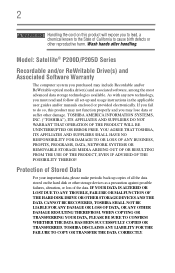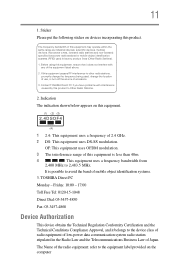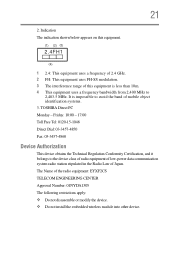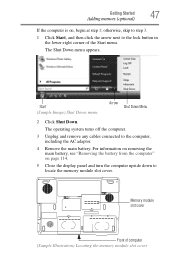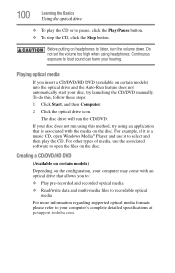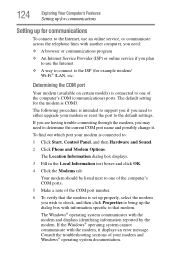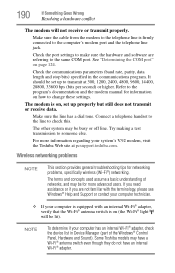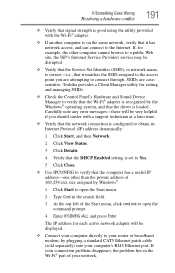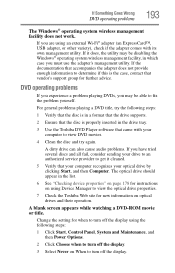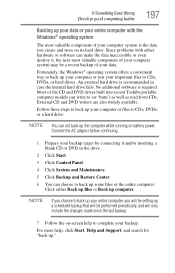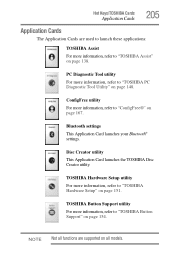Toshiba P205D-S7454 - Satellite - Turion 64 X2 1.9 GHz Support and Manuals
Get Help and Manuals for this Toshiba item

View All Support Options Below
Free Toshiba P205D-S7454 manuals!
Problems with Toshiba P205D-S7454?
Ask a Question
Free Toshiba P205D-S7454 manuals!
Problems with Toshiba P205D-S7454?
Ask a Question
Most Recent Toshiba P205D-S7454 Questions
Install Newly Downloaded Win7 Pro.s. On This Computer With Win Vista Home Premiu
i downloaded the win7 Pro software onto a dvd. now i need to install it. i heard that i can install ...
i downloaded the win7 Pro software onto a dvd. now i need to install it. i heard that i can install ...
(Posted by jwschow 12 years ago)
My Screen Goes Blank Of Has Black & White Stripes. I Think It Is Overheating?
(Posted by ssterne00 12 years ago)
Toshiba P205D-S7454 Videos
Popular Toshiba P205D-S7454 Manual Pages
Toshiba P205D-S7454 Reviews
We have not received any reviews for Toshiba yet.