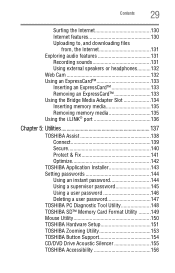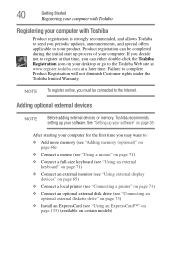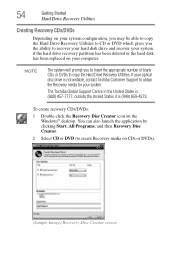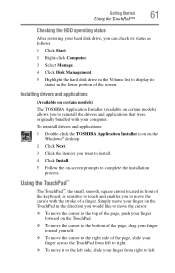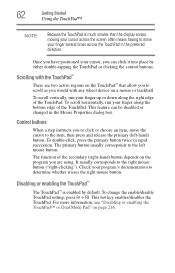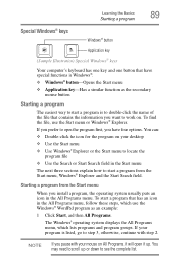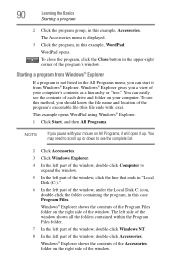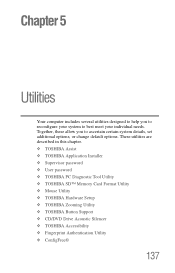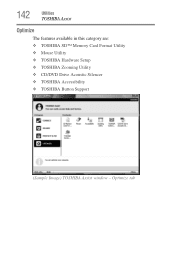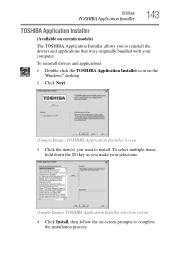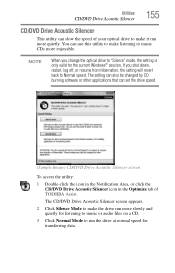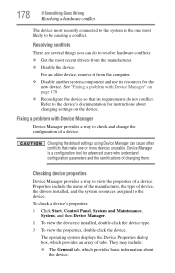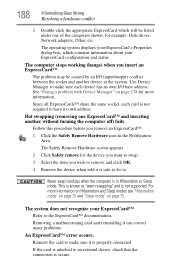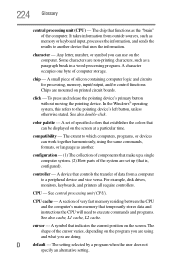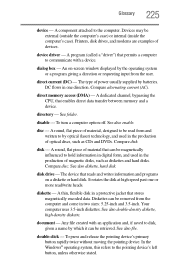Toshiba P205D-S7454 Support Question
Find answers below for this question about Toshiba P205D-S7454 - Satellite - Turion 64 X2 1.9 GHz.Need a Toshiba P205D-S7454 manual? We have 1 online manual for this item!
Question posted by jwschow on July 24th, 2011
Install Newly Downloaded Win7 Pro.s. On This Computer With Win Vista Home Premiu
i downloaded the win7 Pro software onto a dvd. now i need to install it. i heard that i can install it directly by moving to the root folder of the dvd drive and double click setup.exe from the dvd. i heard that i have to first change the boot order. how do i go about this boot thing and the installtion
Current Answers
Answer #1: Posted by kcmjr on July 25th, 2011 11:30 AM
Assuming you have a valid license, yes, double click on SETUP.EXE on the DVD. Follow the instructions. You WILL be asked for a registration key during install. Vista is a direct upgrade path to Windows 7 so you do not need to do much. You should not need to change the boot order (not why you were told that). Just follow the instructions presented to you and it will perform an in-place upgrade.
Licenses & Certifications: Microsoft, Cisco, VMware, Novell, FCC RF & Amateur Radio licensed.
Related Toshiba P205D-S7454 Manual Pages
Similar Questions
How To Set Up Win 7 To Toshiba Satellite C55d-a5208.
(Posted by infokhan 10 years ago)
How To Install Windows Vista On Toshiba Satellite L755d-s5130
(Posted by GaryMdby 10 years ago)
Im Trying To Install A Fresh Copy Of Win 7 On My Satellite But It Will Not Autor
how do i install win 7 from a usb flash drive
how do i install win 7 from a usb flash drive
(Posted by shutchomouth0420 10 years ago)
Can The Toshiba Satellite C655d-s5303 Copy A Downloaded Movie Onto A Dvd
(Posted by judylynn 11 years ago)
How To Fix Dvd Issue
TOSHIBA A215-S4757 TURION 64 X2, 1.8 GHz 32 OPERATING SYSTEM, VISTA PLAYS CD'S BUT PLAYERS CLOSE OR...
TOSHIBA A215-S4757 TURION 64 X2, 1.8 GHz 32 OPERATING SYSTEM, VISTA PLAYS CD'S BUT PLAYERS CLOSE OR...
(Posted by teresamungarro 12 years ago)