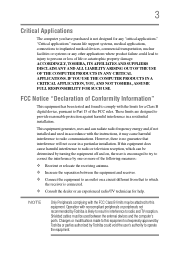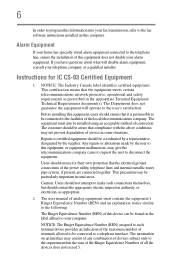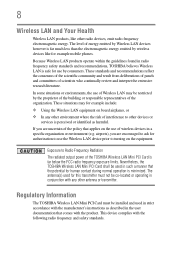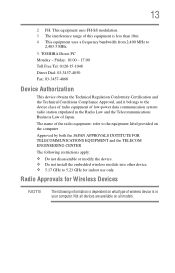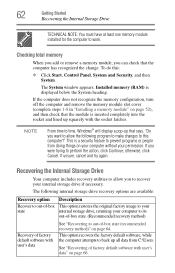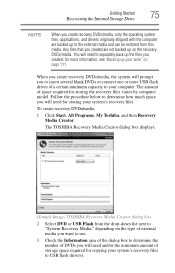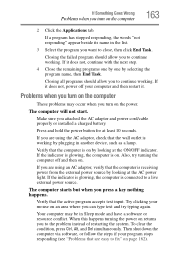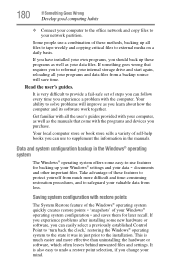Toshiba Satellite C655D-S5133 Support Question
Find answers below for this question about Toshiba Satellite C655D-S5133.Need a Toshiba Satellite C655D-S5133 manual? We have 1 online manual for this item!
Question posted by shutchomouth0420 on August 15th, 2013
Im Trying To Install A Fresh Copy Of Win 7 On My Satellite But It Will Not Autor
how do i install win 7 from a usb flash drive
Current Answers
Related Toshiba Satellite C655D-S5133 Manual Pages
Similar Questions
Toshiba Satellite P745-s4102 Cant Boot Recovery Usb
(Posted by 60bodi 9 years ago)
Trying To Factory Restore My Toshiba Satellite M105-s3064.
i tried holding the zero buttom down but it keeps going to a black screen with a flashing line (_) i...
i tried holding the zero buttom down but it keeps going to a black screen with a flashing line (_) i...
(Posted by southerngirl2285 9 years ago)
Toshiba Satellite P855-s5200 How To Take Out Hard Drive
(Posted by jonbitta 10 years ago)
Toshiba Satellite P755-s5320 Will Not Detect A Hard Drive
(Posted by mrjd3niets 10 years ago)
Im Trying To A Buy A Keyboard Cover, I Need To Know The Sixe Of The Keyboard
(Posted by gingerrocksz 11 years ago)