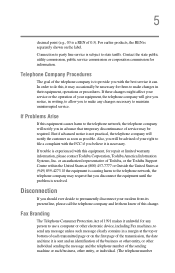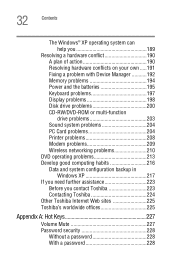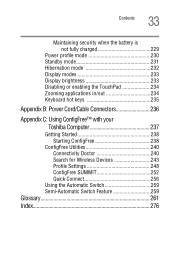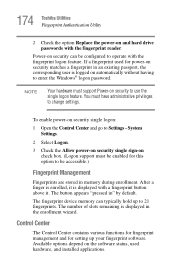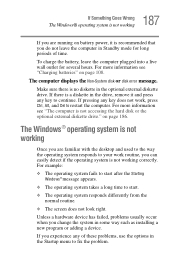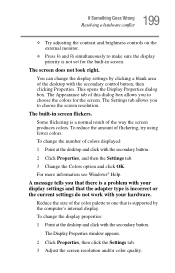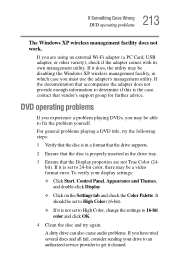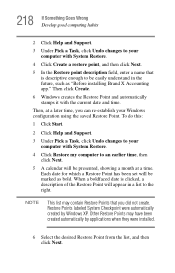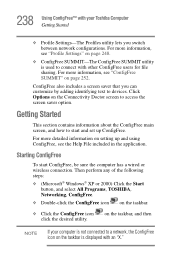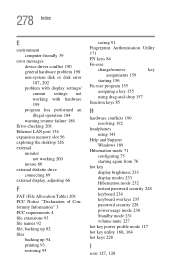Toshiba Satellite M105 Support and Manuals
Get Help and Manuals for this Toshiba item

View All Support Options Below
Free Toshiba Satellite M105 manuals!
Problems with Toshiba Satellite M105?
Ask a Question
Free Toshiba Satellite M105 manuals!
Problems with Toshiba Satellite M105?
Ask a Question
Most Recent Toshiba Satellite M105 Questions
Password Bios Toshiba M105 S3021
password bios toshibam105 s3021
password bios toshibam105 s3021
(Posted by hubballaneukaceh 5 years ago)
How To Do Factory Reset On Toshiba Satellite M105-s3041 With No Disc
(Posted by ronthom 9 years ago)
Trying To Factory Restore My Toshiba Satellite M105-s3064.
i tried holding the zero buttom down but it keeps going to a black screen with a flashing line (_) i...
i tried holding the zero buttom down but it keeps going to a black screen with a flashing line (_) i...
(Posted by southerngirl2285 9 years ago)
How To Reset My Toshiba Satellite M105 S322 Log On Password
(Posted by palicpit 9 years ago)
How To Replace Coin Battery In Toshiba Satellite M105-s3001
(Posted by mkclda 9 years ago)
Popular Toshiba Satellite M105 Manual Pages
Toshiba Satellite M105 Reviews
We have not received any reviews for Toshiba yet.