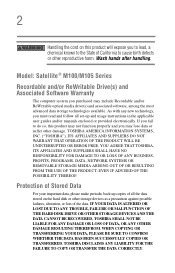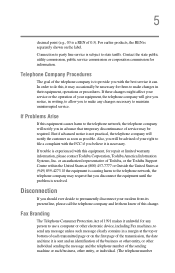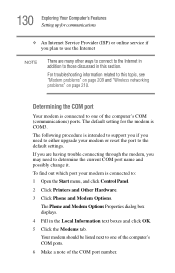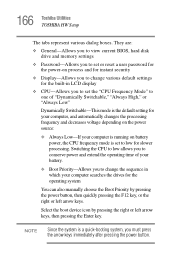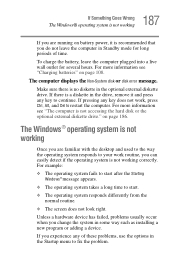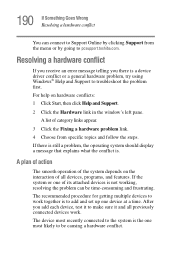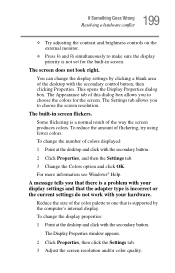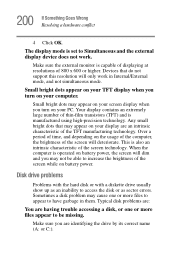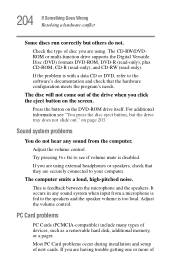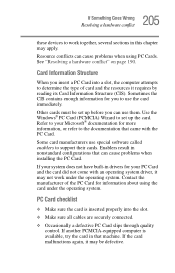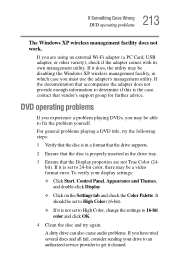Toshiba Satellite M105-S1011 Support and Manuals
Get Help and Manuals for this Toshiba item

View All Support Options Below
Free Toshiba Satellite M105-S1011 manuals!
Problems with Toshiba Satellite M105-S1011?
Ask a Question
Free Toshiba Satellite M105-S1011 manuals!
Problems with Toshiba Satellite M105-S1011?
Ask a Question
Popular Toshiba Satellite M105-S1011 Manual Pages
Toshiba Satellite M105-S1011 Reviews
We have not received any reviews for Toshiba yet.