Toshiba Satellite M105-S1031 Support and Manuals
Get Help and Manuals for this Toshiba item
This item is in your list!

View All Support Options Below
Free Toshiba Satellite M105-S1031 manuals!
Problems with Toshiba Satellite M105-S1031?
Ask a Question
Free Toshiba Satellite M105-S1031 manuals!
Problems with Toshiba Satellite M105-S1031?
Ask a Question
Popular Toshiba Satellite M105-S1031 Manual Pages
User Manual - Page 1
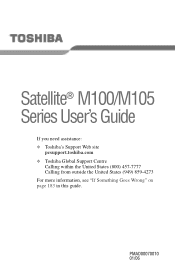
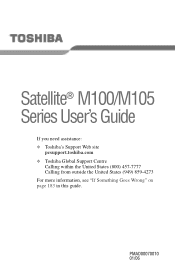
PMAD00070010 01/06 Satellite® M100/M105 Series User's Guide
If you need assistance: ❖ Toshiba's Support Web site
pcsupport.toshiba.com ❖ Toshiba Global Support Centre
Calling within the United States (800) 457-7777 Calling from outside the United States (949) 859-4273 For more information, see "If Something Goes Wrong" on page 183 in this guide.
User Manual - Page 2
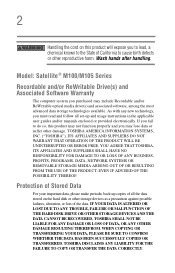
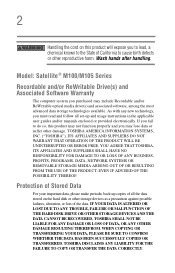
...known to the State of the data. Model: Satellite® M100/M105 Series
Recordable and/or ReWritable Drive(s) ...TOSHIBA DISCLAIMS ANY LIABILITY FOR THE FAILURE TO COPY OR TRANSFER THE DATA CORRECTLY. Wash hands after handling. Protection of Stored Data
For your important data, please make periodic back-up copies of all set-up and usage instructions in the applicable user guides and/or manuals...
User Manual - Page 5
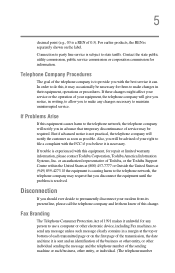
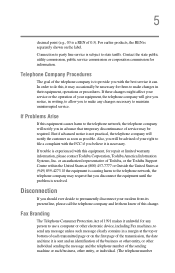
...uninterrupted service. Contact the state public utility commission, public service commission or corporation commission for repair or limited warranty information, please contact Toshiba Corporation, Toshiba ...until the problem is subject to use a computer or other entity, or individual. (The telephone number
or an authorized representative of Toshiba, or the Toshiba Support Centre within ...
User Manual - Page 23


... ensure proper use this model properly, read this product, please read the user's guide carefully and keep it for future reference. Always contact an authorized Toshiba service provider, if any other safety hazards, resulting in serious injury. You could damage the drive. You would also be exposed to disassemble, adjust or repair a CD/DVD drive...
User Manual - Page 107


... additional batteries
In addition to these settings may also have an optional second battery (not included with setup changes, contact Toshiba's Global Support Centre. It maintains this information for...battery modes. For assistance with your system configuration settings and the current time and date information.
You can then replace a discharged main battery and continue working.
...
User Manual - Page 130
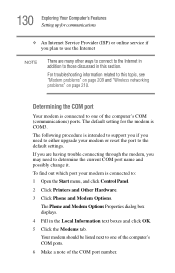
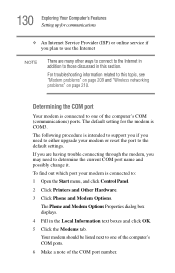
...setting for communications
❖ An Internet Service Provider (ISP) or online service if you plan to use the Internet
NOTE
There are having trouble connecting through the modem, you may need to either upgrade...support...Setting up for the modem is connected to those discussed in this topic, see "Modem problems" on page 209 and "Wireless networking problems" on page 210. For troubleshooting...
User Manual - Page 135
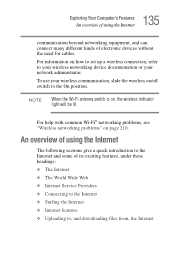
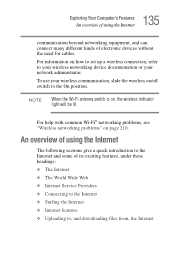
... to your wireless networking device documentation or your wireless communication, slide the wireless on how to set up a wireless connection, refer to the On position.
For help with common Wi-Fi® networking problems, see "Wireless networking problems" on , the wireless indicator light will be lit. To use your network administrator.
An overview...
User Manual - Page 149


...; Bluetooth Local COM Settings
Secure
The features available in this category are: ❖ User password ❖ Supervisor password
Protect & Fix
The features available in this category are: ❖ PC Diagnostic Tool Utility
Optimize
The features available in this category are: ❖ Hotkey assignment using Fn-esse® ❖ TOSHIBA SD™ Memory Card Format...
User Manual - Page 150
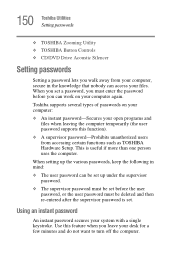
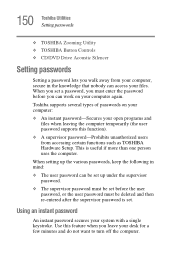
... that nobody can access your files. Toshiba supports several types of passwords on your computer again. When you set . This is set a password, you must enter the password before you walk away from accessing certain functions such as TOSHIBA Hardware Setup. 150 Toshiba Utilities Setting passwords
❖ TOSHIBA Zooming Utility ❖ TOSHIBA Button Controls ❖ CD/DVD Drive...
User Manual - Page 187
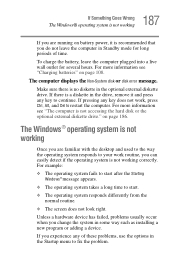
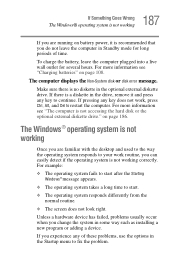
...mode for several hours.
Unless a hardware device has failed, problems usually occur when you can easily detect if the operating system... that you do not leave the computer in some way such as installing a new program or adding a device. For more information see "...look right. The computer displays the Non-System disk or disk error message. 187 If Something Goes Wrong
The Windows® operating...
User Manual - Page 199
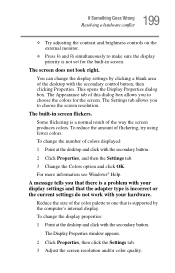
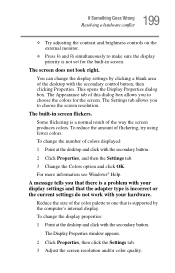
...problem with your hardware.
To change the number of colors displayed: 1 Point at the desktop and click with the secondary button. The Display Properties window appears.
2 Click Properties, then click the Settings... one that the adapter type is incorrect or the current settings do not work with your display settings and that is supported by clicking a blank area of the desktop with the ...
User Manual - Page 200
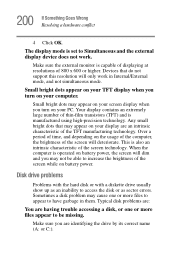
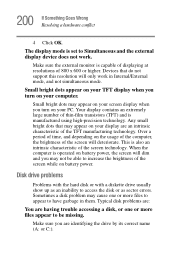
... show up as sector errors. Devices that may appear on your screen display when you turn on battery power, the screen will dim and you are an intrinsic characteristic of 800 x 600 or higher.
Sometimes a disk problem may not be missing.
Any small bright dots that do not support this resolution will deteriorate...
User Manual - Page 204
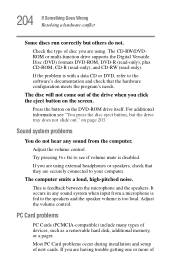
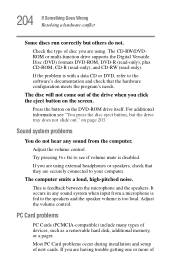
... drive itself.
If you are having trouble getting one or more of disc you are using external headphones or speakers, check that the hardware configuration meets the program's needs.
If you click the eject button on the screen.
Sound system problems
You do not.
If the problem is with a data CD or DVD...
User Manual - Page 210


... troubleshooting tips for setting and managing SSIDs. Toshiba provides a Client Manager utility for networking problems, specifically wireless (Wi-Fi) networking. If you need assistance or if you are case-sensitive. The terms and concepts used assume a basic understanding of the Windows Control Panel). SSIDs are not familiar with the terminology, please see Windows Help and Support...
User Manual - Page 213
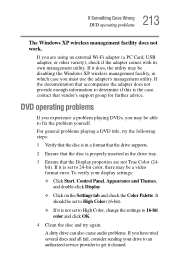
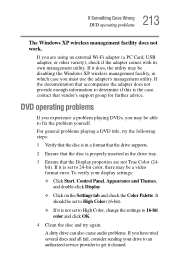
...Settings tab and check the Color Palette. For general problems playing a DVD title, try the following steps:
1 Verify that the disc is in a format that the drive supports.
2 Ensure that vendor's support ...format error.
To verify your drive to an authorized service provider to get it is the case, contact that the disc is set to High Color, change the settings to fix the problem yourself...
Toshiba Satellite M105-S1031 Reviews
Do you have an experience with the Toshiba Satellite M105-S1031 that you would like to share?
Earn 750 points for your review!
We have not received any reviews for Toshiba yet.
Earn 750 points for your review!
