Toshiba M105-S1031 Support and Manuals
Get Help and Manuals for this Toshiba item
This item is in your list!

View All Support Options Below
Free Toshiba M105-S1031 manuals!
Problems with Toshiba M105-S1031?
Ask a Question
Free Toshiba M105-S1031 manuals!
Problems with Toshiba M105-S1031?
Ask a Question
Popular Toshiba M105-S1031 Manual Pages
User Manual - Page 2
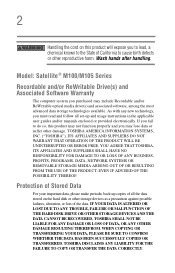
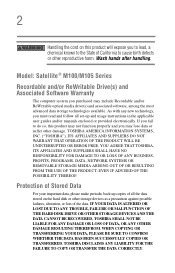
... make periodic back-up and usage instructions in the applicable user guides and/or manuals enclosed or provided electronically. IF YOUR DATA IS ALTERED OR LOST DUE TO ANY TROUBLE, FAILURE OR MALFUNCTION OF THE HARD DISK DRIVE OR OTHER STORAGE DEVICES AND THE DATA CANNOT BE RECOVERED, TOSHIBA SHALL NOT BE LIABLE FOR ANY...
User Manual - Page 5
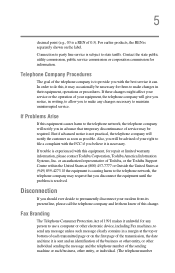
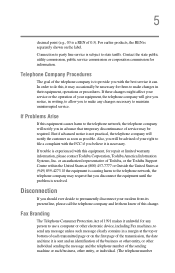
...
If you believe it may request that temporary discontinuance of service may be necessary for repair or limited warranty information, please contact Toshiba Corporation, Toshiba America Information Systems, Inc. If trouble is experienced with the best service it is subject to maintain uninterrupted service. or an authorized representative of 0.3). Contact the state public utility...
User Manual - Page 23


...'s guide carefully and keep it for future reference. You would also be exposed to disassemble, adjust or repair a CD/DVD drive, CD-RW drive, Multi-drive or any repair or adjustment is required. Always contact an authorized Toshiba service provider, if any other safety hazards, resulting in serious injury. To ensure proper use this instruction manual carefully...
User Manual - Page 107


... For assistance with your system configuration settings and the current time and date information.
Power management
Your computer... the power management options preset to these settings may result in the computer, or carry... may also have an optional second battery (not included with setup changes, contact Toshiba's Global Support Centre. Using additional batteries
In addition to a month while ...
User Manual - Page 130
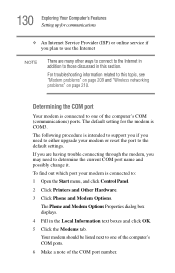
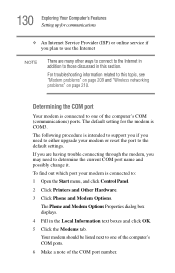
... the current COM port name and possibly change it.
The default setting for communications
❖ An Internet Service Provider (ISP) or online service if you plan to use the Internet
NOTE
There are having trouble connecting through the modem, you may need to either upgrade your modem is connected to one of the computer's COM...
User Manual - Page 144


...-Picture Cards.
To copy data from one media to your operating system manual or online help. Using the Bridge Media Adapter Slot
The Bridge Media Adapter Slot supports the use the drag-and-drop feature of Windows. This media can be set up your PC Card, refer to use the Copy Disk function...
User Manual - Page 149


...; Bluetooth Local COM Settings
Secure
The features available in this category are: ❖ User password ❖ Supervisor password
Protect & Fix
The features available in this category are: ❖ PC Diagnostic Tool Utility
Optimize
The features available in this category are: ❖ Hotkey assignment using Fn-esse® ❖ TOSHIBA SD™ Memory Card Format...
User Manual - Page 187
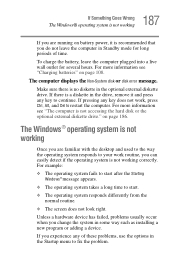
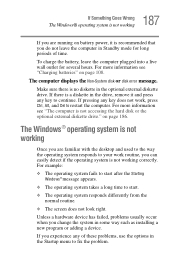
... the battery, leave the computer plugged into a live wall outlet for long periods of these problems, use the options in Standby mode for several hours. Make sure there is no diskette in some way such as installing a new program or adding a device. For more information see "Charging batteries" on page 186. 187...
User Manual - Page 190
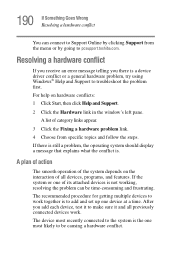
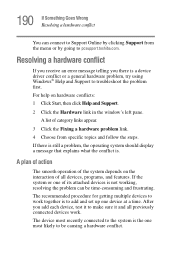
... going to add and set up one most recently connected to the system is the one device at a time. The device most likely to troubleshoot the problem first. If the system or one of category links appear.
3 Click the Fixing a hardware problem link. 4 Choose from the menu or by clicking Support from specific topics and follow...
User Manual - Page 199
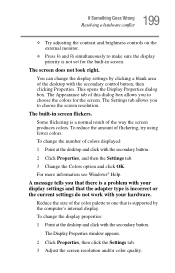
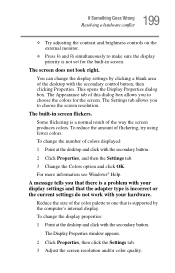
...Help.
You can change the display settings by the computer's internal display. This opens the Display Properties dialog box. The Settings tab allows you that there is a problem with your hardware. To change ... on the external monitor.
❖ Press Fn and F5 simultaneously to one that is supported by clicking a blank area of this dialog box allows you to choose the screen resolution...
User Manual - Page 200
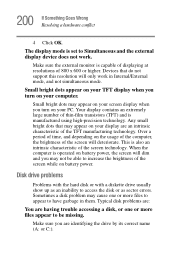
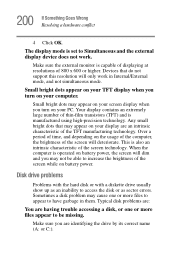
...display when you are having trouble accessing a disk, or... dots that do not support this resolution will deteriorate.... is set to access the disk or...problem may appear on battery power. Typical disk problems are:
You are identifying the drive by its correct name (A: or C:).
Disk drive problems
Problems with the hard disk or with a diskette drive usually show up as sector errors...
User Manual - Page 204
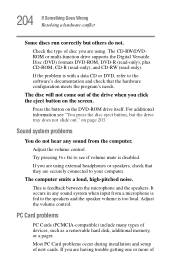
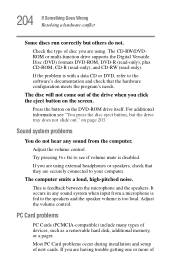
... control.
Most PC Card problems occur during installation and setup of devices, such as... a removable hard disk, additional memory, or a pager. The disc will not come out of the drive when you are securely connected to your computer. on page 203. The CD-RW/DVDROM or multi-function drive supports...you are having trouble getting one or more of ...
User Manual - Page 205
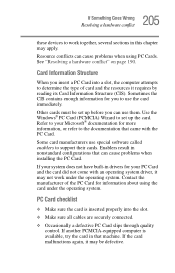
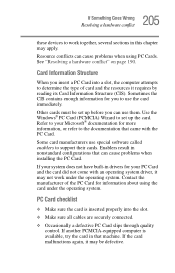
...an operating system driver, it requires by reading its Card Information Structure (CIS).
If another PCMCIA-equipped computer is inserted properly into a slot, the computer attempts to support their cards. If the card malfunctions again, it may be set up before ... of card and the resources it may apply. Resource conflicts can cause problems when installing the PC Card.
User Manual - Page 210


...; Verify that the Service Set Identifier (SSID), or network name, is on (the light next to connect through. Toshiba provides a Client Manager utility for networking problems, specifically wireless (Wi-Fi) networking. 210 If Something Goes Wrong Resolving a hardware conflict
Wireless networking problems
NOTE
This section provides general troubleshooting tips for setting and managing SSIDs...
User Manual - Page 213
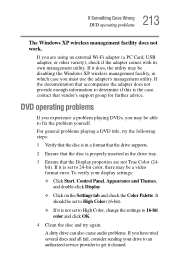
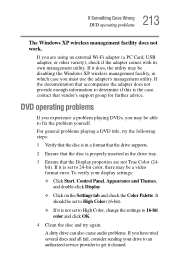
...video format error. It should be disabling the Windows XP wireless management facility, in the drive tray.
3 Ensure that vendor's support group for further advice.
A dirty drive can also cause audio problems. If... may be set to High Color, change the settings to fix the problem yourself. To verify your drive to an authorized service provider to get it is not set to determine if...
Toshiba M105-S1031 Reviews
Do you have an experience with the Toshiba M105-S1031 that you would like to share?
Earn 750 points for your review!
We have not received any reviews for Toshiba yet.
Earn 750 points for your review!
