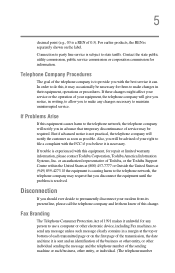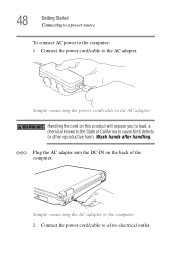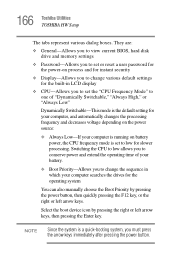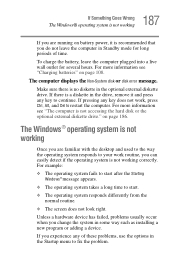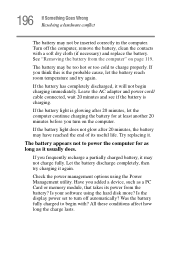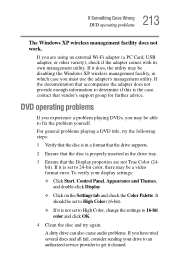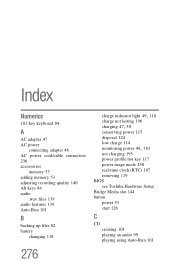Toshiba Satellite M105-S322 Support and Manuals
Get Help and Manuals for this Toshiba item

View All Support Options Below
Free Toshiba Satellite M105-S322 manuals!
Problems with Toshiba Satellite M105-S322?
Ask a Question
Free Toshiba Satellite M105-S322 manuals!
Problems with Toshiba Satellite M105-S322?
Ask a Question
Most Recent Toshiba Satellite M105-S322 Questions
Bypass Fingerprint And Bios Password On Toshiba Satellite M105-s322
Windows xp, laptop has fingerprint and bios password please help
Windows xp, laptop has fingerprint and bios password please help
(Posted by jspaugy69 8 years ago)
Popular Toshiba Satellite M105-S322 Manual Pages
Toshiba Satellite M105-S322 Reviews
We have not received any reviews for Toshiba yet.