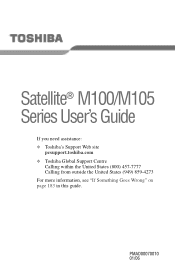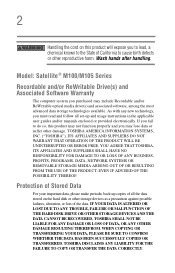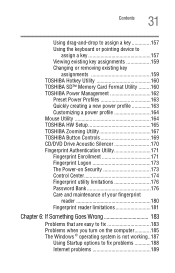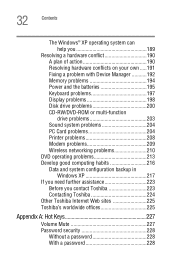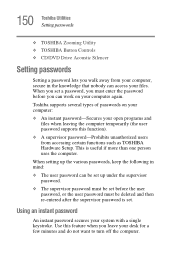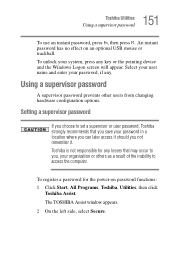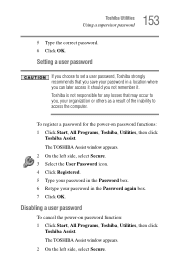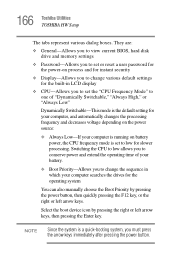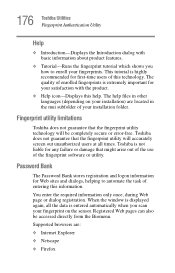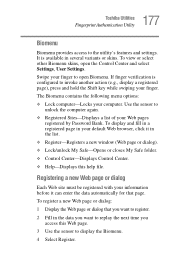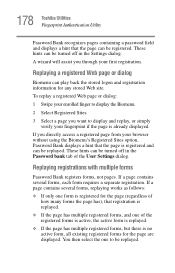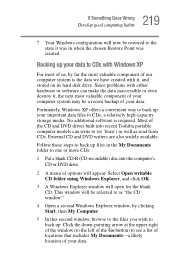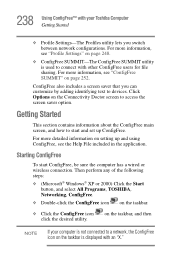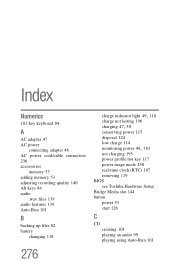Toshiba Satellite M105-S322 Support Question
Find answers below for this question about Toshiba Satellite M105-S322.Need a Toshiba Satellite M105-S322 manual? We have 1 online manual for this item!
Question posted by jspaugy69 on July 27th, 2015
Bypass Fingerprint And Bios Password On Toshiba Satellite M105-s322
Windows xp, laptop has fingerprint and bios password please help
Current Answers
Related Toshiba Satellite M105-S322 Manual Pages
Similar Questions
Toshiba Satellite P755-s5215 Bypass Hdd/ssd Password
can anyone help me bypass the HDD/SDD password please
can anyone help me bypass the HDD/SDD password please
(Posted by Anonymous-169357 2 years ago)
How To Reset Bios Password On My Toshiba Satellite C55-a5387 Windows 8
i need to restart bios password on my toshiba satellite C55-A5387 windows 8 or backdoor password ple...
i need to restart bios password on my toshiba satellite C55-A5387 windows 8 or backdoor password ple...
(Posted by jourmandc 8 years ago)
How To Reset My Toshiba Satellite M105 S322 Log On Password
(Posted by palicpit 9 years ago)
How To Resert Bios Toshiba Satellite M105-s3051 Jumper Bord
(Posted by novakupit 10 years ago)
Where To Get List Of Original Drivers To The Satellite A215-4697 Windows Xp 64
(Posted by austocracy 11 years ago)