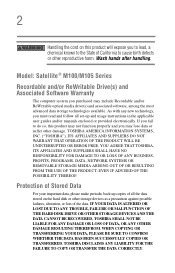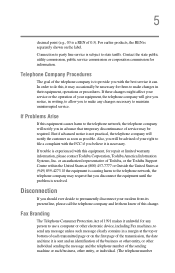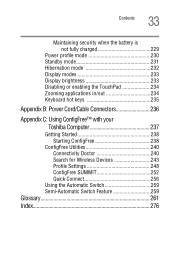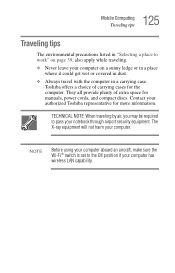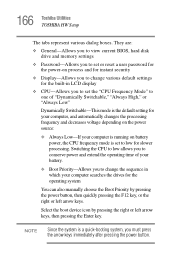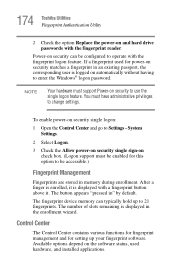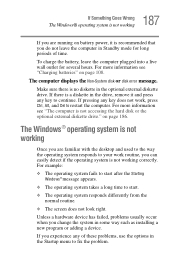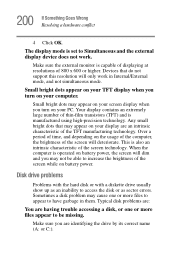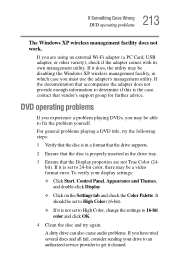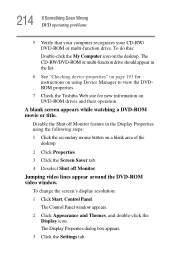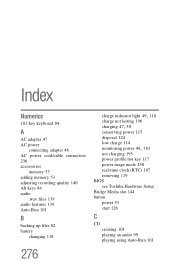Toshiba Satellite M105-S3031 Support and Manuals
Get Help and Manuals for this Toshiba item

View All Support Options Below
Free Toshiba Satellite M105-S3031 manuals!
Problems with Toshiba Satellite M105-S3031?
Ask a Question
Free Toshiba Satellite M105-S3031 manuals!
Problems with Toshiba Satellite M105-S3031?
Ask a Question
Most Recent Toshiba Satellite M105-S3031 Questions
Bios Ask Password
toshiba laptop model no satellite m105 s3031 ask bios password how can remove password .please give ...
toshiba laptop model no satellite m105 s3031 ask bios password how can remove password .please give ...
(Posted by sulemani1994 11 years ago)
I Needed The Cable That Transmit The Colour For A Toshiba Satellite M105-s3031
(Posted by abubacarr74 11 years ago)
Popular Toshiba Satellite M105-S3031 Manual Pages
Toshiba Satellite M105-S3031 Reviews
We have not received any reviews for Toshiba yet.