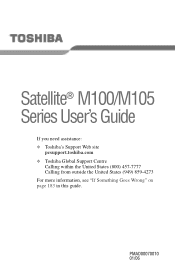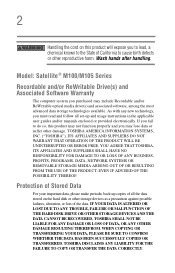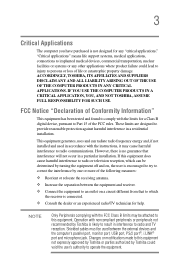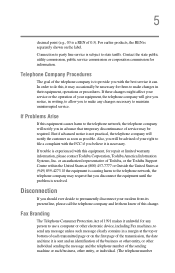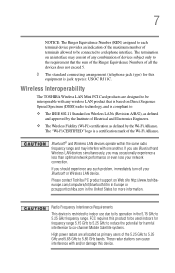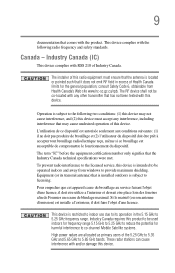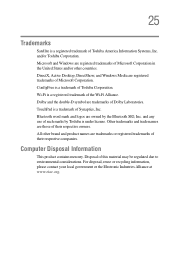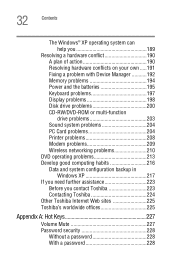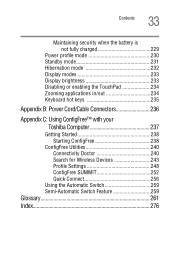Toshiba Satellite M105-S3031 Support Question
Find answers below for this question about Toshiba Satellite M105-S3031.Need a Toshiba Satellite M105-S3031 manual? We have 1 online manual for this item!
Question posted by abubacarr74 on November 21st, 2012
I Needed The Cable That Transmit The Colour For A Toshiba Satellite M105-s3031
The person who posted this question about this Toshiba product did not include a detailed explanation. Please use the "Request More Information" button to the right if more details would help you to answer this question.
Current Answers
Related Toshiba Satellite M105-S3031 Manual Pages
Similar Questions
What Kind Of Wireless Driver Do I Need For A Toshiba Satellite L755-s5256
(Posted by etagdel 10 years ago)
How To Fix Lcd Cable For Toshiba Satellite L355d-s7901
(Posted by endambi 10 years ago)
Need Manual For Toshiba Satellite C855d-s5340
need manual for toshiba satellite c855d-s5340
need manual for toshiba satellite c855d-s5340
(Posted by vinngonz 10 years ago)
I Need Driver For Toshiba Satellite P855-s200 Window 7 Pro
(Posted by khanyasir82 11 years ago)
Bios Ask Password
toshiba laptop model no satellite m105 s3031 ask bios password how can remove password .please give ...
toshiba laptop model no satellite m105 s3031 ask bios password how can remove password .please give ...
(Posted by sulemani1994 11 years ago)