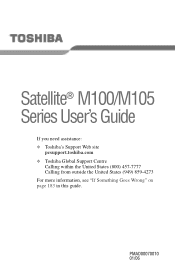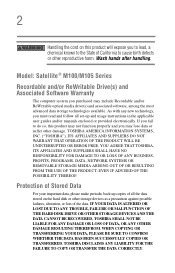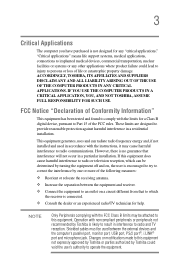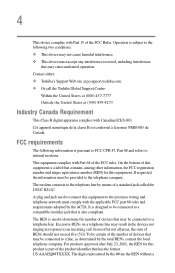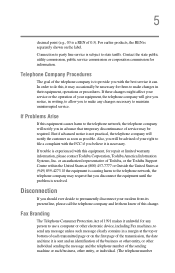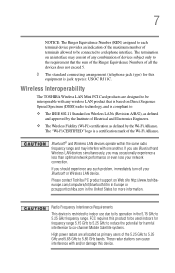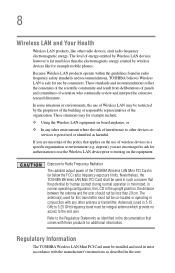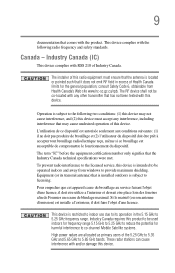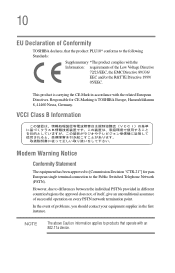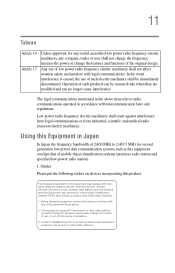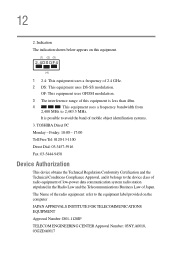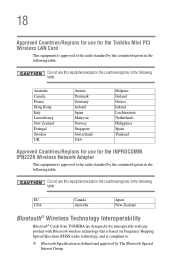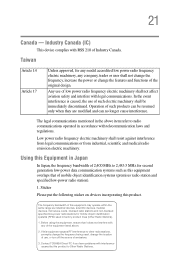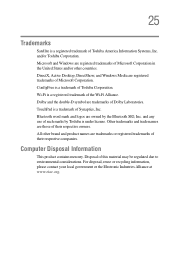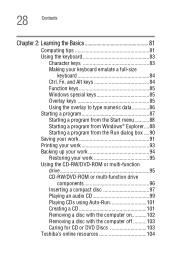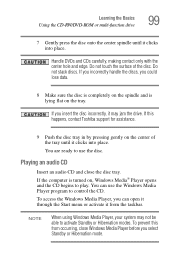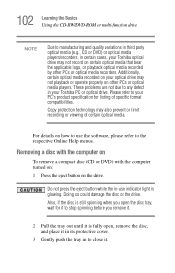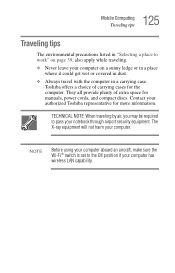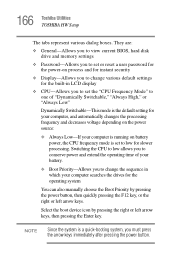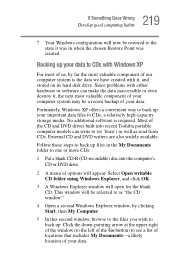Toshiba Satellite M105 Support Question
Find answers below for this question about Toshiba Satellite M105.Need a Toshiba Satellite M105 manual? We have 1 online manual for this item!
Question posted by ronthom on August 19th, 2014
How To Do Factory Reset On Toshiba Satellite M105-s3041 With No Disc
The person who posted this question about this Toshiba product did not include a detailed explanation. Please use the "Request More Information" button to the right if more details would help you to answer this question.
Current Answers
Related Toshiba Satellite M105 Manual Pages
Similar Questions
Trying To Factory Restore My Toshiba Satellite M105-s3064.
i tried holding the zero buttom down but it keeps going to a black screen with a flashing line (_) i...
i tried holding the zero buttom down but it keeps going to a black screen with a flashing line (_) i...
(Posted by southerngirl2285 9 years ago)
How To Reset My Toshiba Satellite M105 S322 Log On Password
(Posted by palicpit 9 years ago)
How To Factory Reset Satellite L875d-s7332
(Posted by mrnesta 10 years ago)
How To Resert Bios Toshiba Satellite M105-s3051 Jumper Bord
(Posted by novakupit 10 years ago)
How To Factory Reset Toshiba P755-s5120
I installed the automatic update Service pack 1 on my Toshiba p755-S5120 machine and it crashed. now...
I installed the automatic update Service pack 1 on my Toshiba p755-S5120 machine and it crashed. now...
(Posted by drarodrickc 11 years ago)