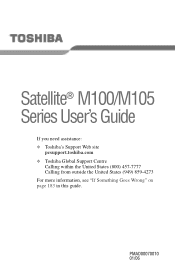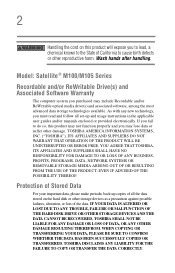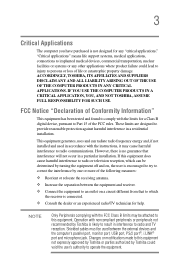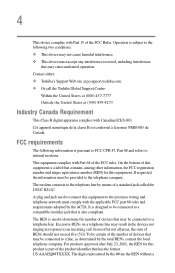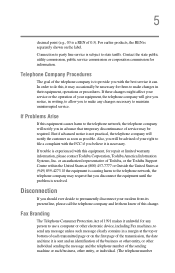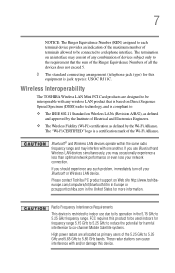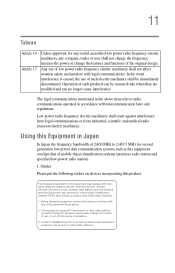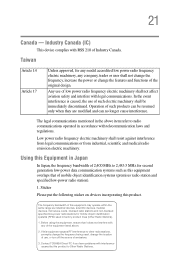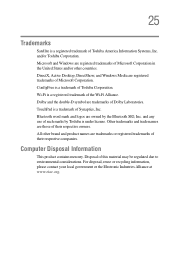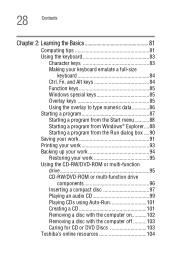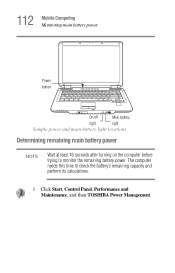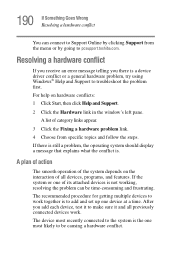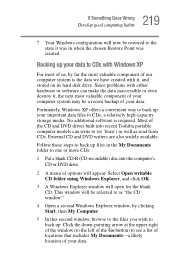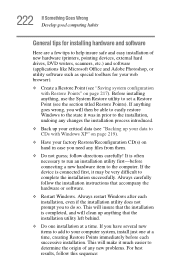Toshiba Satellite M105 Support Question
Find answers below for this question about Toshiba Satellite M105.Need a Toshiba Satellite M105 manual? We have 1 online manual for this item!
Question posted by southerngirl2285 on June 16th, 2014
Trying To Factory Restore My Toshiba Satellite M105-s3064.
i tried holding the zero buttom down but it keeps going to a black screen with a flashing line (_) in the left corner. What do i do after that happens?
Current Answers
Answer #1: Posted by waelsaidani1 on June 16th, 2014 6:53 PM
Hello refer here for complete instructions: http://en.kioskea.net/faq/4811-toshiba-laptop-reset-to-factory-settings
Related Toshiba Satellite M105 Manual Pages
Similar Questions
How To Do Factory Reset On Toshiba Satellite M105-s3041 With No Disc
(Posted by ronthom 9 years ago)
Toshibia Satellite C655-s5061 How To Factory Restore
(Posted by amcrum 9 years ago)
How To Reset My Toshiba Satellite M105 S322 Log On Password
(Posted by palicpit 9 years ago)
How To Do A Factory Restore Satellite C655d-s5300
(Posted by lhnewdea 9 years ago)
How To Resert Bios Toshiba Satellite M105-s3051 Jumper Bord
(Posted by novakupit 10 years ago)