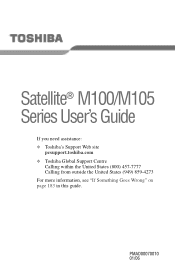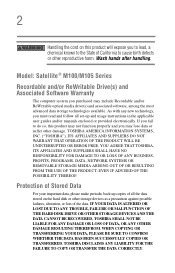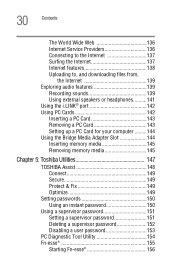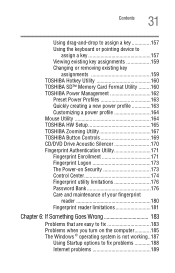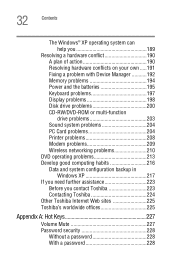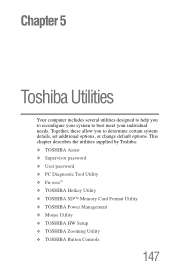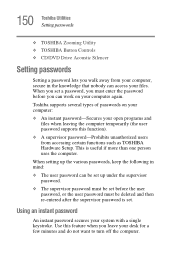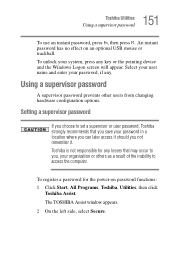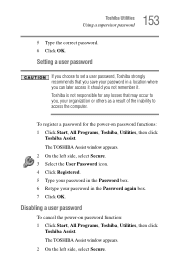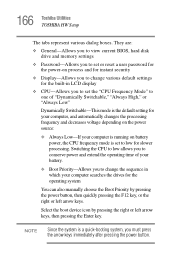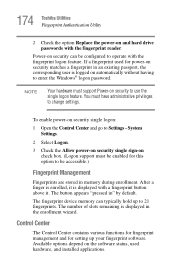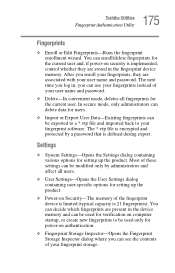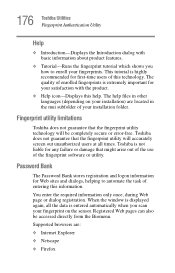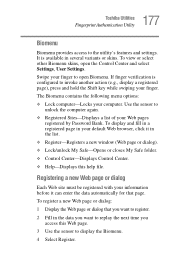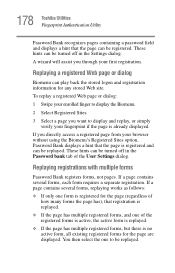Toshiba Satellite M105 Support Question
Find answers below for this question about Toshiba Satellite M105.Need a Toshiba Satellite M105 manual? We have 1 online manual for this item!
Question posted by hubballaneukaceh on June 29th, 2018
Password Bios Toshiba M105 S3021
Current Answers
Answer #1: Posted by BusterDoogen on June 29th, 2018 12:56 PM
I hope this is helpful to you!
Please respond to my effort to provide you with the best possible solution by using the "Acceptable Solution" and/or the "Helpful" buttons when the answer has proven to be helpful. Please feel free to submit further info for your question, if a solution was not provided. I appreciate the opportunity to serve you!
Related Toshiba Satellite M105 Manual Pages
Similar Questions
How To Reset Toshiba Laptop Satellite c50-a546 Bios Password
i tried holding the zero buttom down but it keeps going to a black screen with a flashing line (_) i...
how to reset the bios password on toshiba laptop satellite L355-s7915