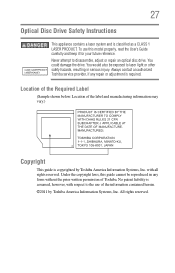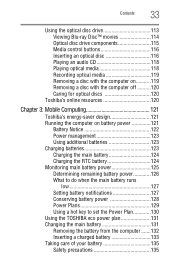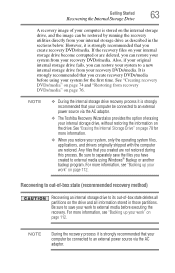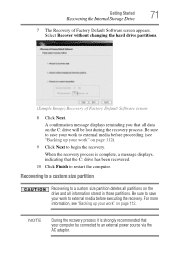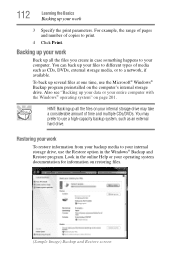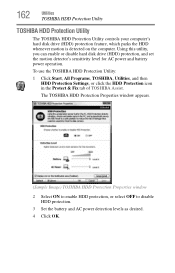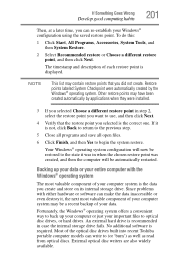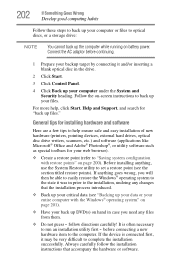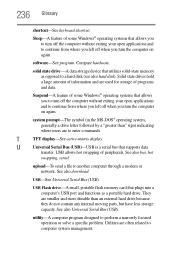Toshiba Satellite P745-S4102 Support Question
Find answers below for this question about Toshiba Satellite P745-S4102.Need a Toshiba Satellite P745-S4102 manual? We have 1 online manual for this item!
Question posted by mrjd3niets on October 9th, 2013
Toshiba Satellite P755-s5320 Will Not Detect A Hard Drive
The person who posted this question about this Toshiba product did not include a detailed explanation. Please use the "Request More Information" button to the right if more details would help you to answer this question.
Current Answers
Related Toshiba Satellite P745-S4102 Manual Pages
Similar Questions
Where Can I Get Toshiba Satellite P755-s5320 Operating System Disc
(Posted by cwillkeyl 9 years ago)
How To Create Recovery Media For Toshiba Satellite P755
(Posted by MODDavi 9 years ago)
Does Toshiba Satellite P755-s5320 Has Bluetooth
does toshiba satellite P755-S5320 has bluetooth
does toshiba satellite P755-S5320 has bluetooth
(Posted by agyare 11 years ago)
Toshiba Satellite P755-s5320 'size' Of Text That Is Displayed.
My daughter and I both have a Toshiba Satellite P755-S5320. Both laptops are set at the same defau...
My daughter and I both have a Toshiba Satellite P755-S5320. Both laptops are set at the same defau...
(Posted by MAXFISH0724 11 years ago)