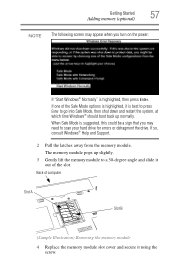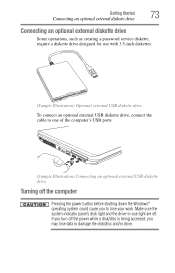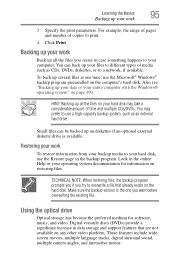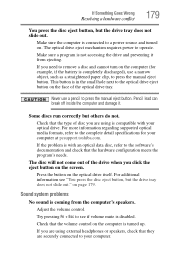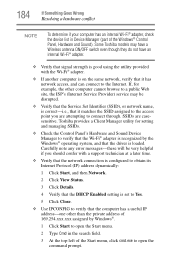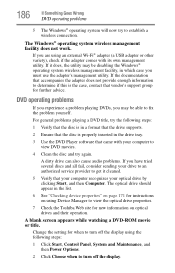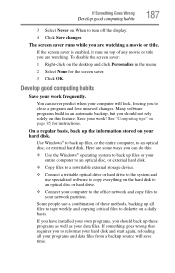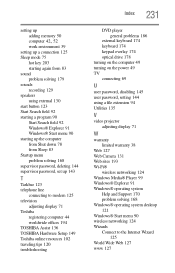Toshiba A305-S6858 - Satellite Core 2 Duo T5750 2.0GHz 4GB 320GB Support and Manuals
Get Help and Manuals for this Toshiba item

View All Support Options Below
Free Toshiba A305-S6858 manuals!
Problems with Toshiba A305-S6858?
Ask a Question
Free Toshiba A305-S6858 manuals!
Problems with Toshiba A305-S6858?
Ask a Question
Most Recent Toshiba A305-S6858 Questions
Wifi Is Turned But Does Not Work. Why?
Wifi is turned but does not work. Why? Toshiba Satellite Model PSAG0U-02D00M
Wifi is turned but does not work. Why? Toshiba Satellite Model PSAG0U-02D00M
(Posted by vbarrilleaux 9 years ago)
How Do I By Pass A Bios Password On A Toshiba Satellite A305
(Posted by catrinabishop 11 years ago)
Im Trying To A Buy A Keyboard Cover, I Need To Know The Sixe Of The Keyboard
(Posted by gingerrocksz 11 years ago)
Toshiba A305-S6858 Videos

Notebook Toshiba A305-S6858 Intel Core 2 Duo 2.0 GHz / 4 GB / 320 GB / DVD+/-RW / Webcam / 15.4
Duration: 7:00
Total Views: 1,820
Duration: 7:00
Total Views: 1,820
Popular Toshiba A305-S6858 Manual Pages
Toshiba A305-S6858 Reviews
We have not received any reviews for Toshiba yet.