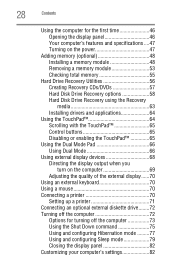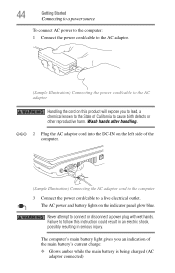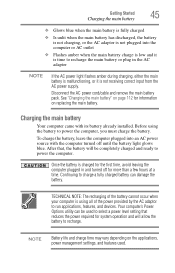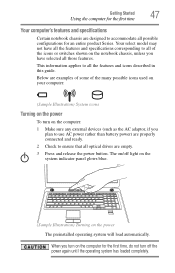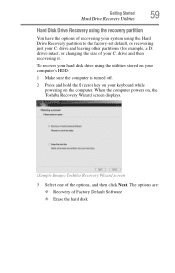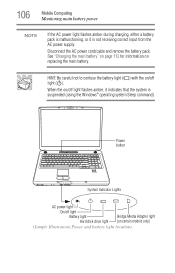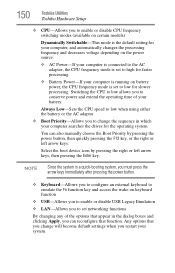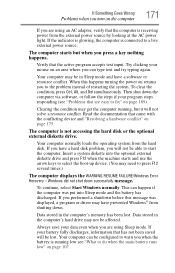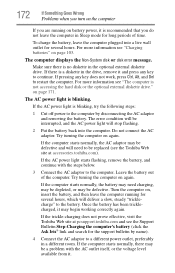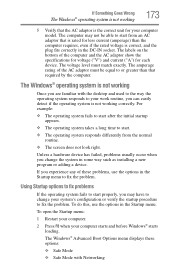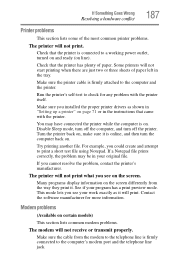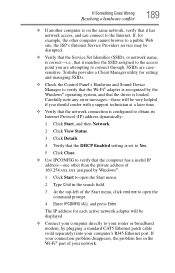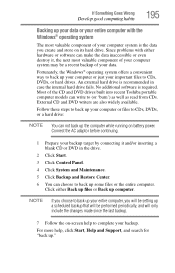Toshiba P205S8811 - Satellite - Core 2 Duo 1.66 GHz Support and Manuals
Get Help and Manuals for this Toshiba item

View All Support Options Below
Free Toshiba P205S8811 manuals!
Problems with Toshiba P205S8811?
Ask a Question
Free Toshiba P205S8811 manuals!
Problems with Toshiba P205S8811?
Ask a Question
Most Recent Toshiba P205S8811 Questions
How To Bypass Bios Password On Toshiba Satellite P205-s8811
has windows vista on it
has windows vista on it
(Posted by wondella2 9 years ago)
Is My Battery A Recall Battery
p208s8811 - my battery went out shortly after purchasing my laptop and I finally took it to be servi...
p208s8811 - my battery went out shortly after purchasing my laptop and I finally took it to be servi...
(Posted by willhhunt 12 years ago)
Popular Toshiba P205S8811 Manual Pages
Toshiba P205S8811 Reviews
We have not received any reviews for Toshiba yet.