Toshiba P205-S7482 - Satellite - Core 2 Duo 1.66 GHz Support and Manuals
Get Help and Manuals for this Toshiba item
This item is in your list!

View All Support Options Below
Free Toshiba P205-S7482 manuals!
Problems with Toshiba P205-S7482?
Ask a Question
Free Toshiba P205-S7482 manuals!
Problems with Toshiba P205-S7482?
Ask a Question
Popular Toshiba P205-S7482 Manual Pages
Toshiba Online User's Guide for Satellite P200/P205 - Page 2
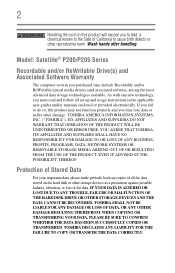
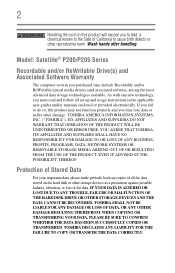
...-up and usage instructions in the applicable user guides and/or manuals enclosed or provided electronically. 2
Handling the cord on the hard disk or other reproductive harm. Model: Satellite® P200/P205 Series
Recordable and/... OR LOST DUE TO ANY TROUBLE, FAILURE OR MALFUNCTION OF THE HARD DISK DRIVE OR OTHER STORAGE DEVICES AND THE DATA CANNOT BE RECOVERED, TOSHIBA SHALL NOT BE LIABLE FOR ...
Toshiba Online User's Guide for Satellite P200/P205 - Page 5


... of service may not be necessary for repair or limited warranty information, please contact Toshiba Corporation, Toshiba America Information Systems, Inc.
If Problems Arise
If this equipment causes harm to file a complaint with this computer. Also, you disconnect the equipment until the problem is resolved.
or an authorized representative of Toshiba, or the Toshiba Support...
Toshiba Online User's Guide for Satellite P200/P205 - Page 43
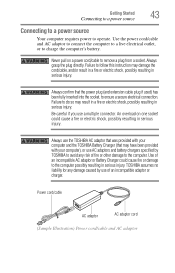
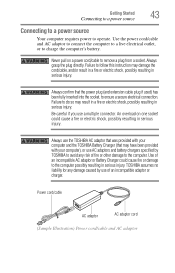
... adaptor or charger.
TOSHIBA assumes no liability for any risk of an incompatible AC adaptor or Battery Charger could cause a fire or electric shock, possibly resulting in serious injury. Power cord/cable
AC adaptor
AC adaptor cord
(Sample Illustration) Power cord/cable and AC adaptor Getting Started
43
Connecting to a power source
Connecting to a power source
Your computer requires...
Toshiba Online User's Guide for Satellite P200/P205 - Page 44
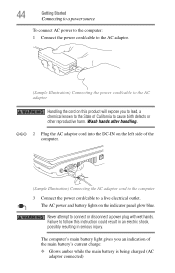
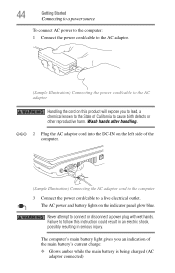
...: ❖ Glows amber while the main battery is being charged (AC
adaptor connected) 44
Getting Started
Connecting to a power source
To connect AC power to the computer: 1 Connect the power cord/cable to the AC adaptor.
(Sample Illustration) Connecting the power cord/cable to the AC adaptor
Handling the cord on this instruction could result in an electric shock...
Toshiba Online User's Guide for Satellite P200/P205 - Page 45
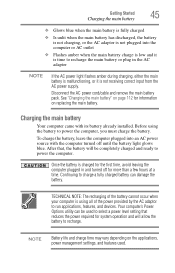
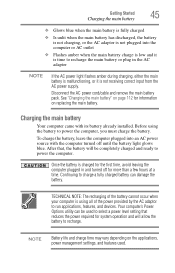
... unlit when the main battery has discharged, the battery is not charging, or the AC adaptor is not plugged into an AC power source with its battery already installed. Disconnect the AC power cord/cable and remove the main battery pack. NOTE
Battery life and charge time may vary depending on replacing the main battery. Once the battery is not receiving correct...
Toshiba Online User's Guide for Satellite P200/P205 - Page 73


....
Getting Started
73
Turning off the computer
Options for turning off the computer
Depending on the operating system installed, you have more main battery power than restarting from Hibernation takes less time and consumes less main battery power than one option available for several days or if you must turn off the computer: Shut Down...
Toshiba Online User's Guide for Satellite P200/P205 - Page 98
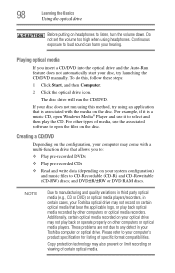
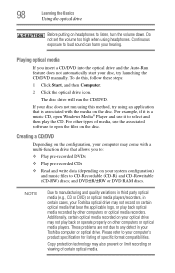
...specific format compatibilities.
For other types of certain optical media. These problems are not due to loud sound can harm your Toshiba computer or optical drive. Please refer to CD-Recordable (CD-R) and CD-Rewritable
(CD-RW) discs; To do this method, try launching the CD/DVD manually... disc does not run the CD/DVD. Do not set the volume too high when using an application that bear...
Toshiba Online User's Guide for Satellite P200/P205 - Page 106
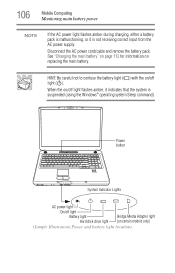
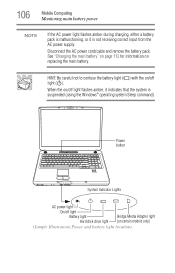
... light
Bridge Media Adapter light (on certain models only)
(Sample Illustration) Power and battery light locations When the on replacing the main battery. See "Changing the main battery" on page 112 for information on /off light flashes amber, it is suspended (using the Windows® operating system Sleep command).
Disconnect the AC power cord/cable and remove the...
Toshiba Online User's Guide for Satellite P200/P205 - Page 115
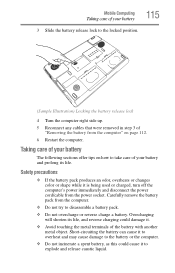
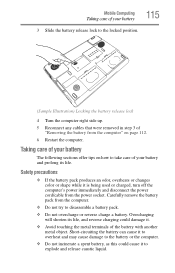
... being used or charged, turn off the computer's power immediately and disconnect the power cord/cable from the power socket.
Overcharging
will shorten its life.
Short-circuiting the battery can cause it to overheat and may cause damage to the battery or the computer. ❖ Do not incinerate a spent battery, as this could damage it. ❖ Avoid...
Toshiba Online User's Guide for Satellite P200/P205 - Page 116
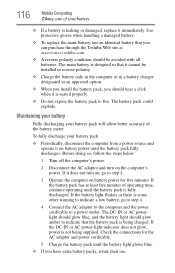
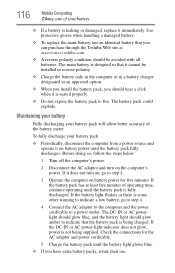
... to the computer and the power cord/cable to indicate that the battery pack is some other warning to indicate a low battery, go to fire. If the battery pack has at accessories.toshiba.com.
❖ A reverse polarity condition should be installed in reverse polarity.
❖ Charge the battery only in the computer or in a battery charger designated as an...
Toshiba Online User's Guide for Satellite P200/P205 - Page 118
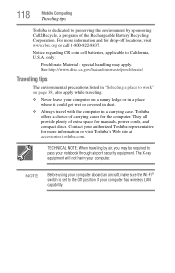
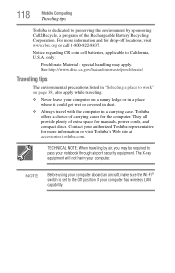
.... Toshiba offers a choice of the Rechargeable Battery Recycling Corporation. NOTE
Before using your computer aboard an aircraft, make sure the Wi-Fi® switch is dedicated to pass your computer.
They all provide plenty of extra space for the computer. TECHNICAL NOTE: When traveling by sponsoring Call2Recycle, a program of carrying cases for manuals, power cords...
Toshiba Online User's Guide for Satellite P200/P205 - Page 170
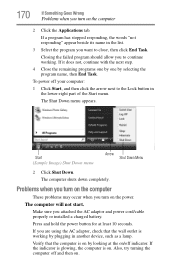
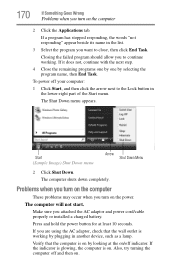
...Something Goes Wrong
Problems when you attached the AC adaptor and power cord/cable properly or installed a charged battery. To power off your ...part of the Start menu.
If a program has stopped responding, the words "not responding" appear beside its name in the list.
3 Select the program you to the Lock button in another device, such as a lamp.
The Shut Down menu appears.
Problems...
Toshiba Online User's Guide for Satellite P200/P205 - Page 173
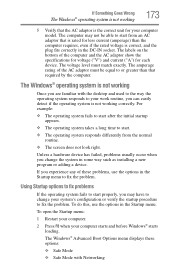
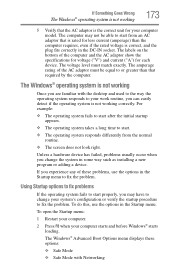
...specifications for voltage ("V") and current ("A") for less current (amperage) than that is rated for each device.
To open the Startup menu:
1 Restart your computer.
2 Press F8 when your computer model. The voltage level must be able to fix the problem...look right. To do this, use the options in some way such as installing a new program or adding a device. The labels on the bottom of ...
Toshiba Online User's Guide for Satellite P200/P205 - Page 178
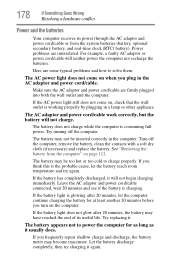
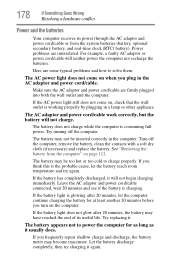
... the battery is consuming full power. The battery appears not to charge properly. Power problems are firmly plugged into both the wall outlet and the computer. For example, a faulty AC adaptor or power cord/cable will not charge.
Try turning off the computer, remove the battery, clean the contacts with a soft dry cloth (if necessary) and replace the battery. Turn...
Toshiba Online User's Guide for Satellite P200/P205 - Page 187
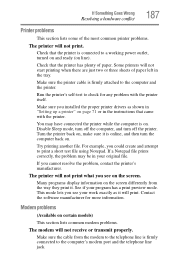
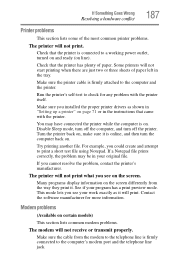
... the printer is connected to a working power outlet, turned on and ready (on . Run the printer's self-test to print a short test file using Notepad. Make sure you installed the proper printer drivers as it is on line). Try printing another file. For example, you cannot resolve the problem, contact the printer's manufacturer.
If...
Toshiba P205-S7482 Reviews
Do you have an experience with the Toshiba P205-S7482 that you would like to share?
Earn 750 points for your review!
We have not received any reviews for Toshiba yet.
Earn 750 points for your review!
