Toshiba A135-S4499 - Satellite - Core 2 Duo 1.66 GHz Support and Manuals
Get Help and Manuals for this Toshiba item
This item is in your list!

View All Support Options Below
Free Toshiba A135-S4499 manuals!
Problems with Toshiba A135-S4499?
Ask a Question
Free Toshiba A135-S4499 manuals!
Problems with Toshiba A135-S4499?
Ask a Question
Most Recent Toshiba A135-S4499 Questions
A135-s4499 & Windows 7
Will my laptop support an upgrade to Window 7? Thanks Shell
Will my laptop support an upgrade to Window 7? Thanks Shell
(Posted by sheldon493 11 years ago)
Popular Toshiba A135-S4499 Manual Pages
Satellite A130/A135 User Guide (GMAD00094011_07Mar2) (PDF) - Page 2


...TOSHIBA SHALL NOT BE LIABLE FOR ANY DAMAGE OR LOSS OF DATA, OR ANY OTHER DAMAGE RESULTING THEREFROM. WHEN COPYING OR TRANSFERRING YOUR DATA, PLEASE BE SURE TO CONFIRM WHETHER THE DATA HAS BEEN SUCCESSFULLY COPIED OR TRANSFERRED. Model: Satellite® A130/A135... back-up copies of all set-up and usage instructions in the applicable user guides and/or manuals enclosed or provided electronically. As...
Satellite A130/A135 User Guide (GMAD00094011_07Mar2) (PDF) - Page 5


...be advised of this equipment causes harm to the fax software instructions installed on this information into your equipment, the telephone company will ...service is subject to maintain uninterrupted service.
Contact the state public utility commission, public service commission or corporation commission for repair or limited warranty information, please contact Toshiba Corporation, Toshiba...
Satellite A130/A135 User Guide (GMAD00094011_07Mar2) (PDF) - Page 38
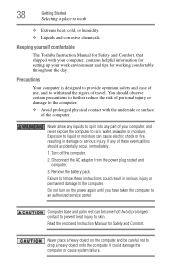
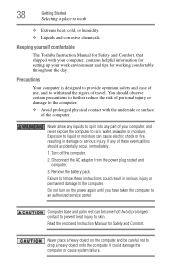
...service center. If any part of use, and to skin. Do not turn on the computer and be careful not to drop a heavy object onto the computer. Read the enclosed Instruction Manual for working comfortably throughout the day.
Exposure to liquid or moisture can become hot! Remove the battery... comfortable
The Toshiba Instruction Manual for Safety ... helpful information for setting up your computer,...
Satellite A130/A135 User Guide (GMAD00094011_07Mar2) (PDF) - Page 47
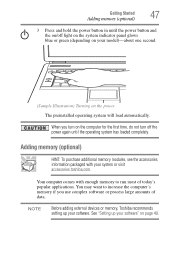
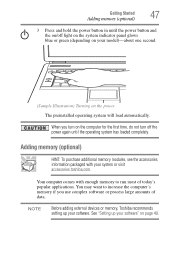
..." on page 40. NOTE
Before adding external devices or memory, Toshiba recommends setting up your system or visit accessories.toshiba.com. You may want to run most of data. When you use complex software or process large amounts of today's popular applications.
See "Setting up your model)-about one second.
(Sample Illustration) Turning on your software...
Satellite A130/A135 User Guide (GMAD00094011_07Mar2) (PDF) - Page 50


... page 53.
NOTE
If no memory slot is available, you may cause memory access problems.
9 Carefully remove the new memory module from its antistatic packaging, without touching its connector.
10 Locate an empty memory module slot on the underside of computer
(Sample Illustration) Removing the memory module slot cover
7 Remove the memory module slot cover. 8 Place the...
Satellite A130/A135 User Guide (GMAD00094011_07Mar2) (PDF) - Page 82
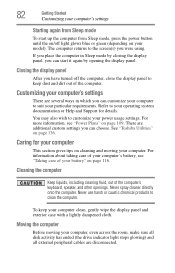
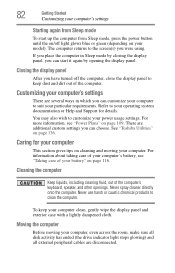
...battery, see "Power Plans" on page 116. To keep dust and dirt out of the computer. You may also wish to customize your computer clean, gently wipe the display panel and exterior case with a lightly dampened cloth. See "Toshiba Utilities" on your model... disconnected. Customizing your computer's settings
There are additional custom settings you were using.
Moving the...Support for details.
Satellite A130/A135 User Guide (GMAD00094011_07Mar2) (PDF) - Page 95
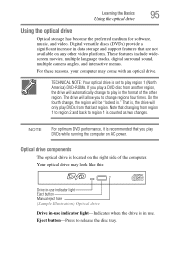
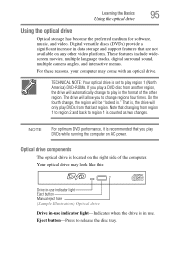
...fourth change to region 1 is in data storage and support features that changing from that you to release the disc...may look like this:
Drive in-use indicator light Eject button Manual eject hole (Sample Illustration) Optical drive
Drive in ." Eject ...is recommended that last region. Optical drive components
The optical drive is set to play region 1 (North America) DVD-ROMs. If you play...
Satellite A130/A135 User Guide (GMAD00094011_07Mar2) (PDF) - Page 123
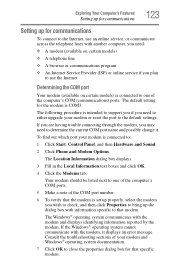
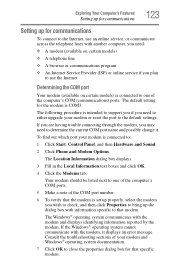
...Options. If you are having trouble connecting through the modem, you may need to determine the current COM port name and possibly change it displays an error message. The Location Information dialog...Consult the troubleshooting sections of your modem or reset the port to the default settings. To find out which port your modem is intended to support you if you need to either upgrade your ...
Satellite A130/A135 User Guide (GMAD00094011_07Mar2) (PDF) - Page 127
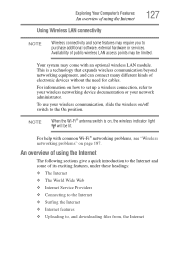
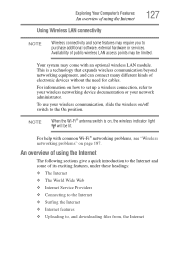
...the need for cables.
This is on how to set up a wireless connection, refer to your wireless networking...; The Internet ❖ The World Wide Web ❖ Internet Service Providers ❖ Connecting to the Internet ❖ Surfing the Internet...require you to purchase additional software, external hardware or services.
To use your network administrator. Exploring Your Computer's...
Satellite A130/A135 User Guide (GMAD00094011_07Mar2) (PDF) - Page 150


150
Toshiba Utilities
Toshiba Hardware Setup
❖ CPU-Allows you to enable or disable CPU frequency switching modes
Dynamically Switchable-This mode is the default setting for your computer, and automatically changes the processing frequency and decreases voltage depending on battery power, the CPU frequency mode is set to change will become default settings when you to low...
Satellite A130/A135 User Guide (GMAD00094011_07Mar2) (PDF) - Page 168
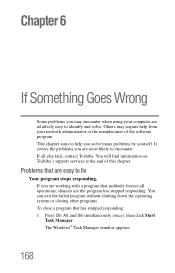
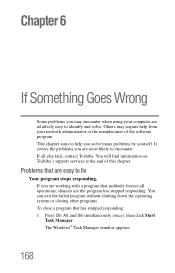
.... If you solve many problems by yourself. This chapter aims to help from your computer are most likely to encounter. Problems that are working with a program that has stopped responding: 1 Press Ctrl, Alt, and Del simultaneously (once), then click Start
Task Manager. You will find information on Toshiba's support services at the end of the...
Satellite A130/A135 User Guide (GMAD00094011_07Mar2) (PDF) - Page 172


... amperage rating of the computer and the AC adaptor show the specifications for voltage ("V") and current ("A") for each device. Using Startup options to fix problems
If the operating system fails to start properly, you may not be equal to your computer model. The Windows® Advanced Boot Options menu displays these options:
❖ Safe...
Satellite A130/A135 User Guide (GMAD00094011_07Mar2) (PDF) - Page 174
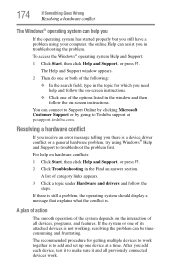
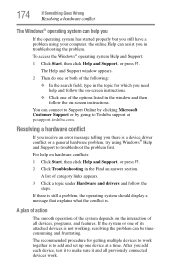
... is a device driver conflict or a general hardware problem, try using your computer, the online Help can assist you need help on hardware conflicts:
1 Click Start, then click Help and Support, or press F1.
2 Click Troubleshooting in troubleshooting the problem.
You can connect to Support Online by clicking Microsoft Customer Support or by going to add and set up one...
Satellite A130/A135 User Guide (GMAD00094011_07Mar2) (PDF) - Page 187
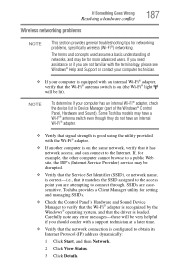
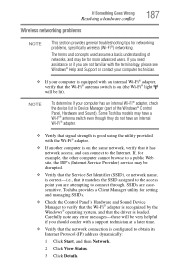
... with a support technician at a later time.
❖ Verify that the Wi-Fi® antenna switch is on (the Wi-Fi® light
will be disrupted.
❖ Verify that the Service Set Identifier (SSID), or network name, is correct-i.e., that the driver is loaded. Carefully note any error messages-these will be for networking problems, specifically wireless (Wi...
Satellite A130/A135 User Guide (GMAD00094011_07Mar2) (PDF) - Page 233


...
contacting Toshiba 195, 196
corrupted/damaged data files 182 Device Manager 175 disk drive is slow 181 display is blank 179 external display not working 180 external monitor 179 faulty memory 176 ...trouble accessing a disk 181
no sound 183 non-system disk or disk error 171 PC Card 184
checklist 184 error occurs 185 hot swapping fails 185 not recognized 185 slot appears dead 184 power and batteries...
Toshiba A135-S4499 Reviews
Do you have an experience with the Toshiba A135-S4499 that you would like to share?
Earn 750 points for your review!
We have not received any reviews for Toshiba yet.
Earn 750 points for your review!
