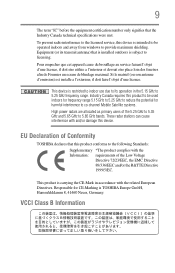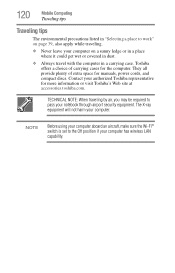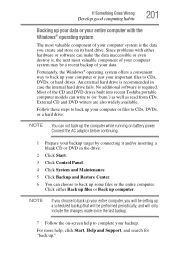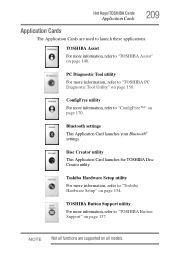Toshiba A205-S6808 - Satellite - Core 2 Duo 1.66 GHz Support and Manuals
Get Help and Manuals for this Toshiba item

View All Support Options Below
Free Toshiba A205-S6808 manuals!
Problems with Toshiba A205-S6808?
Ask a Question
Free Toshiba A205-S6808 manuals!
Problems with Toshiba A205-S6808?
Ask a Question
Most Recent Toshiba A205-S6808 Questions
Toshiba Satillite A205-s6808
1:does it come with a built in webcam2: how does it work
1:does it come with a built in webcam2: how does it work
(Posted by 7coldasice7 7 years ago)
Having Hard Time To Reformat
IM HAVING A PROBLEM TO UPGRADE THE OS OF MY TOSHIBA SATELLITE A205 S6808 IM UPGRADING IT TO W7 OS BU...
IM HAVING A PROBLEM TO UPGRADE THE OS OF MY TOSHIBA SATELLITE A205 S6808 IM UPGRADING IT TO W7 OS BU...
(Posted by du3emx 13 years ago)
S6808 Keep Shutting Down...why
(Posted by themaddr 14 years ago)
Toshiba A205-S6808 Videos
Popular Toshiba A205-S6808 Manual Pages
Toshiba A205-S6808 Reviews
We have not received any reviews for Toshiba yet.