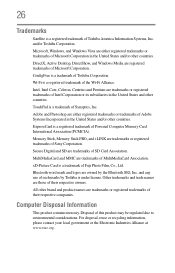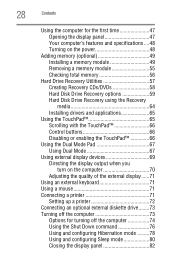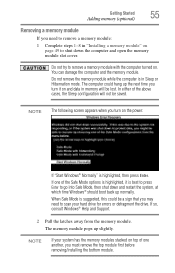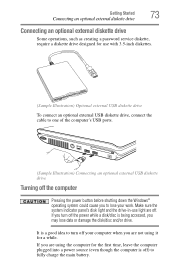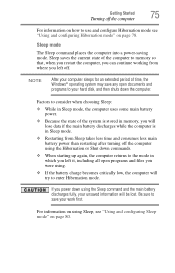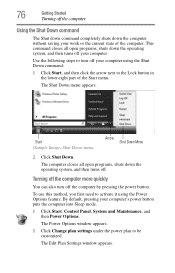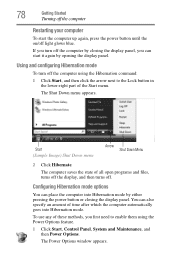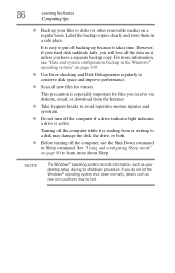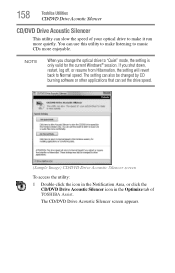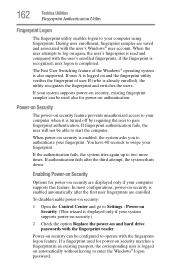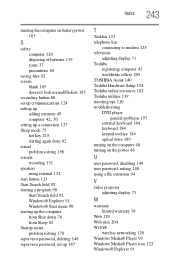Toshiba A205-S6808 Support Question
Find answers below for this question about Toshiba A205-S6808 - Satellite - Core 2 Duo 1.66 GHz.Need a Toshiba A205-S6808 manual? We have 1 online manual for this item!
Question posted by themaddr on April 19th, 2010
S6808 Keep Shutting Down...why
The person who posted this question about this Toshiba product did not include a detailed explanation. Please use the "Request More Information" button to the right if more details would help you to answer this question.
Current Answers
Related Toshiba A205-S6808 Manual Pages
Similar Questions
Toshiba Satillite A205-s6808
1:does it come with a built in webcam2: how does it work
1:does it come with a built in webcam2: how does it work
(Posted by 7coldasice7 7 years ago)
How To Do A Bios Reset On A Toshiba Satellite Laptop A205-s5000
(Posted by saktjm 9 years ago)
How Do A Close Laptop Without It Shutting Down?
My laptop is connected to a large monitor. When I sync it to display on the large monitor I want to ...
My laptop is connected to a large monitor. When I sync it to display on the large monitor I want to ...
(Posted by lisadake 11 years ago)
Two Hard Drives
Can I install another hard drive in my Toshiba A305-S6825
Can I install another hard drive in my Toshiba A305-S6825
(Posted by jviet91 12 years ago)
Having Hard Time To Reformat
IM HAVING A PROBLEM TO UPGRADE THE OS OF MY TOSHIBA SATELLITE A205 S6808 IM UPGRADING IT TO W7 OS BU...
IM HAVING A PROBLEM TO UPGRADE THE OS OF MY TOSHIBA SATELLITE A205 S6808 IM UPGRADING IT TO W7 OS BU...
(Posted by du3emx 13 years ago)